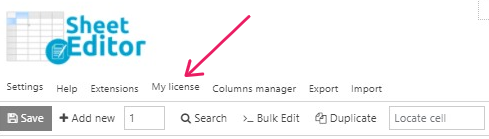Yes, you can activate the plugin on the staging site first, then deactivate it, and activate again on the production site. You can do this process as many times as you need.
Here’s a quick tutorial on how to deactivate your license:
1- Go to the plugin and find the “my license” button at the top and click on it.
2- You will see a page where you can see your license details, at the top there’s a button to deactivate your license.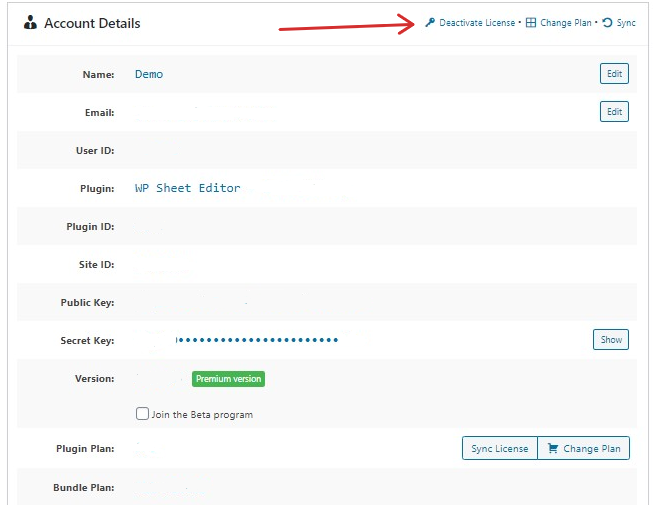
After doing this, you can activate on the new site.