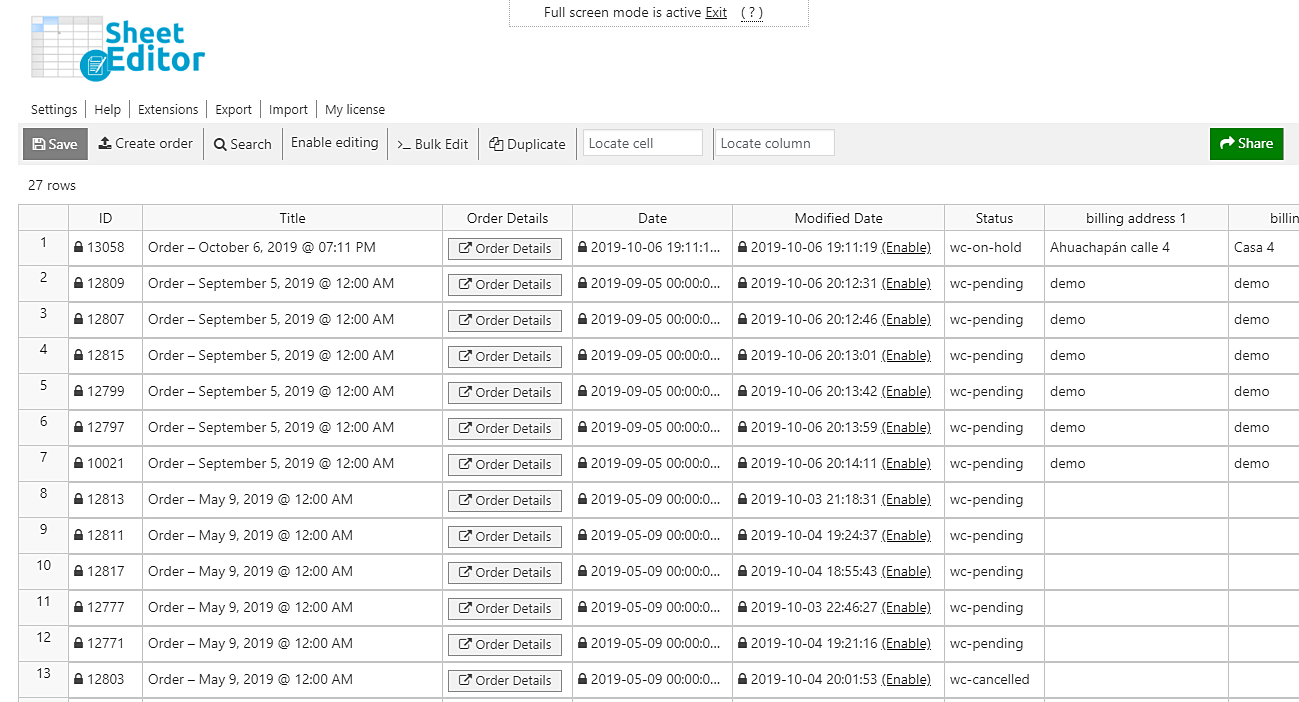In this quick tutorial, we want to show you how to search for orders by customer IP address. It’s important because you can use an IP address as a parameter to search for your users’ orders, so you don’t even need to know their email, name, billing information, etc.
Of course, you can’t do that in WooCommerce because there you only can search for your orders by keyword, date, status, and customer. However, using the WooCommerce Orders Spreadsheet you can search for your orders in those ways and others such as discount total, total amount, cancellation date, user IP address, user agent, billing or shipping information, etc.
Something fantastic about this spreadsheet is that you just need to use some simple steps in order to do advanced searches, so you don’t need to use any PHP snippets. The plugin does it all for you, so it simplifies your life.
You can download the plugin here: Download WooCommerce Orders Spreadsheet Plugin - or - Check the features
After installing the plugin, open the spreadsheet by going to Sheet Editor > Edit Orders.
Now just follow these simple steps to search for your orders by user IP address.
1- Open the “Search” tool to filter your orders
The Search tool allows you to do advanced searches in seconds. You don’t need to spend lots of hours trying to locate your orders, so you can save time and clicks. Just open the search tool with one click on Search. It’s on the toolbar.
2- Filter your orders by user IP address
Now you need to tick the Enable advanced filters checkbox and use the following values to search for your orders by user IP address.
- Field key: customer IP address (_customer_ip_address)
- Operator: =
- Value: Enter the IP address in this field.
- Click on Run search to filter the orders.
After that, you’ll see all the orders created from that IP address displayed on the spreadsheet.
Done!
That’s it. As you can see, it’s something really simple and fast to search the orders by user IP address. You don’t need to spend hours and hours trying to find your orders nor use difficult PHP snippets.
You can do this and many other advanced searches using the WooCommerce Orders Spreadsheet plugin.
You can download the plugin here: Download WooCommerce Orders Spreadsheet Plugin - or - Check the features