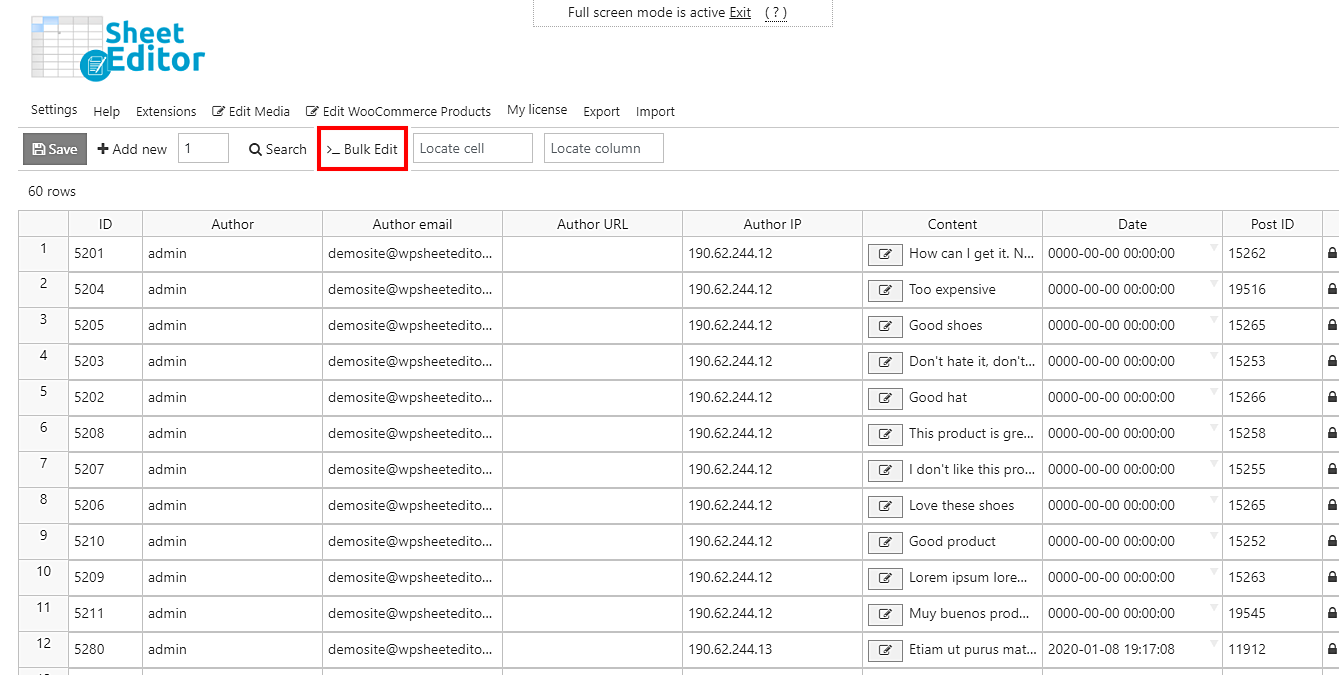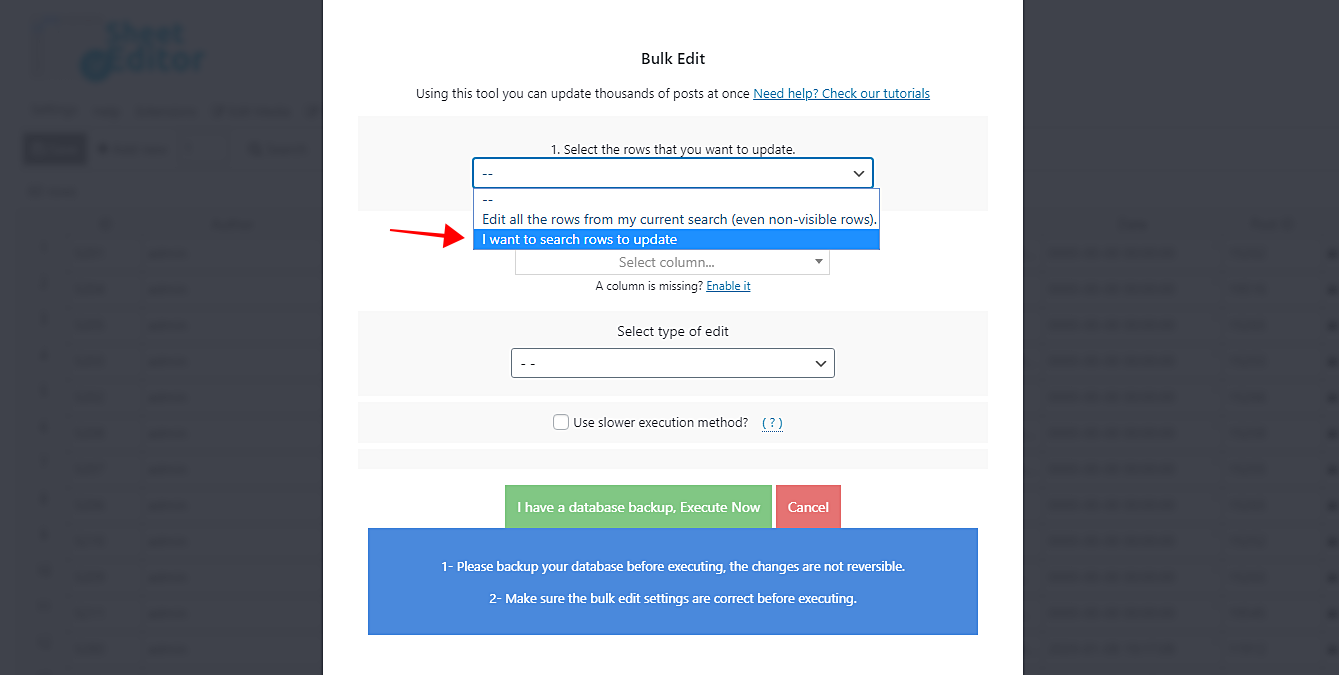In this tutorial, we want to explain to you how to bulk delete all events comments without server errors and without having to spend hours or even days. It will just take some seconds and a few clicks.
Of course, we can’t do that with WordPress because it doesn’t allow us to filter and delete all event comments at once. That’s why we’ll use the Comments and Reviews Spreadsheet.
With this plugin, you can bulk edit thousands of comments in seconds, do advanced searches to find specific comments, and export/import your comments using CSV files.
You can download the plugin here: Download Comments and Reviews Spreadsheet Plugin - or - Check the features
Once installed and activated, go to WP Sheet Editor > Edit Comments. You’ll see a spreadsheet containing all comments in your WP site.
Now just follow these simple steps.
1- Open the “Bulk Edit” tool
With this tool, you can edit thousands of comments in just some seconds.
Open it with one click on Bulk Edit.
2- Filter all the event comments
The spreadsheet shows comments for all post types on your site. For example, products, posts, pages, testimonials, etc.
Therefore, you need to select the I want to search rows to update option in the Select the rows that you want to update dropdown.
Now you need to select the events to filter their comments.
- Post type: tribe_events
- Click on Run search to filter all the event comments.
3- Delete all event comments
After filtering all the event comments, you need to select these values to delete them all at once.
- Select the rows that you want to update: I want to search rows to update
- What field do you want to edit: Status
- Select type of edit: Set value
- Replace existing value with this value: Delete completely
- Click on Execute now.
That’s easy!
You can delete all event comments with these three simple steps. You don’t need to spend thousands of hours searching and deleting thousands of comments. Besides, you’ll avoid server errors because the plugin uses your server resources effectively.
You can download the plugin here: Download Comments and Reviews Spreadsheet Plugin - or - Check the features