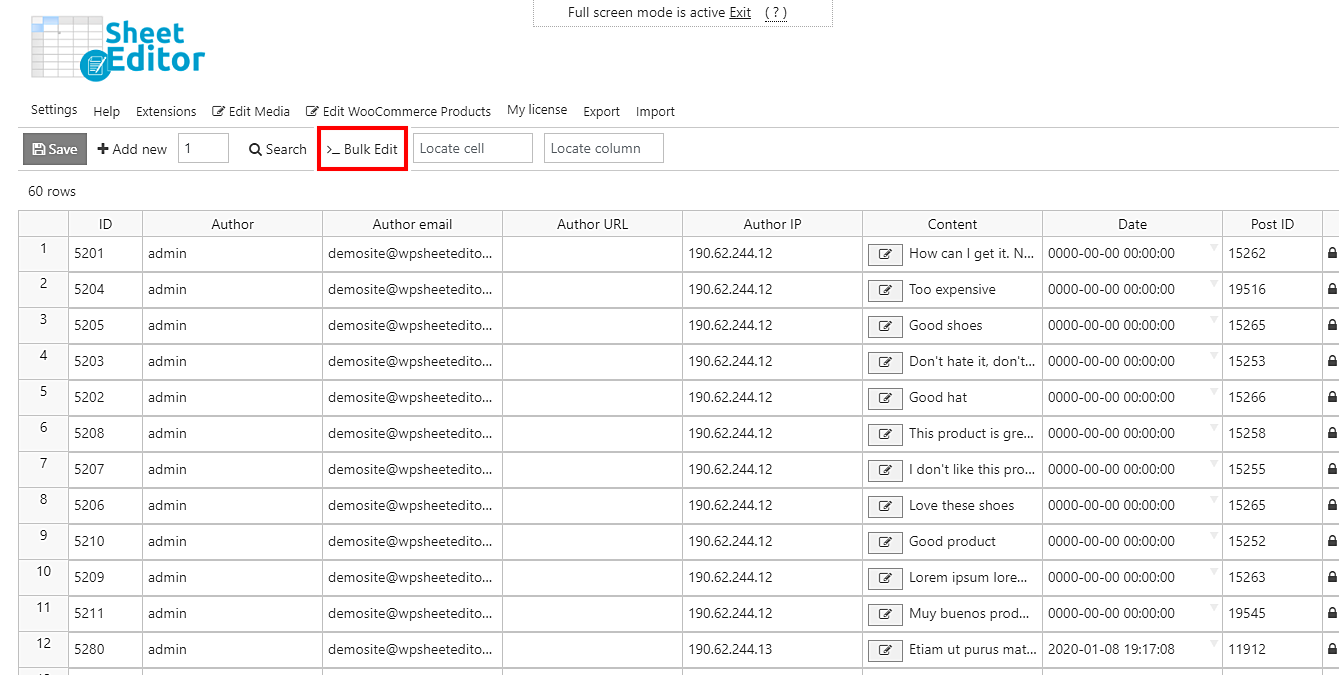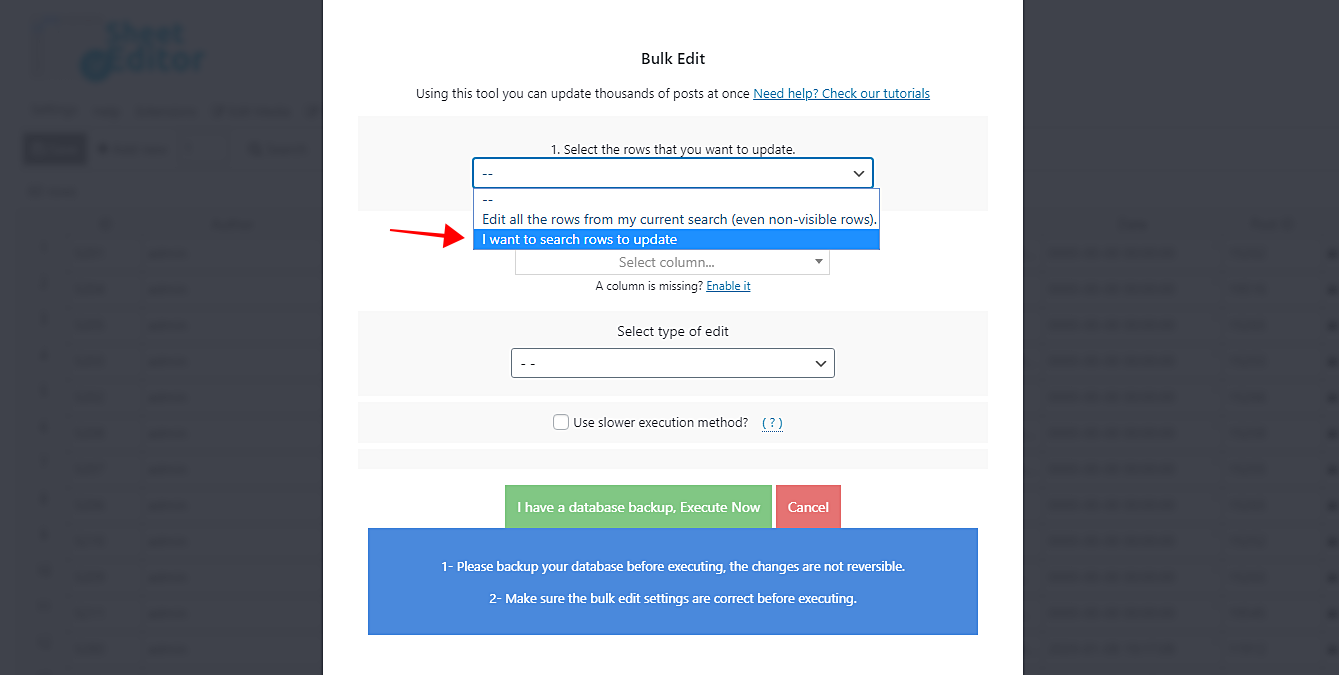If you have a WordPress site that includes a WooCommerce store, an Easy Digital Downloads store, and a Give donations platform, you may want to delete all comments for all your WooCommerce products, for example.
For that, you need to filter the comments or reviews to delete them all at once. But that’s impossible with WordPress.
You can’t delete all comments by post type at once, and if you try to do it, you’ll get server problems because WordPress will try to delete them all at once.
If you want to avoid having to spend thousands of hours and getting server errors, you can delete comments by post type using the Comments and Reviews Spreadsheet plugin.
It displays all comments and reviews on a spreadsheet where you can edit values as you do in Excel or Google Sheets.
You can download the plugin here: Download Comments and Reviews Spreadsheet Plugin - or - Check the features
After installing and activating it, open the spreadsheet by going to WP Sheet Editor > Edit Comments.
Now you just need to follow these simple steps.
Step 1. Open the “Bulk Edit” tool
With this tool, you can filter and edit thousands of comments in seconds. Open it with one click on Bulk Edit on the toolbar.
Step 2. Filter the comments by post type
The spreadsheet shows all types of comments, but you can filter them by post type.
Just open the search tool by selecting the I want to search rows to update option in the Select the rows that you want to update dropdown.
Now all the active post types in your WP site will appear in the Post type field.
In this case, we have the following post types:
- post
- page
- attachment
- product
- scheduled-action
- shop_order
- tribe_events
So you need to choose one post type to filter all its comments.
Once selected, just click on Run search to filter all the comments.
Step 3. Delete all the filtered comments
Once you filter all the comments by post type, select these options to delete them all.
- Select the rows that you want to update: I want to search rows to update
- What field do you want to edit: Status
- Select type of edit: Set value
- Replace existing value with this value: Delete completely
- Click on Execute now.
Done!
Deleting comments by post type doesn’t have to be a problem at all. You can do it quickly using the Comments and Reviews Spreadsheet plugin. It’s really simple to use and allows you to do advanced searches and apply massive changes in seconds without server errors.
You can download the plugin here: Download Comments and Reviews Spreadsheet Plugin - or - Check the features