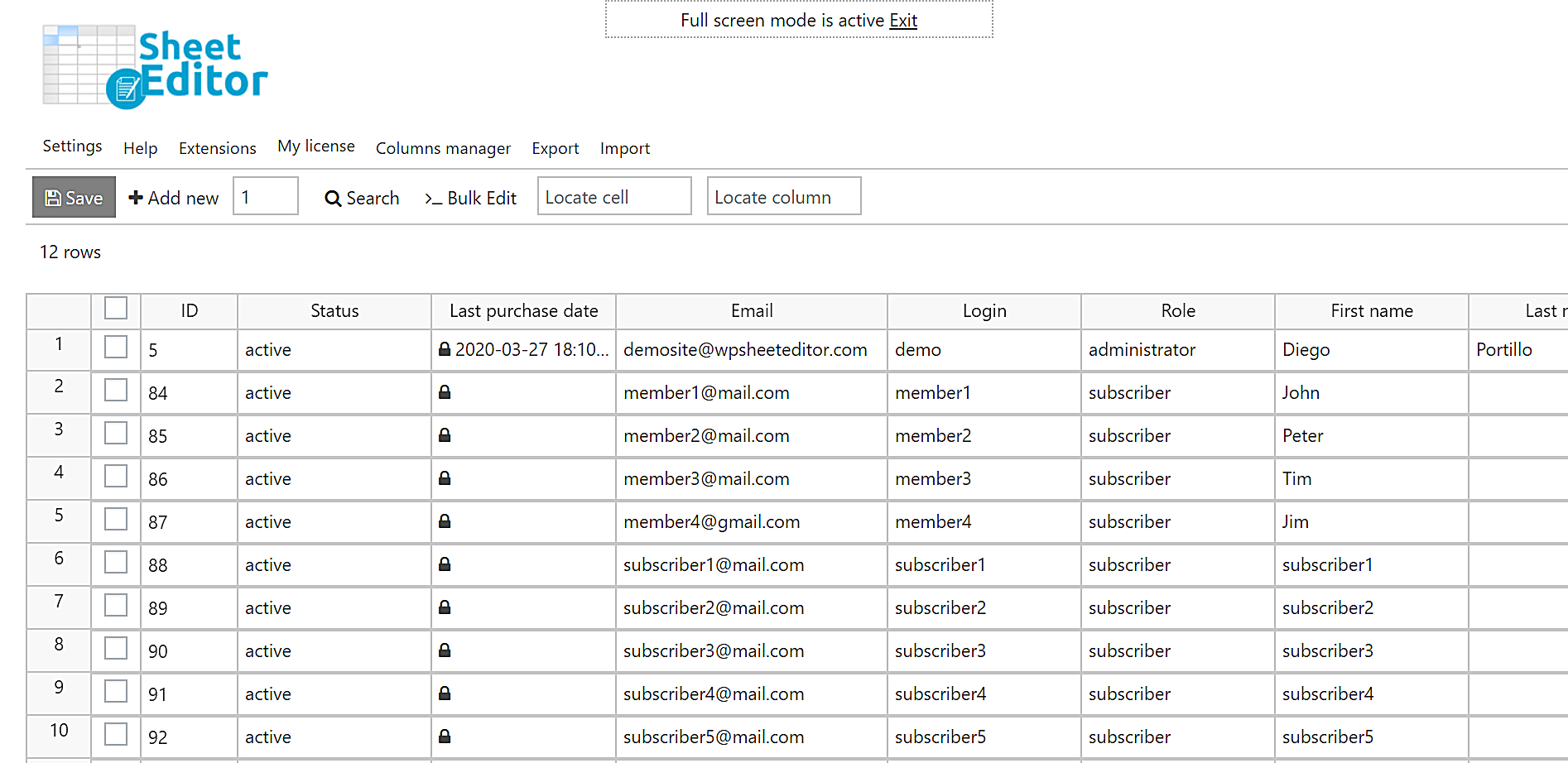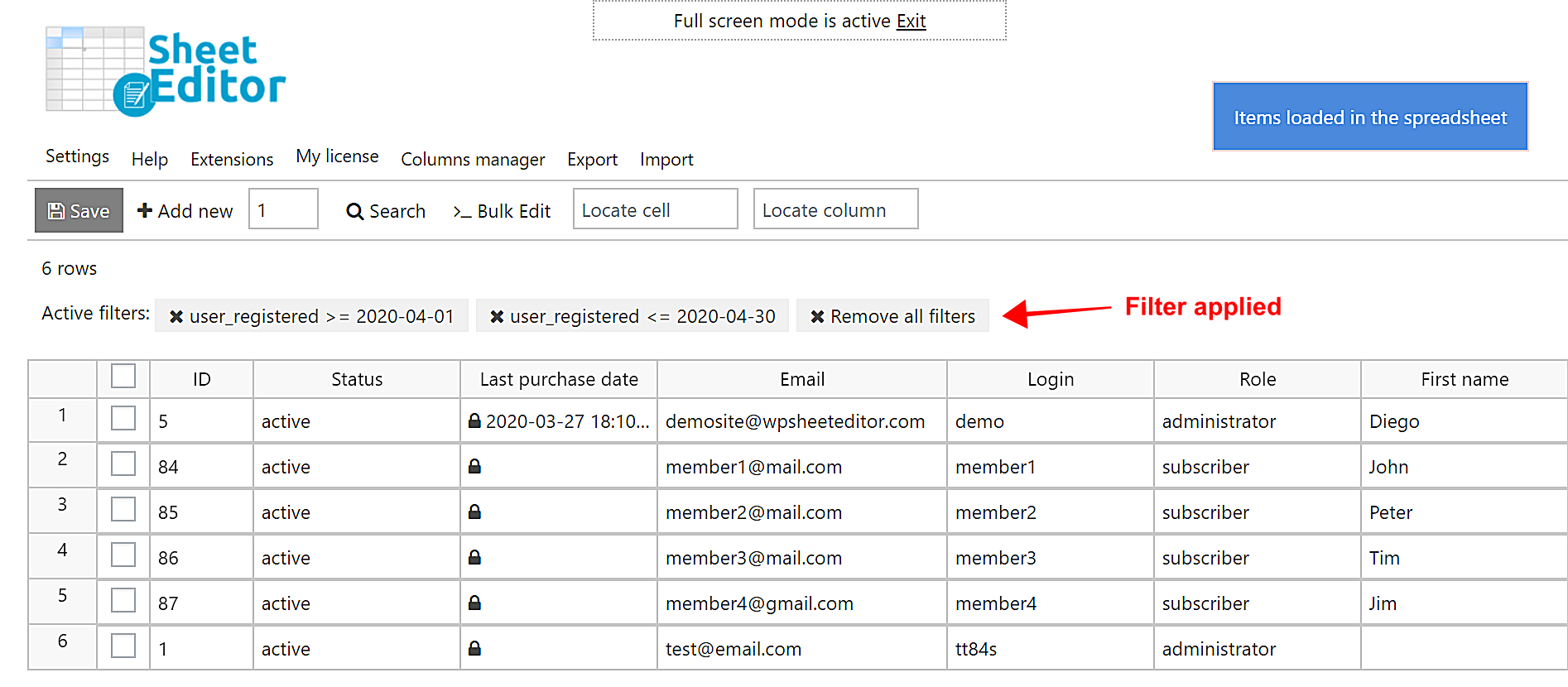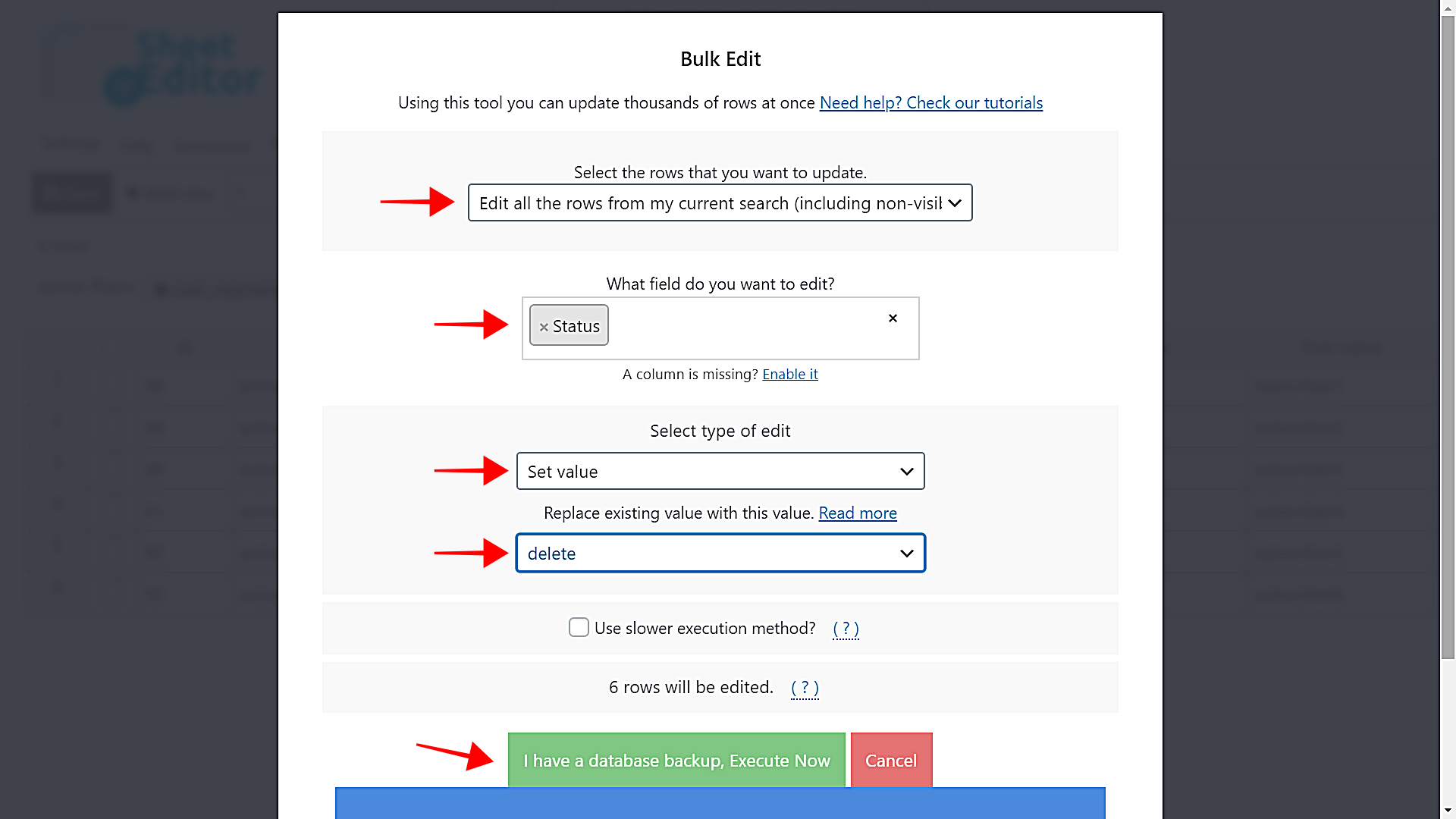In this tutorial, we’ll show you how to remove WordPress users created today, yesterday, or any date range.
If you want to do this manually in WordPress, you will have to open all the user profiles one by one, check the date they were registered, and proceed to delete them. Of course, this will take a lot of time.
However, in this tutorial, we’ll show you how to apply a search filter that will find all users using their registration date. Then, you will be able to remove all the search results. This will make it completely easy to remove users by registration date.
Just follow these simple steps:
1- Install the “WordPress Users Spreadsheet” plugin
With this plugin, you can view and edit all your user profiles quickly using an intuitive spreadsheet. You can do advanced searches and apply bulk changes with just a few clicks. Also, you can export and import profiles using a CSV file.
Skip this step if you already have the plugins installed and activated.
You can download the plugin here:
Download WordPress Users Spreadsheet Plugin - or - Check the features
2- Open the users’ spreadsheet
To display all your user profiles in the spreadsheet, go to WP Sheet Editor > Edit Users. You’ll see the profiles displayed as rows and all their files as columns.
3- Search for the users to delete
The Search tool allows you to apply advanced search filters to all the user profiles. You can search for users by role, email, login, nicename, display name, date, etc.
You can open it with one click on Search on the toolbar.
Once you open the Search tool, you can search for your user profiles using a specific date or using a date range. For example, you can search for all the profiles created today or yesterday, or you can search for all the profiles registered during April or during 2019.
a) Search for users created on a specific date
To search for users created on a specific date, you need to select these values in the Search tool.
- Tick the Enable advanced filers checkbox
- Field: Registration date
- Operator: CONTAINS
- Value: Enter the date using the YYYY-MM-DD format.
- Click Run Search.
b) Search for users created during a specific date range
If you don’t want to search for users using a specific singular date, and instead want to search for all the users created during April, for example, you need to apply a date range filter. For that, you need to use these values:
- Tick the Enable advanced filters checkbox
- Field: Registration date
- Operator: >=
- Value: Enter the initial date using the YYYY-MM-DD format.
Now add a new filter by clicking Add new.
- Field: Registration date
- Operator: <=
- Value: Enter the initial date using the YYYY-MM-DD format.
- Click Run Search to filter all the users created during the selected date range.
Once you click the Run Search button, the selected user profiles will be displayed in the spreadsheet. For example, we’ve searched for all the users created during April.
4- Delete all the selected users quickly
After filtering the users, they will be displayed in the spreadsheet and you need to proceed to delete the all at once.
For that, open the Bulk Edit tool with one click on it on the toolbar.
Once you open the Bulk Edit tool, select these values to delete all the selected user profiles:
- Select the rows that you want to update: Edit all the rows from my current search (including non-visible rows)
- What field do you want to edit: Status
- Select type of edit: Set value
- Replace existing value with this value: delete
- Click Execute Now.
Done!
After these simple steps, your selected user profiles will be deleted, so the won’t appear in the spreadsheet anymore. That’s how simple it is to delete user profiles created today, yesterday, or any date range.
The WordPress Users Spreadsheet simplifies your experience when managing thousands of user profiles. You can save a lot of hours and clicks.
You can download the plugin here:
Download WordPress Users Spreadsheet Plugin - or - Check the features