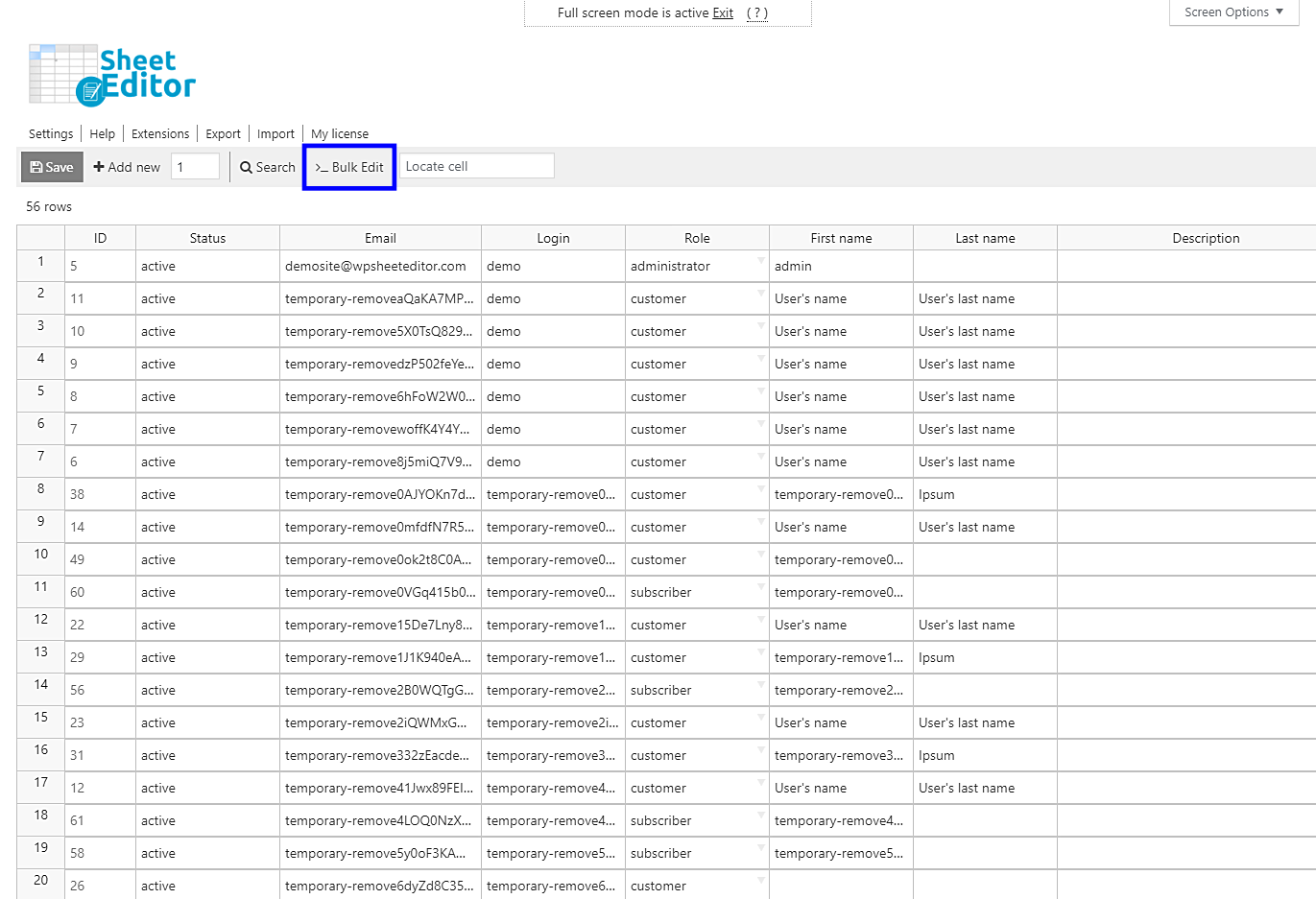Alright. We know that removing hundreds of WordPress users can be a tedious task. The immediate option we have is to spend several hours searching and deleting our users one by one in the normal WordPress user editor.
However, this immediate option takes too much time and doesn’t allow us to filter the users we’re going to remove. Suppose you have to find one user in two thousand to delete it. That’s too difficult.
That’s why we want to show you how to eliminate hundreds of users by filtering them by email, keyword, or role. For this we are going to use the WordPress Users Spreadsheet plugin.
This plugin is a powerful tool that completely simplifies the way you manage your users. You can apply hundreds of changes to hundreds of users from a simple but powerful spreadsheet.
You can download the plugin here: Download WordPress Users Spreadsheet Plugin - or - Check the features
Once you have installed and activated the plugin, go to WP Sheet Editor > Edit Users to open the plugin. You will see a spreadsheet with all your users and their complete information.
1- Open the Bulk Edit tool
To delete hundreds of users, you’ll need to open the Bulk Edit tool. It’s located on the plugin’s toolbar. You just need to click on it to open.
2- Filter the users you’ll delete
Once you open the Bulk Edit tool, you need to filter them by email, keyword, or role. For this, just select the I want to search rows to update option in the Select the rows that you want to update dropdown.
Once you do that, it will open the search tool, which will show you these search options.
- Search in user login, email, name – Use this field to search for your users by keyword (name) or email.
- Role – In this dropdown select the role of the users you want to delete.
Once you’ve decided how you’ll filter your users, click on Run search to filter them.
3- Delete the users filtered
Once you’ve filtered your users, you need to select these values in the Bulk Edit tool in order to delete them.
- Select the rows that you want to update: I want to search rows to update
- What field do you want to edit: Status
- Select the type of edit: Set value
- Value: delete
- Click on Execute now.
Done!
That’s how you delete hundreds of WordPress users. You don’t need to program anything nor use any strange plugin. You can apply this and hundreds of other changes to your users with the WP Sheet Editor Users Spreadsheet.
You can download the plugin here: Download WordPress Users Spreadsheet Plugin - or - Check the features