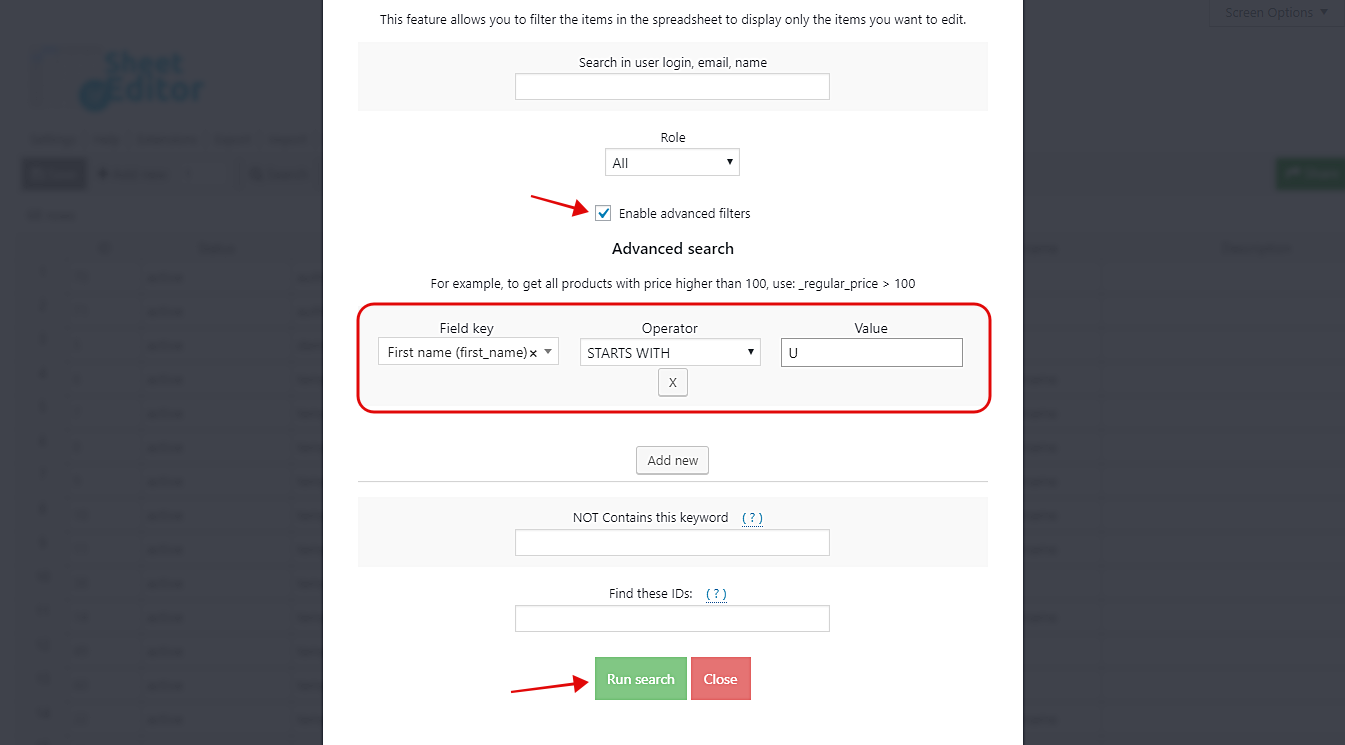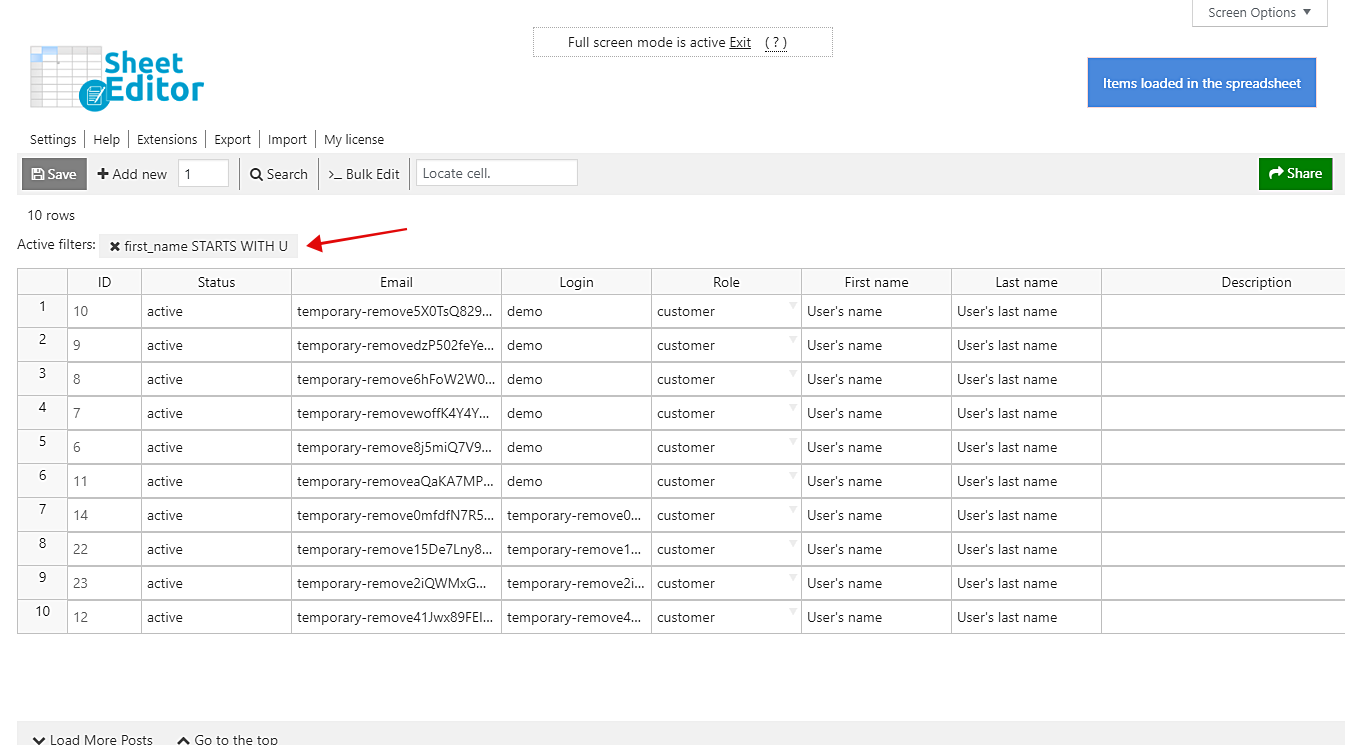Sometimes it is simply impossible for us to remember our users’ full name in WordPress. We can’t even remember the first full name. “I know it starts with S,” we say desperate. We would like to have a tool to help us filter them quickly by the initial letter.
If you’re in that dilemma, you’ve come to the right place. We want to show you how to find all your WordPress users by the first letter of their names. It will be really easy and fast because you don’t need to review them one by one, or use confusing PHP codes. You will simply use a nice spreadsheet that will allow you to apply advanced search criteria and filter them in seconds.
Just follow these simple steps.
1- Install the WordPress Users Spreadsheet plugin
This plugins completely simplifies the way you manage your WordPress user profiles because it displays them all on a spreadsheet. Therefore, you can save a lot of time because you can edit them manually on the spreadsheet or use the Bulk Edit tool to edit thousands of profiles in seconds. You can also, as you will in this tutorial, use the Search tool which allows you to apply simple search parameters to do advanced searches.
You can download the plugin here: Download WordPress Users Spreadsheet Plugin - or - Check the features
Once installed, go to Sheet Editor > Edit Users to open it.
2- Open the “Search” tool to filter your user profiles
This tool helps you save a lot of time because it allows you to apply advanced filters in simple terms to do advanced searches. Open it by clicking on Search on the plugin’s toolbar.
3- Filter your user profiles by their initial letter
Once you open the search tool, you need to tick the Enable advanced filters checkbox and select the following values to filter them.
- Field key: First name (first_name)
- Operator: STARTS WITH
- Value: Enter the letter you wish in this field.
After that, just click on Run search to filter your user profiles by initial letter.
4- Done!
After that, you’ll see all your user profiles filtered by their names’ initial letter displayed on the spreadsheet.
As you can see, you’ll save a lot of time because you can filter your user profiles in seconds.
You can download the plugin here: Download WordPress Users Spreadsheet Plugin - or - Check the features