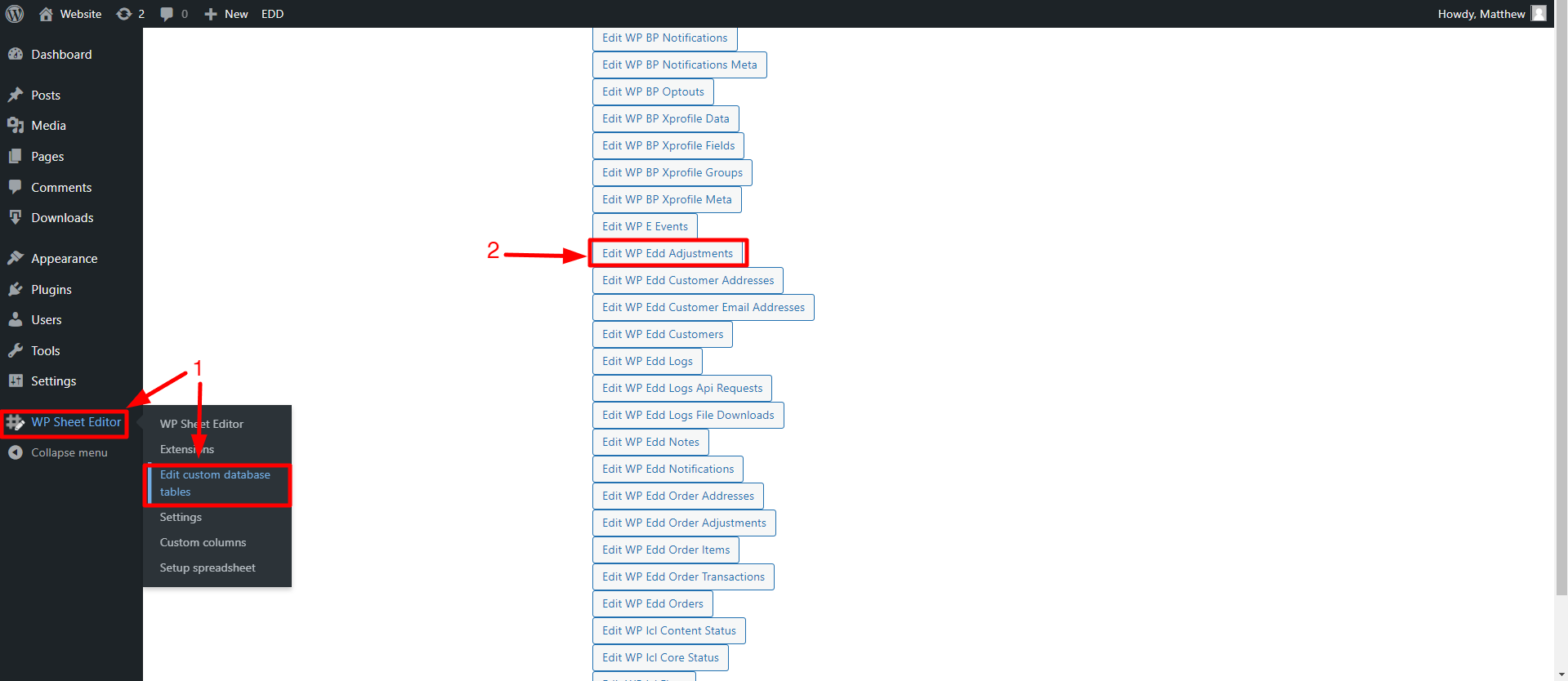In this tutorial, we will show you how to search for EDD discount codes by discount type.
The Discount Type is the amount you are going to deduct from your customers’ purchase, it can be a flat amount or a percentage of the total purchase.
Now imagine you need to change all your Easy Digital Downloads discount codes that offer a percentage discount, it would be very tedious to have to open each item and change it manually.
That’s why we will show you how to manage bulk EDD discount codes with WP Sheet Editor – Custom Tables plugin.
This plugin allows you to use an intuitive spreadsheet within WordPress, where you can do advanced searches or bulk edit the different fields of your EDD discount codes.
You can download the plugin here:
Download Custom Database Tables Spreadsheet Plugin - or - Check the features
Once you install and activate the plugin, you need to follow the steps below to search for your Easy Digital Downloads discount codes by discount type.
1. Open the discount codes spreadsheet
For this, you’ll have to go to WP Sheet Editor > Edit custom database tables, where you can open the Edit WP Edd Adjustments spreadsheet.
After setting up the spreadsheet, you’ll see all the discount codes displayed on it.
2. Open the “Search” tool
WP Sheet Editor contains a useful Search tool that allows you to use any field as a search parameter.
In this case, we will use the Search tool to find your discount codes by discount type.
3. Search for EDD discount codes by Discount Type
a) Find all EDD discount codes by Discount Type
To filter all the EDD discount codes by discount type, you need to select the following values:
- Field: Amount Type
- Operator: =
- Value: You need to write “percent” or “flat” here, depending on the type of discount you want to find
- Click Run search.
Once you run the search, you’ll see all the discount codes with the percentage discount type displayed on the spreadsheet. If we had searched for all the Flat amount discount coupons, we would see the coupons with the flat value in the Type column only.
b) Filter all EDD discount codes by Discount Type and discount amount
Now we’ll show you how to find all EDD discount codes whose discount type is 5%. For this, enter these values:
- Field: Amount Type
- Operator: =
- Value: You need to write “percent” or “flat” here, depending on the type of discount you want to find
- Add new: This will add a search field
- Field: Amount
- Operator: =
- Value: Enter the percentage you want to find
- Click Run search.
After running the search, you will be able to see all the discount codes that meet the search parameters entered.
This is how you can easily search for all your Easy Digital Downloads discount codes by Discount Type and combine search parameters using the WP Sheet Editor – Custom Tables plugin.
You can download the plugin here:
Download Custom Database Tables Spreadsheet Plugin - or - Check the features