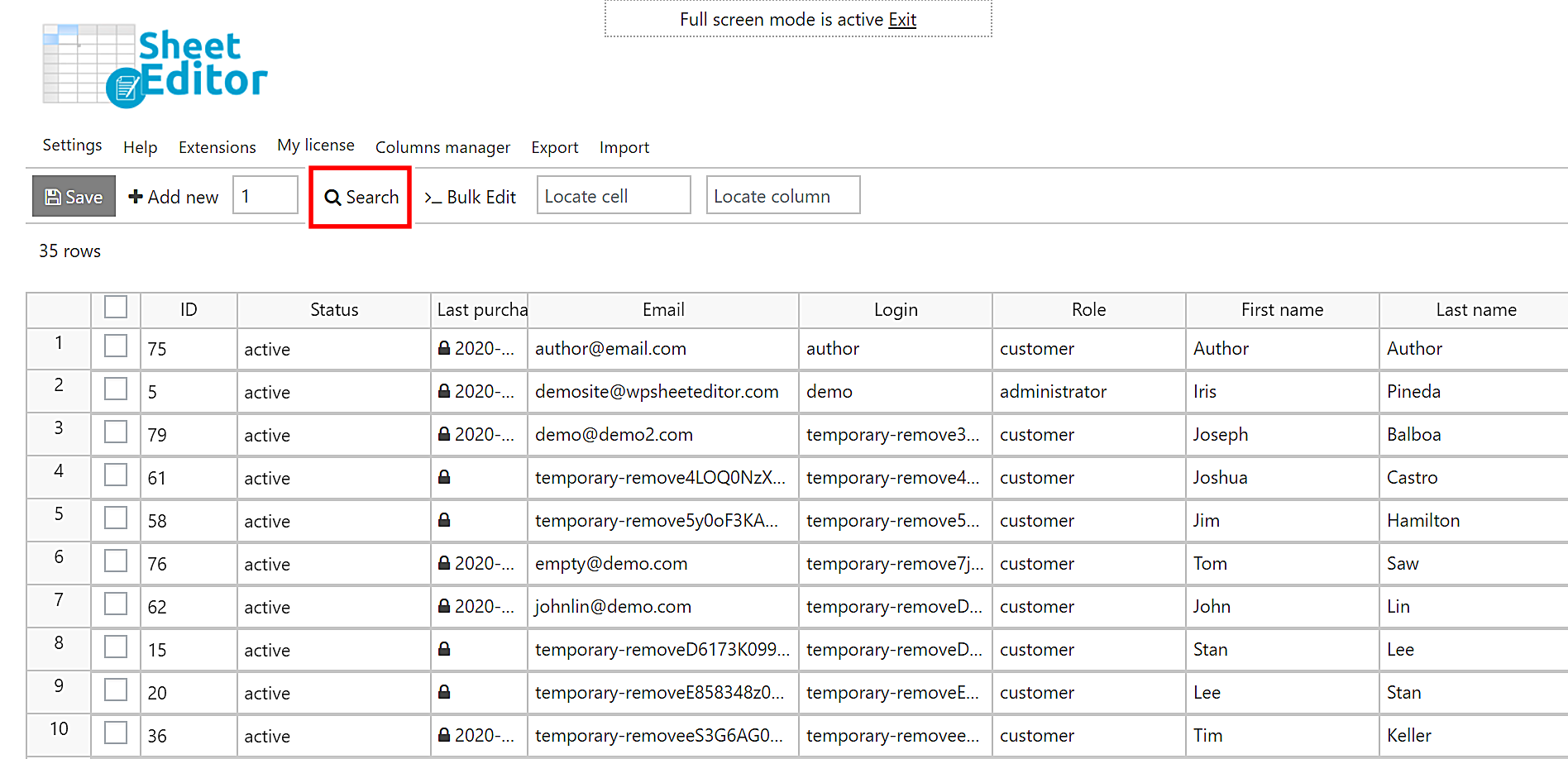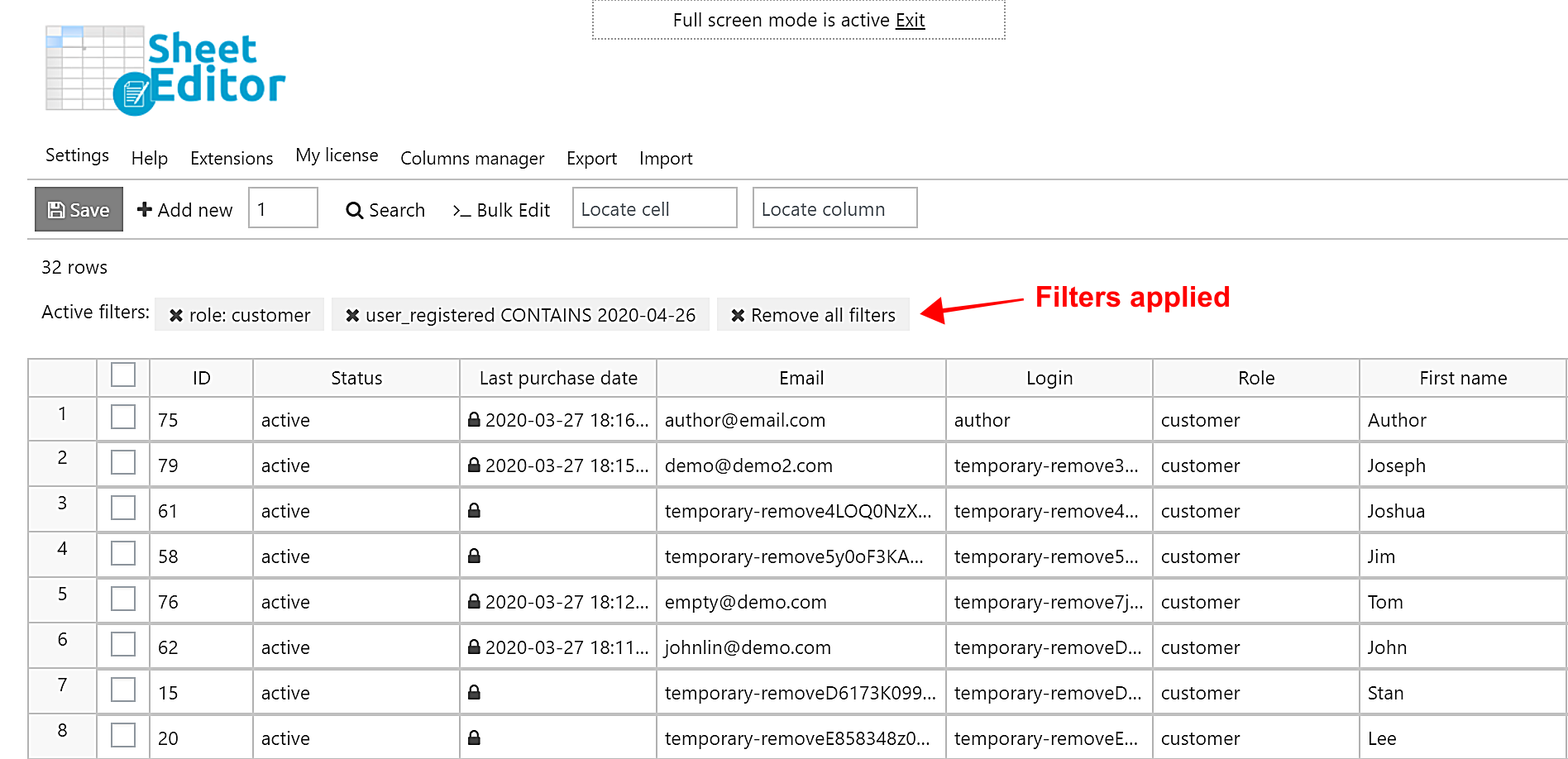Sometimes you may need to filter WooCommerce customers by registration date for several reasons. Here are some examples:
- Your client asks you for a report on how many customers were registered on December 31 as a result of a marketing campaign.
- You want to set random passwords for all customers registered today.
- You want to know how many customers you got today, to compare this number to the number of customers registered on the same day last year.
- And a lot of other uses.
For any of these cases, WooCommerce doesn’t give you any help. It’s simple: You can’t search for customers by date registered.
Fortunately, we have a solution! We’ll search for all customers by date registered using the WooCommerce Customers Spreadsheet plugin. It allows you to view and edit all customer profiles in a spreadsheet where you can:
- Search for customers by email, display name, date registered, shipping company, billing company, etc.
- Bulk edit any of your customers’ fields such as names, last names, passwords, etc.
- Export customer profiles to Excel, Google Sheets, or any other CSV editor.
- Import customer profiles from Excel, Google Sheets, or any other CSV editor.
- Etc.
You can download the plugin here: Download WooCommerce Customers Spreadsheet Plugin - or - Check the features
Once installed and activated, you need to follow these three simple steps to search for all your customers by registration date:
Step 1. Open the customers’ spreadsheet
To open the customers’ spreadsheet, you need to go to WP Sheet Editor > Edit Users. Once there, you’ll see all user profiles displayed in the spreadsheet and their complete information displayed as columns. It’s important to mention that all fields will be displayed as columns in the spreadsheet.
Step 2. Open the “Search” tool
With the Search tool, you can filter your customer profiles by email account, email company, display name, registration date, shipping/billing company, etc.
You need to open it with one click on the toolbar.
Step 3. Search for all customers by date registered
To search for all your customers by registration date, you need to set the following values:
- Role: Select the Customer role
- Enable advanced filters: Tick this checkbox to open the fields needed
- Field: Registration date (user_registered)
- Operator: STARTS WITH
- Value: Enter the date using the AAAA-MM-DD format.
- Click Run Search to filter all customers by registration date.
Done! After these search parameters, all customers registered on the selected date will be displayed in the spreadsheet. You can use this information to give reports to your clients, apply any change in bulk to these profiles, compare the information with other dates, etc.
How easy!
The WooCommerce Customers Spreadsheet simplifies completely the way you manage your customer profiles. You don’t have to check or edit customer profiles one by one because you’ll have them all in a spreadsheet where you can do advanced searches and massive changes in seconds.
You can download the plugin here: Download WooCommerce Customers Spreadsheet Plugin - or - Check the features