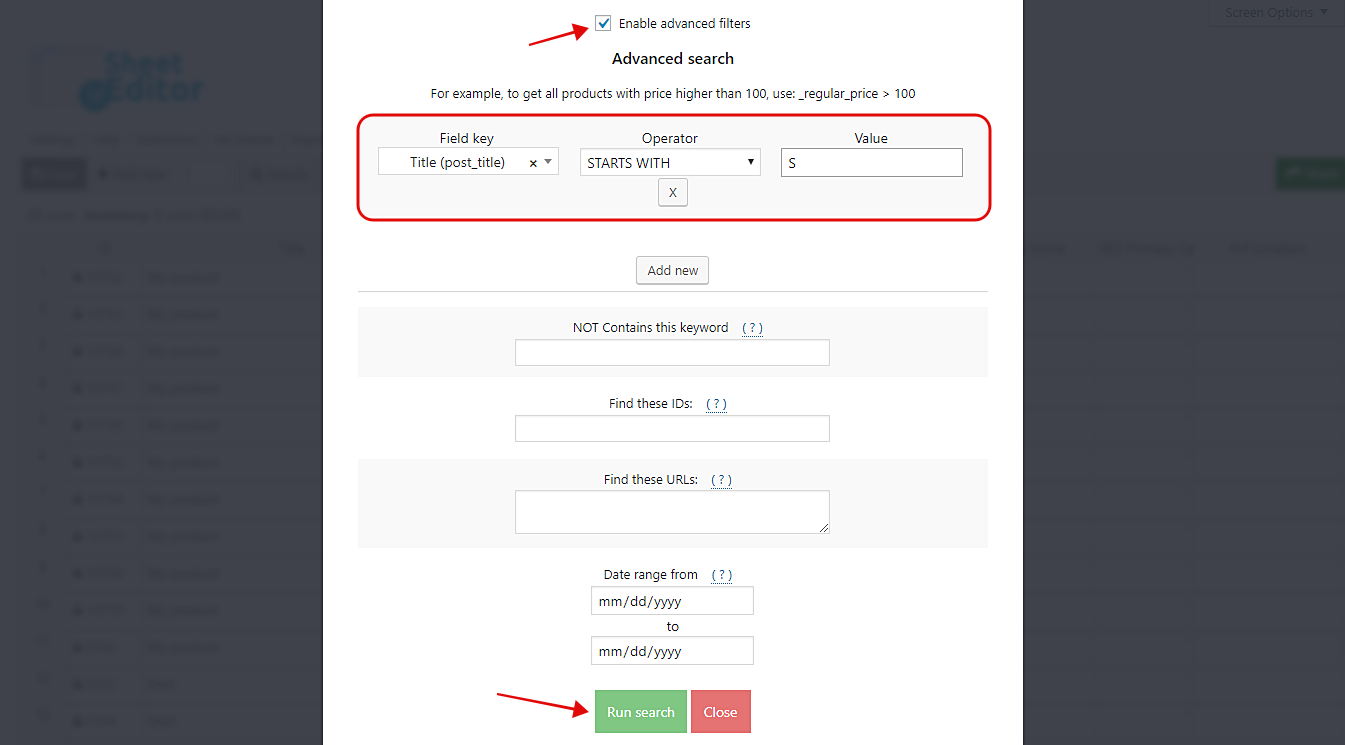When we have thousands and thousands of products in our WooCommerce store, it becomes a bit difficult to locate some of them because many times we don’t even remember the title or a keyword in the title.
In that case, you have two options: You can abort the search (although it may be urgent to find your products) or you can spend a lot of time trying to locate your products. None of these options is good enough. The good news is that we can help you.
In this post we want to show you how to find products in which the title starts with a specific letter. It’s extremely easy. You just need to follow a few simple steps and you will have filtered all products that start with the letter “S”, for example.
1- Install the WooCommerce Products Spreadsheet plugin
This plugin displays all your products on a spreadsheet, so it helps you easily manage your WooCommerce store. You can save lots of hours because the spreadsheet contains a great Bulk Edit and an advanced Search tools.
You can download the plugin here: Download WooCommerce Products Spreadsheet Plugin - or - Check the features
Once you install and activate it, open the spreadsheet by going to Sheet Editor > Edit Products.
2- Open the plugin’s “Search” tool to filter your products
With this tool, you don’t need to worry about finding your products anymore because you can save a lot of time by applying some simple search terms to do advanced searches. Just click on Search on the plugin’s toolbar.
3- Filter your products by initial letter
Once you open the plugin’s Search tool, you need to tick the Enable advanced filters checkbox and then select these values to filter your products by initial letter.
- Field key: Title
- Operator: STARTS WITH
- Value: Enter the title’s initial letter in this field.
Once you’ve set the search values, click on Run search to filter your products.
4- Done!
That’s a piece of cake! After these simple steps, all your products will be displayed on the spreadsheet.
You can save a lot of time trying to locate your products in many ways. You can filter them by keyword, category, author, attribute, date, content, etc.
You can download the plugin here: Download WooCommerce Products Spreadsheet Plugin - or - Check the features