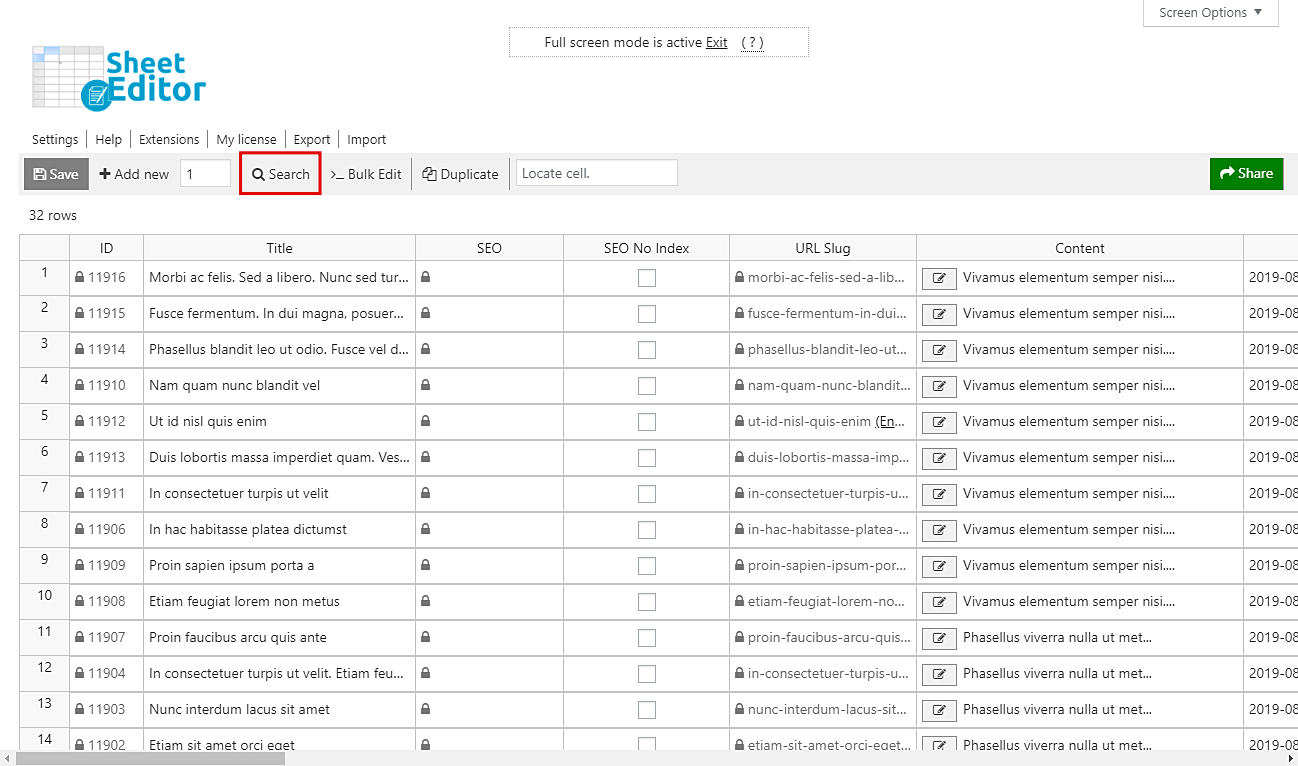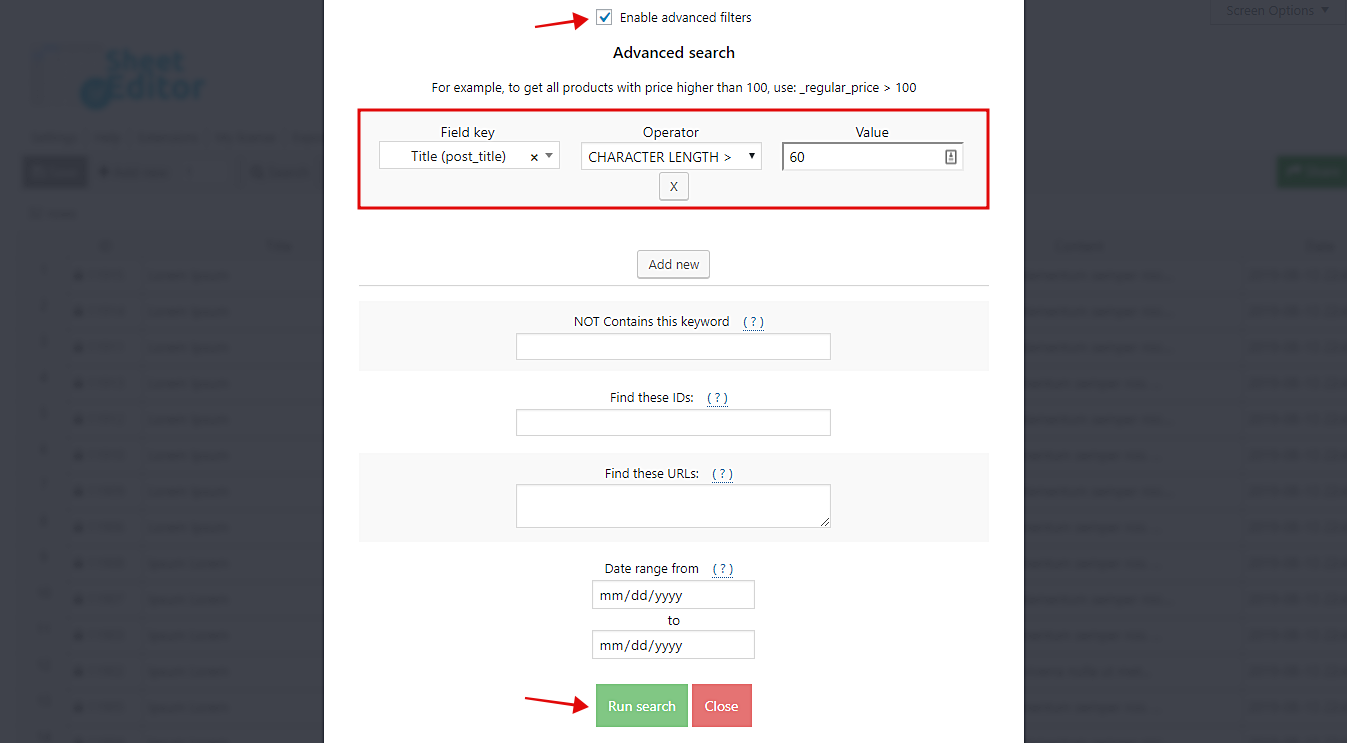“The Intriguing Story of the Little Girl who went looking for Her Grandmother and Met a Wolf Who Had Disguised Himself to look like the Grandmother and Be Able to Eat the Girl”
Do you want to read a story with this title? Are you really intrigued to know what happened to the little girl who went looking for her grandmother?
We’re sure you don’t want to tell a story in a single title like this. Some people do that, and sometimes we’ve done it by error. But when that happens we don’t get our readers’ interest. Now, the problem is that sometimes we don’t know how many of our posts have too long titles.
That’s why we want to show you how to filter your posts by character length so you can edit them and optimize them quickly on a spreadsheet. Just follow these simple steps.
1- Install the Posts, Pages, and Custom Post Types Spreadsheet plugin
With this plugin, you’ll be able to edit hundreds of posts, pages or custom post types on a spreadsheet. It will create a spreadsheet for posts, another for pages, etc. That’s great because you can massively apply changes and save a lot of time.
You can download the plugin here: Download Posts, Pages, and Custom Post Types Spreadsheet Plugin - or - Check the features
Once installed and activated, open the plugin by going to Sheet Editor > Edit Posts.
2- Open the “Search” tool to filter your posts by title length
With this tool, you don’t need to spend long hours trying to locate your products. You just need to open it by clicking on Search on the plugin’s toolbar. Then, just use the search terms you need and filter your posts.
3- Filter your posts by title length
To filter all your posts by title length, you need to tick the Enable advanced filters checkbox and select the following values.
- Field key: Title
- Operator: Select “CHARACTER LENGH <” or “CHARACTER LENGTH >”
- Value: Enter the number of characters. 60, for example.
Now click on Run search to filter all your posts.
4- Edit your post titles quickly on the spreadsheet
After filtering your posts by character length, they will be displayed on the spreadsheet. Now you just need to go to the Title column and edit all your posts in the spreadsheet. Finally, just click on Save to apply the changes on all your posts.
As you can see, it’s really simple to find and edit thousands of posts. You don’t need to open the posts to edit their titles, just enter the new titles in the Title column and save changes. Simple as that.
You can download the plugin here: Download Posts, Pages, and Custom Post Types Spreadsheet Plugin - or - Check the features