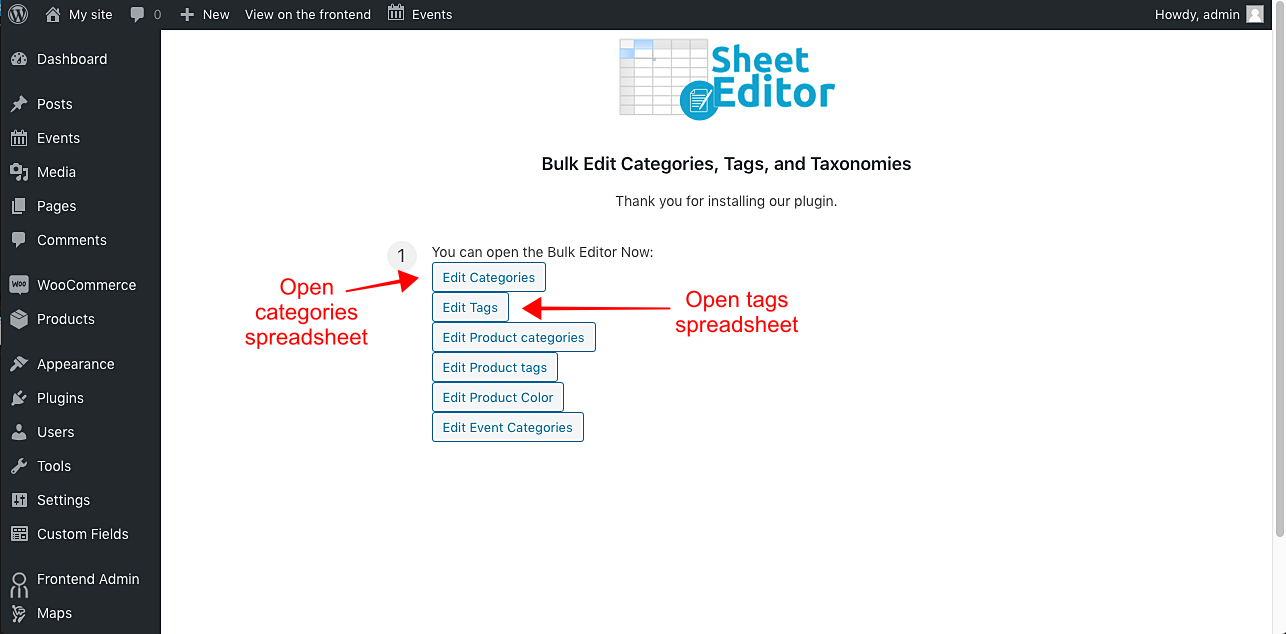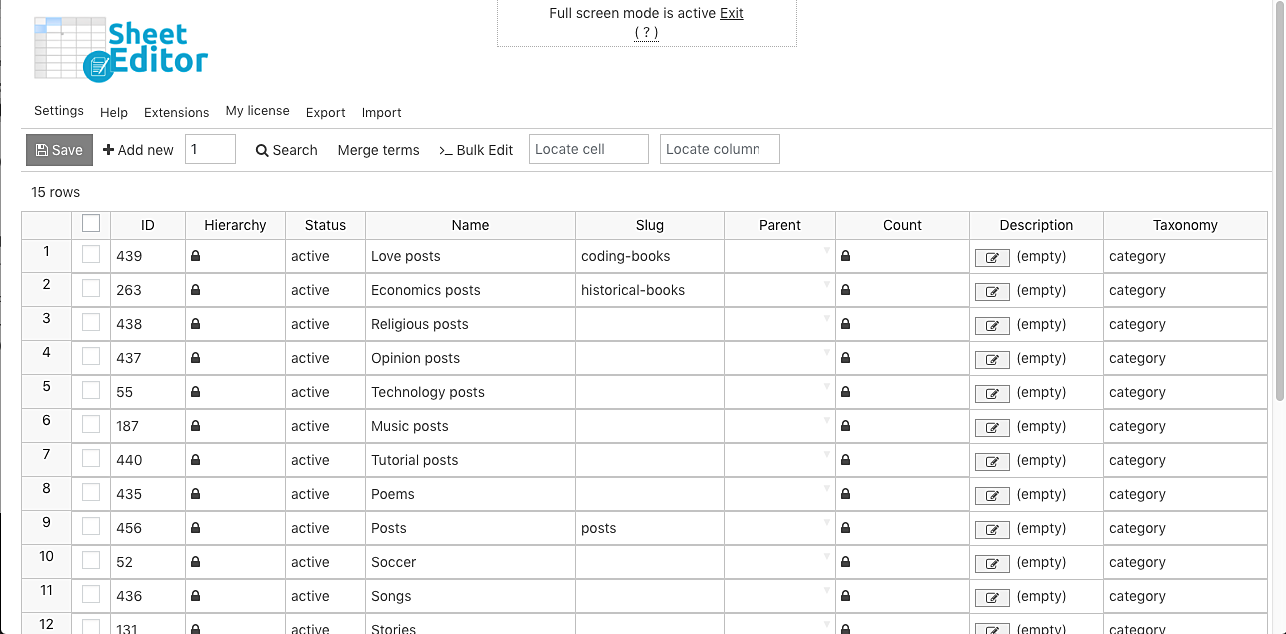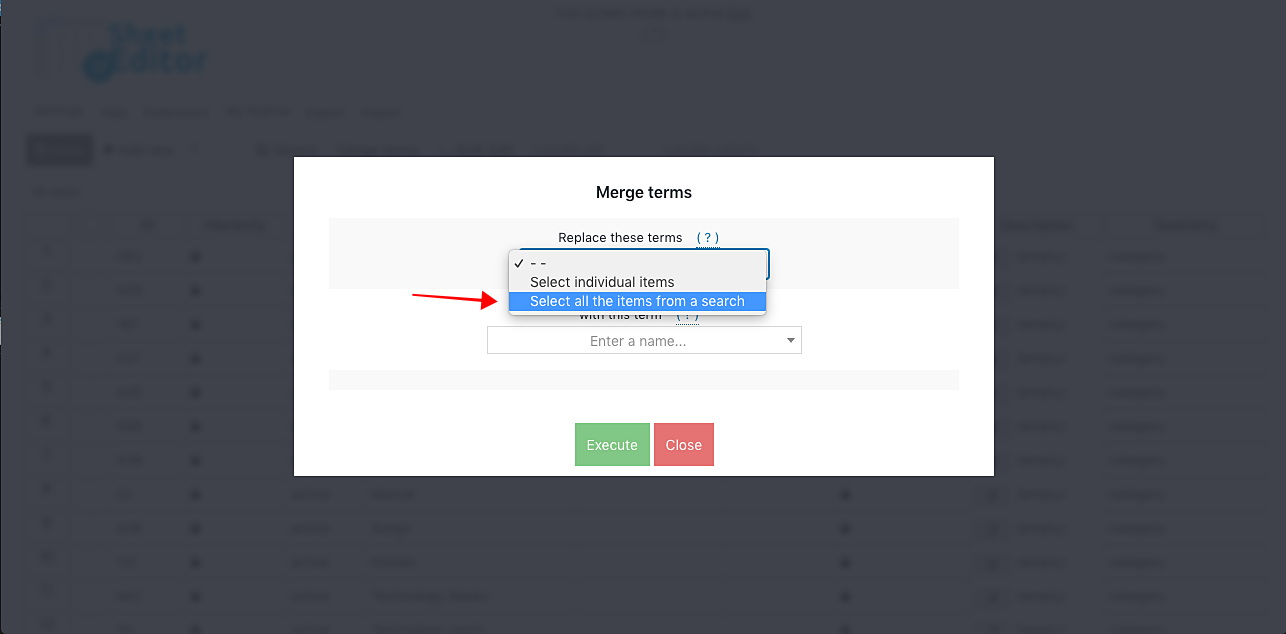If you have several categories containing the keyword “posts” as a secondary word in WordPress (Technology Posts, Religious Posts, etc.), you may want to merge them into a simpler category entitled “Several Posts”. Of course, it’s impossible to do it manually with WordPress.
That’s why we want to show you how to do it with the Taxonomy Terms Spreadsheet plugin. It displays all your taxonomy terms on a spreadsheet where you can easily edit their values. Also, it contains a powerful bulk edit tool and a merge tool to help you save a lot of time.
You can download the plugin here: Download Categories, Tags, Product Attributes, Taxonomies Spreadsheet Plugin - or - Check the features
Once installed and activated, follow these simple steps to merge categories or tags:
1- Open the spreadsheet you’ll use
The plugin will create a spreadsheet for every taxonomy. Therefore, you need to go to WP Sheet Editor > Edit categories, tags, attributes, taxonomies.
Once there, you need to select the taxonomy you’ll edit.
- Edit Categories: Opens the categories spreadsheet
- Edit Tags: Opens the tags spreadsheet
We’ve opened the categories spreadsheet, which looks like this:
All the categories will be displayed on the spreadsheet as rows, and their complete information will be displayed on the columns.
2- Open the “Merge Terms” tool
The plugin contains a “Merge Terms” tool that allows you to easily combine several categories into one.
Option 1: Merge individual categories
To merge individual categories, you need to select these values:
- Replace these items: Select individual items. This will open a field in which you can select the categories you want to merge. Just write 4 characters and the plugin will show you the predictions. You can enter several categories.
- With this term: Select the term into which you want to combine the selected categories.
- Click on “Execute”.
Option 2: Merge categories in bulk
You can merge categories in bulk. For example, you can merge all categories containing the “posts” or any other keyword. For that, you just need to open the “Merge Terms” tool.
Once there, open the search tool by selecting the “Select all the items from a search” option in “Replace these terms”.
Now just enter the selected keyword in “Contains keyword” and click on “Run search”. In this case, we’ll search for the “posts” keyword, but you can search for any other keyword.
After that, select these values to merge all the selected categories into one.
- Replace these items: Select all items from a search
- With this term: Select the category into which you want to combine the selected categories.
- I understand it will remove all the terms from my search and keep the term selected above: Mark this checkbox.
- Click on “Execute”.
Done!
After these simple steps, you’ll have merged all the selected categories or tags. As you see, it’s really simple to manage thousands of taxonomies with the Taxonomy Terms Spreadsheet plugin.
You can download the plugin here: Download Categories, Tags, Product Attributes, Taxonomies Spreadsheet Plugin - or - Check the features