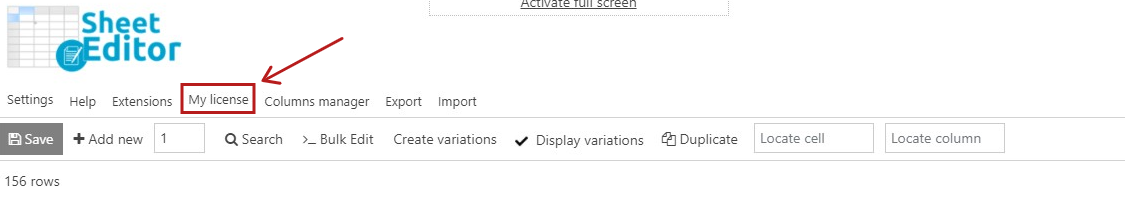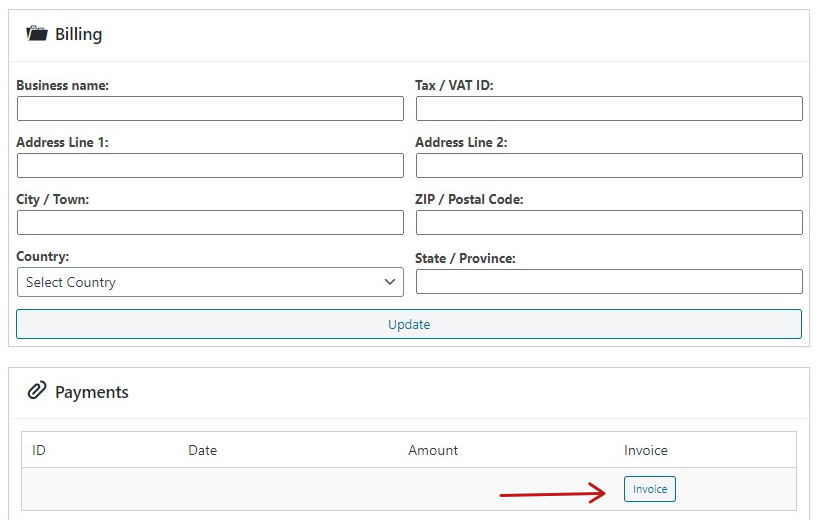How to get an invoice for WP Sheet Editor
Step 1
Go to the spreadsheet, and click on “my license” in the top toolbar. This option appears for administrators only.
Scroll down to the bottom and you will see a form where you can enter and edit your details, once updated, click on the “invoice” button to download the updated invoice.