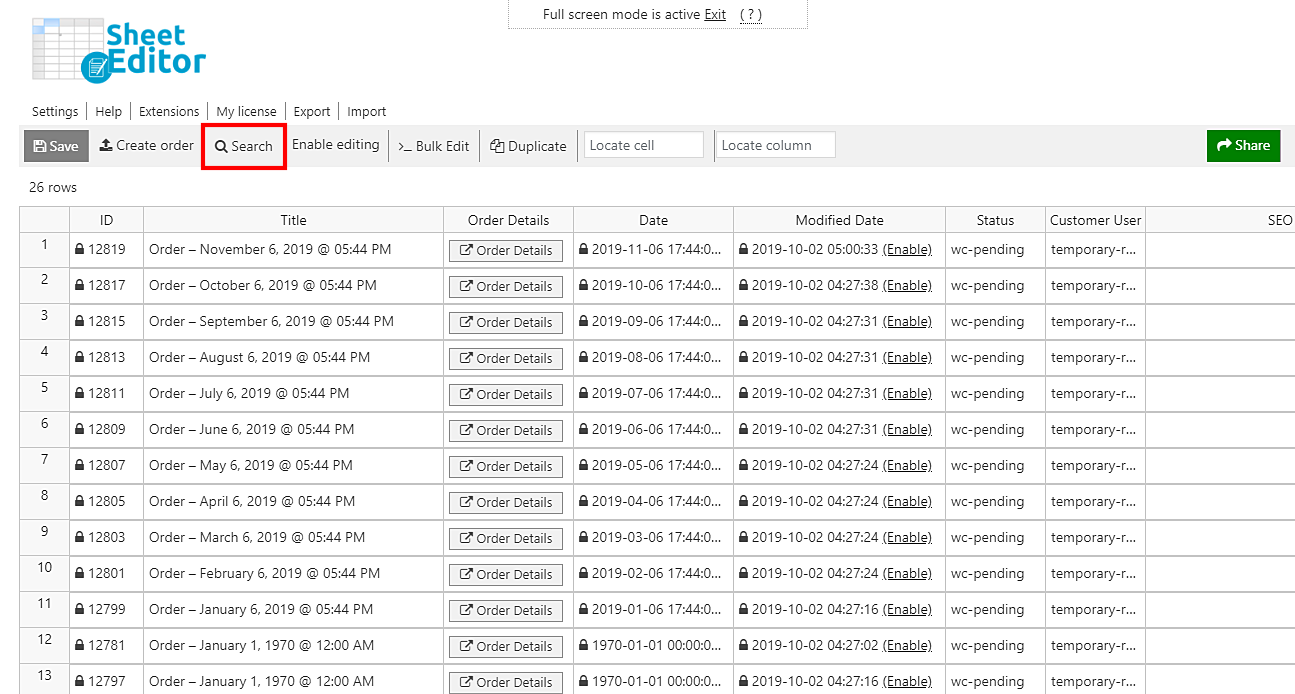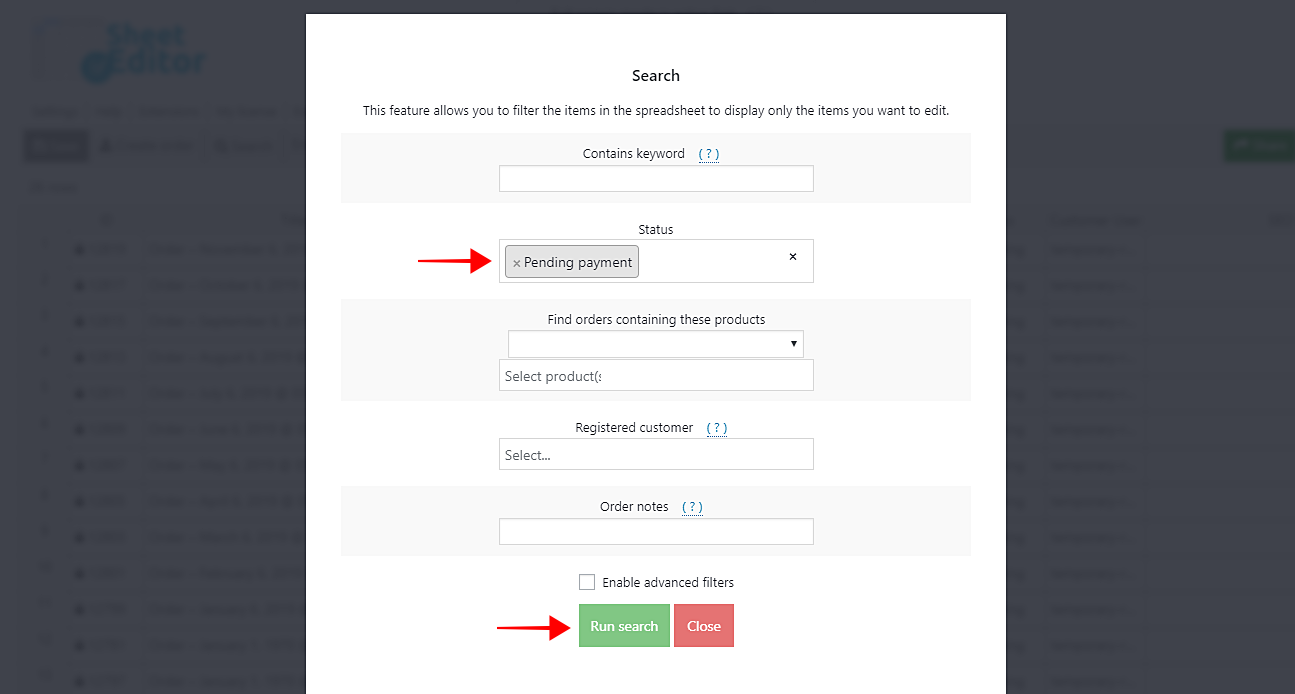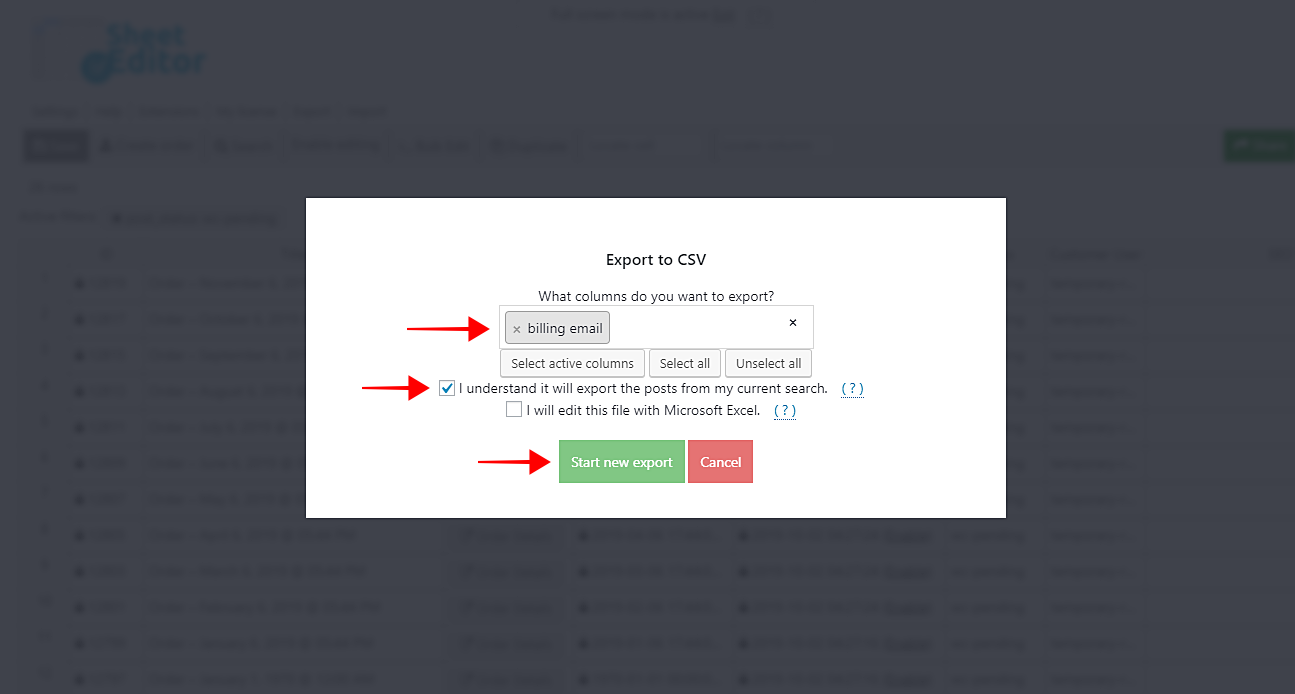Managing WooCommerce orders is not a simple thing to do. There’s a lot of information we need to be aware of. For instance, we need to deal with shipping and billing information, payment methods, products, prices, totals, subtotals, order statuses, dates, etc. So it can be somewhat tedious.
That’s why we created the WooCommerce Orders Spreadsheet plugin. It’s designed to help you filter and edit thousands of orders in just some minutes. The plugin displays all your orders and their complete information on a spreadsheet, where you can apply massive changes quickly.
You can download the plugin here: Download WooCommerce Orders Spreadsheet Plugin - or - Check the features
In this tutorial, we’ll show you how to quickly find and export all the emails of users with pending orders in WooCommerce. You need to install and activate the plugin and follow some simple steps.
First, go to Sheet Editor > Edit Orders to open the orders spreadsheet.
Now just follow these simple steps.
1- Open the Search tool
This tool helps you do advanced searches. You can find your orders by product, date, total, shipping or billing info, etc. Therefore, you need to click on Search on the spreadsheet’s top toolbar in order to open the tool.
2- Filter all the pending orders
For this, you just need to select Pending payment in Status, and click on Run search.
You’ll see how all your orders pending payment will be displayed on the spreadsheet.
3- Export the filtered orders’ billing emails
Once you know which of your orders have pending payment status, you can export their information. In this case, you need to export all the billing emails.
For that, click on Export on the plugin’s toolbar.
Select the Billing email column to export. Then, tick the I understand it will export the posts from my current search checkbox.
Optional. If you’ll use Excel to edit the CSV file, tick the I will edit this file with Microsoft Excel checkbox.
Finally, click on Start new export to download the CSV file containing all the emails of your users with pending orders.
Done!
Now you can use the email list for whatever purpose you need. As shown above, it’s really simple to filter your orders and export them. Of course, there’s a lot of other things you can do with this spreadsheet. It literally makes your life easier!
You can download the plugin here: Download WooCommerce Orders Spreadsheet Plugin - or - Check the features