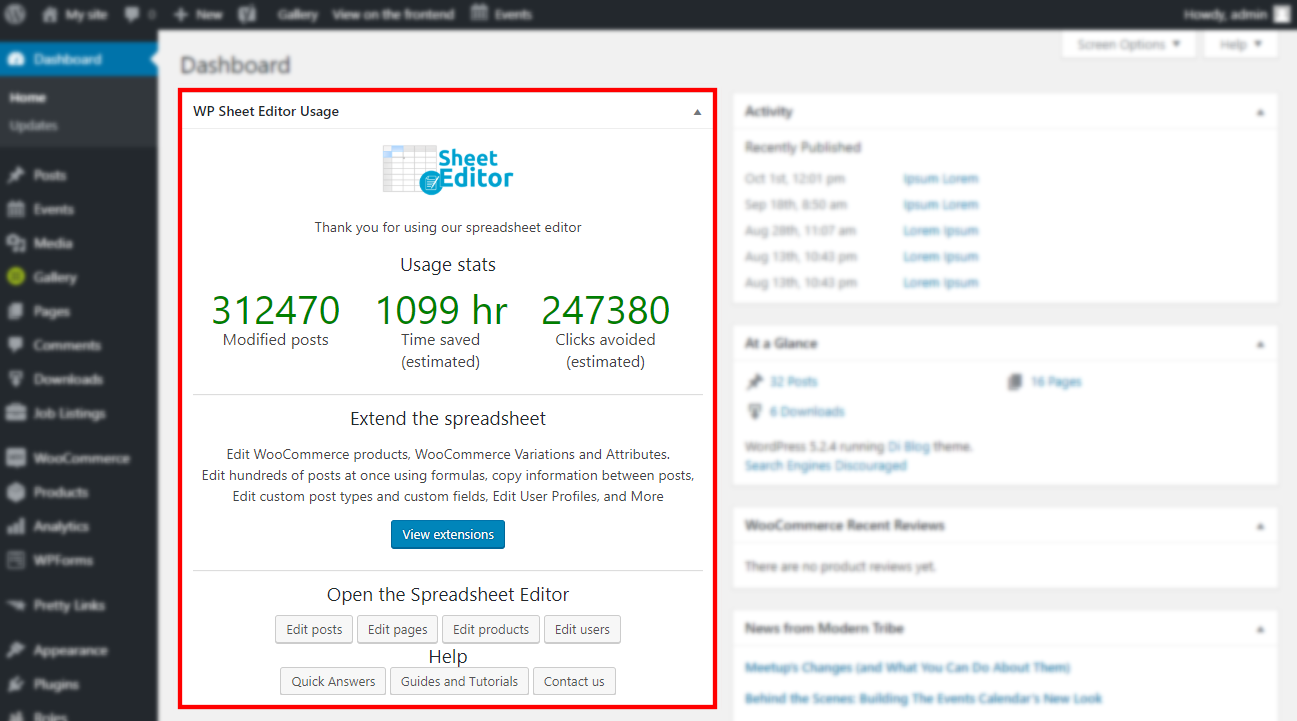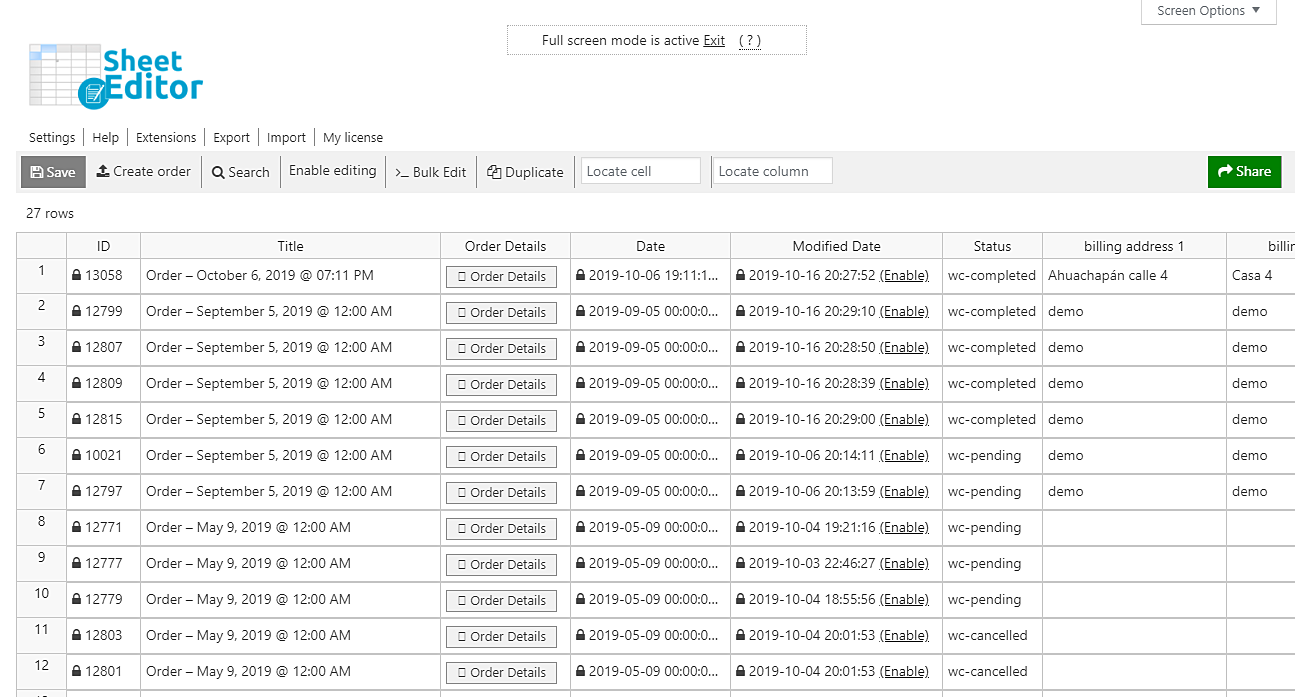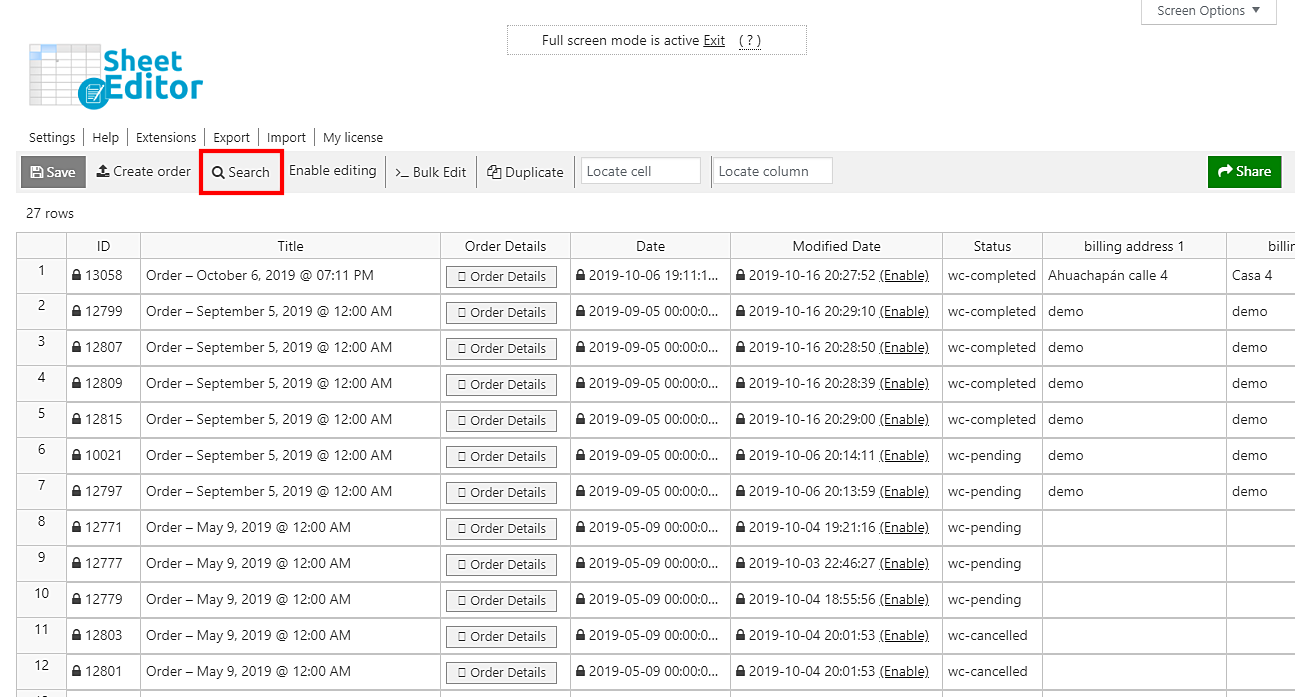We’ll show you how to quickly and easily search for all your WooCommerce orders by shipping method. Fortunately, you won’t have to spend hours and hours checking your orders one by one in WooCommerce.
You’ll use the WooCommerce Orders Spreadsheet plugin. This is a tool that helps you save a lot of time and clicks. We want to show you our usage stats:
Up to now, we have…
- Modified 312740 posts (orders, posts, products, etc.)
- Saved 1099 hours
- And avoided 247380 clicks
Therefore, we’re sure it will help you save a lot of time, too. You can do advanced searches and apply massive changes to your orders. Besides, you can export or import information using CSV files that you can edit with Excel or Google Sheets.
In this case, it will help you filter all your WooCommerce by shipping method, which could take you a lot of hours, especially if you have to check thousands of orders. We’ll show you how to find all orders with the free shipping method enabled.
You can download the plugin here: Download WooCommerce Orders Spreadsheet Plugin - or - Check the features
Once installed and activated, open the plugin by going to Sheet Editor > Edit Orders. There you’ll see a spreadsheet containing all your orders and their complete information.
Now just follow these simple steps to filter all your orders by shipping method.
1- Open the “Search” tool to filter the orders
This tool allows you to do advanced searches without having to use any PHP snippet nor spending lots of hours trying to locate your orders. It’s located on the toolbar, so click on Search to open it.
2- Filter your orders by shipping method
After opening the Search tool, tick the Enable advanced filters checkbox and select the following values:
- Field key: shipping method (_shipping_method)
- Operator: =
- Value: Enter your shipping method here. For example, free shipping.
After that, you need to click Run search to filter all your orders. You’ll see them displayed on the spreadsheet in seconds.
That was really simple!
You didn’t have to spend hours nor open a lot of orders to check them one by one. Neither you had to use any PHP snippet. Just these simple steps, some clicks, and simple values, and you’ll have filtered all your WooCommerce orders by shipping method.
You can download the plugin here: Download WooCommerce Orders Spreadsheet Plugin - or - Check the features