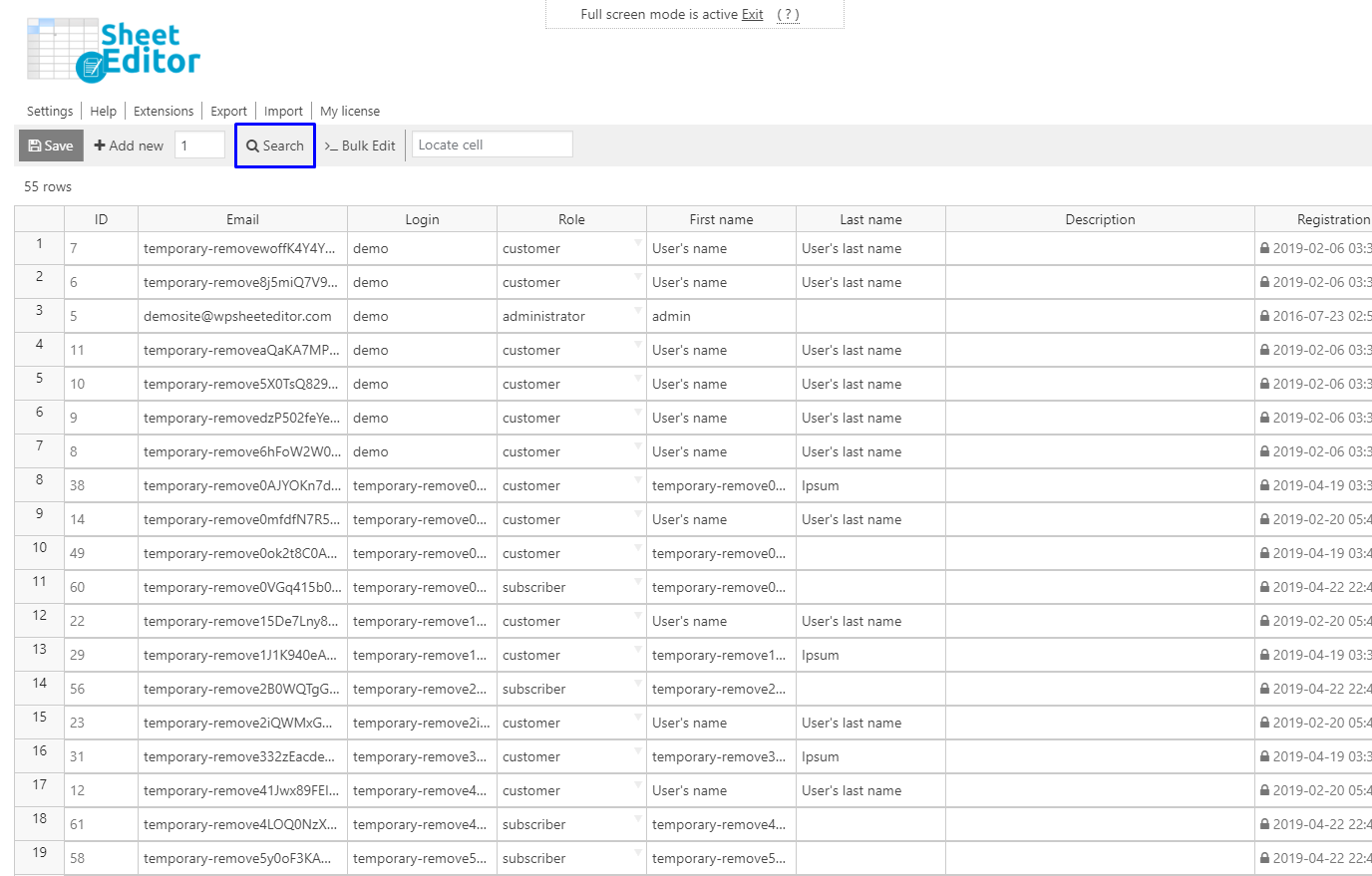In this article, we’ll show you how to find users without a role in order to assign them one. This is really important because sometimes, some users don’t have any roles and you or they just don’t know which their capabilities in your site are.
We know it can be really difficult to find all users without any role. But with the WP Sheet Editor Users Spreadsheet plugin, it’s really simple. It only takes some seconds, and you don’t have to use any PHP snippets.
Install the WP users plugin
This plugin is designed to make your life easier. You can freely manage your WP users in a spreadsheet and make hundreds of changes to thousands of users with its Bulk Edit tool.
You can download the plugin here: Download WordPress Users Spreadsheet Plugin - or - Check the features
Once installed, go to Sheet Editor > Edit users to open the plugin, which will display all your users in a spreadsheet for you to edit freely.
1- Assign role to users individually in the spreadsheet
You can quickly assign roles to your users in the spreadsheet. Here we show you two options you have to do that.
a) Option 1
For this, you can go to the Role column and see which of your users don’t have any role assigned. Once there, just assign a role to the users you want and click on Save
b) Option 2
Another option you have is to use the Search tool to filter all the users without role. It’s located on the toolbar, so just click on it.
Once there, tick the Enable advanced filters checkbox and use these values:
- Field key: Capabilities (The prefix will depend on your site. For example, in our site the prefix is wpdk, but you just need to make sure it includes the _capabilities root)
- Operator: =
- Value: Leave this field empty
- Click on Run search
Now your users without role will be displayed in the spreadsheet, and you can start assigning different roles in the Role column and finally click on Save. Simple as that.
2- Assign a role to thousands of users with the Bulk Edit tool
If you want to convert all your users without role into Customers or Subscribers, you need to follow these really simple steps:
a) Open the Bulk Edit tool
This is a powerful tool that helps you apply changes to thousands of users at once. It’s located on the plugin’s toolbar, so just click on it.
b) Find all your users without role
For this, you need to select the I want to search rows to update option in the Select the rows that you want to update.
Now, you need to tick the Enable advanced filters checkbox and use these values:
- Field key: Capabilities (The prefix will depend on your site. For example, in our site the prefix is wpdk, but you just need to make sure it includes the _capabilities root)
- Operator: =
- Value: Leave this field empty
- Click on Run search
c) Assign role to the filtered users
Use these values in the Bulk Edit tool to assign a role to the users filtered:
- Select the rows that you want to update: I want to search rows to update
- What field do you want to edit: Role
- Select type of edit: Set value
- Replace existing value with this value: Enter the role you wish to assign to the filtered users. Customer, for example.
Done!
You see? It’s really simple to find all your users without role and assign one to them! You don’t need to use any PHP codes.
You can download the plugin here: Download WordPress Users Spreadsheet Plugin - or - Check the features