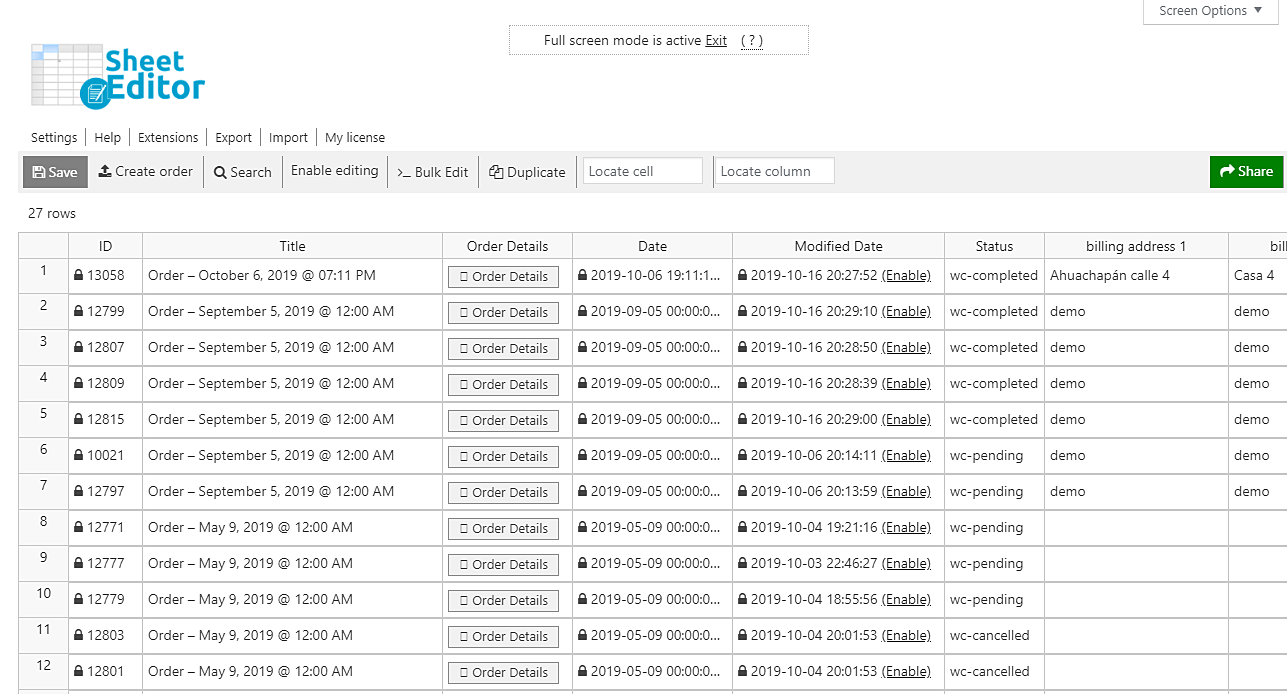We’ll show you how to quickly search for all your WooCommerce orders by payment date. It’s really simple and fast because you don’t have to open your orders one by one to check when they were paid.
In WooCommerce, you’d have to spend a lot of time checking your orders, but now we’ll show you how to do it in seconds and export the filtered orders to a CSV file that you’ll edit with Excel or Google Sheets.
We’ll do this using the WooCommerce Orders Spreadsheet plugin. It displays all your orders on a spreadsheet where you can edit information just as you would do in Excel. It allows you to do advanced searches and apply massive changes to your orders in seconds. Also, you can export/import info using CSV files.
You can download the plugin here: Download WooCommerce Orders Spreadsheet Plugin - or - Check the features
Once installed and activated, go to Sheet Editor > Edit Orders to open the plugin. You’ll see a spreadsheet containing your orders and their complete information.
Now just follow these simple steps.
1- Open the “Search” tool to filter your orders by the payment date
This tool allows you to do advanced searches in seconds. You can search for your orders by keyword, status, products, customer, date range, billing or shipping info, payment info, IDs, etc.
It’s located on the toolbar, so click on Search to open it.
2- Filter your orders by the payment date
Normally, you’d need to check your orders to see their payment dates. However, you can use some simple values to search for a specific payment date and filter all the orders paid in that date.
So, after opening the Search option, you need to tick the Enable advanced filters checkbox and select the following values:
- Field key: date paid (_date_paid)
- Operator: =
- Value: Enter the date using this format: YYYYMMDD (without spaces and without hyphens)
- Click on Run search
Done!
After that, you’ll see how your orders paid in the selected date will be displayed on the spreadsheet.
That was really simple, wasn’t it? You didn’t have to spend hours and hours trying to locate them. Of course, if you visit our blog, you can find a bunch of tutorials on other advanced searches.
You can download the plugin here: Download WooCommerce Orders Spreadsheet Plugin - or - Check the features