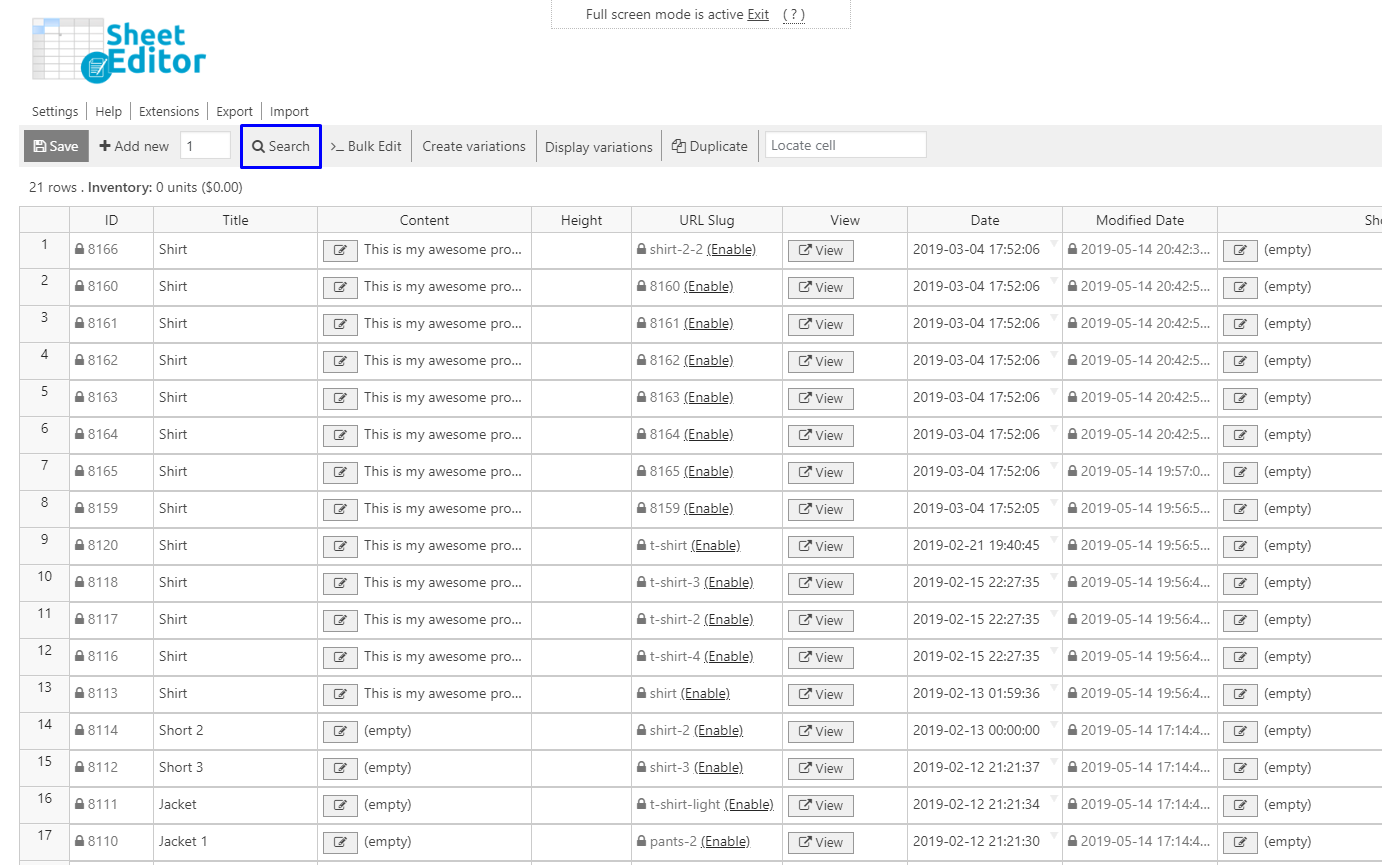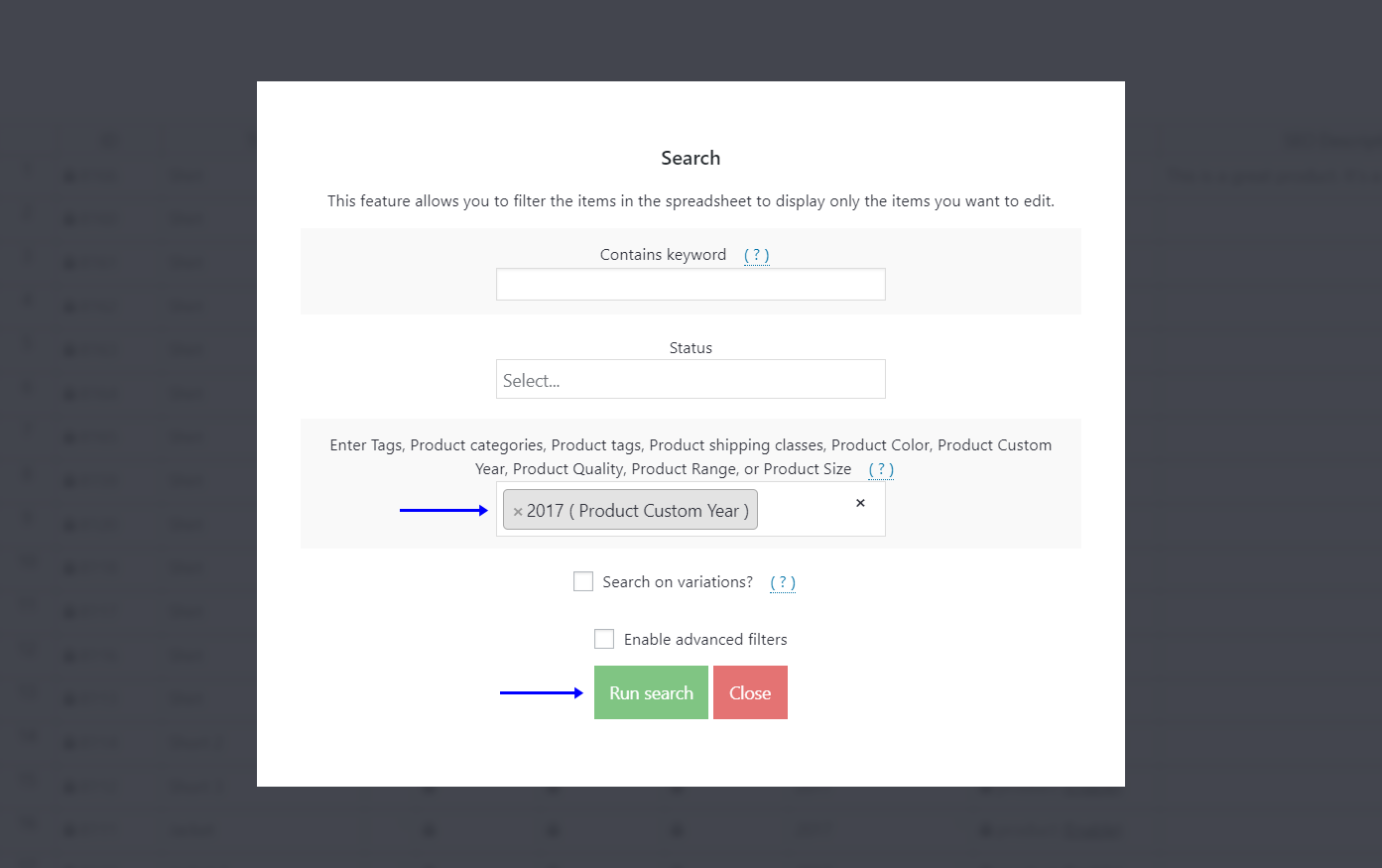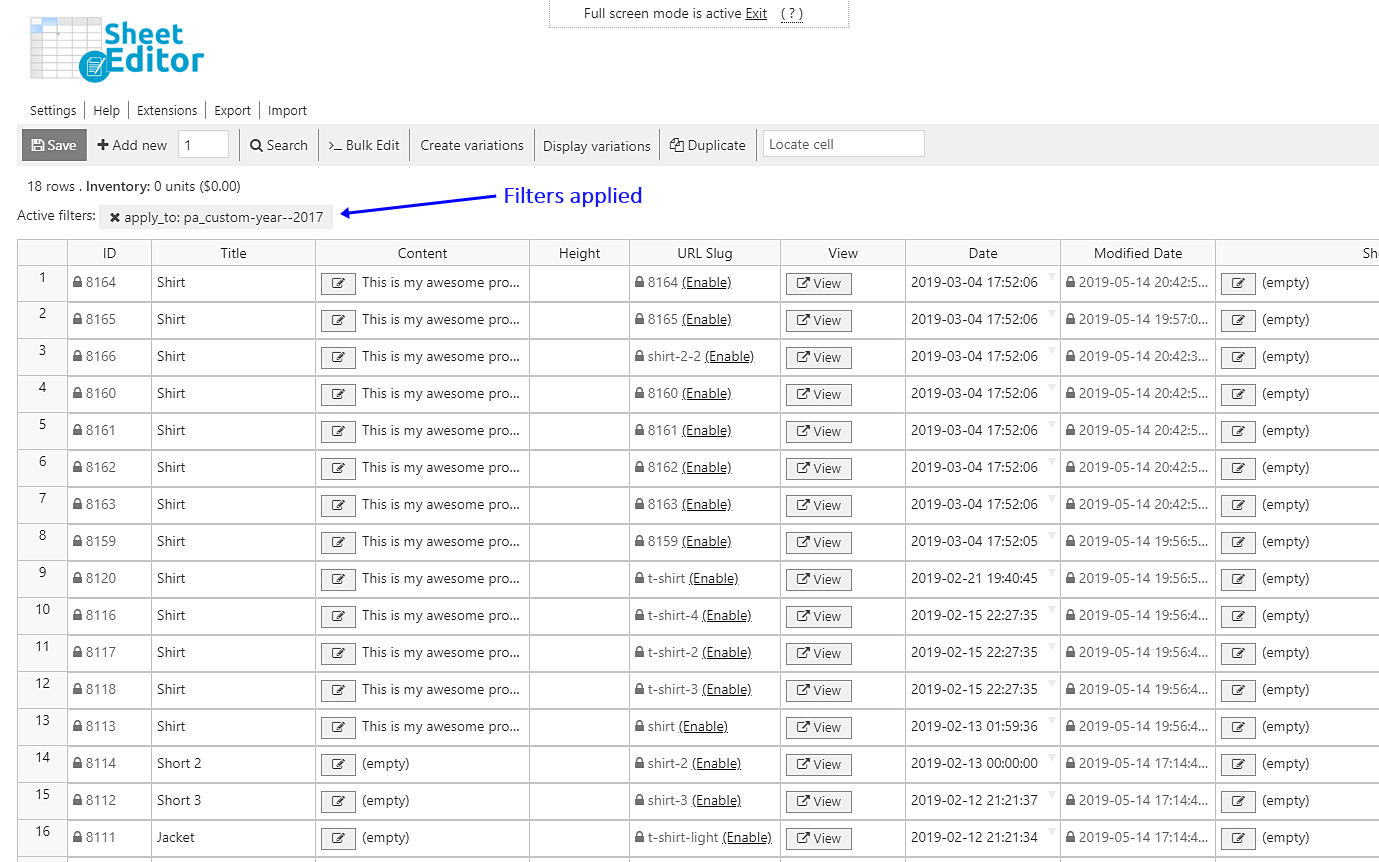Let’s see how to search for WooCommerce products using custom attributes as search filters.
Imagine you’ve created a certain custom product attribute.
Let’s say it’s a custom year.
Maybe you’re selling books and you register them under the year reference for your customers to find them easily.
Now, the problem is that you want to find all products with the 2017 attribute.
However, you have thousands of other products in your WooCommerce store.
How would you go about it?
In this tutorial, we’ll show you how easy it is to find all products containing any custom attribute.
It’s really simple, and you won’t use any codes.
Install Sheet Editor Products Spreadsheet
This plugin helps you find and apply changes to thousands of products.
It makes your life easier by displaying all your products on a beautiful spreadsheet where you can edit freely.
You can download the plugin here:
Download WooCommerce Products Spreadsheet Plugin - or - Check the features
1- Open the plugin
Once installed and activated, open the plugin by going to Sheet Editor > Edit products.
Once there, you can see all your products displayed on the spreadsheet and you can even see your Product Custom Year column. Or the attribute you’ve created.
2- Open the Search tool
This tool will help you find all your products containing the desired custom attribute.
It’s located on the plugin’s toolbar, so just click on it to open.
3- Find your products by custom attribute
In the search tool you need to do this in order to find our products by custom attribute.
- Write the custom attribute in the Enter Tags field (2017 for example, if you have a year attribute). This plugin works for categories, attributes, tags, and shipping classes.
- Click on Run search to filter your products.
Now, all your products filtered will be displayed in the spreadsheet and you can quickly edit them in the spreadsheet or use the Bulk Edit tool.
Done!
It’s really simple, fast and without any PHP snippets.
With the WooCommerce Products Spreadsheet, you can easily make advanced searches and apply changes to thousands of products.
You can download the plugin here:
Download WooCommerce Products Spreadsheet Plugin - or - Check the features