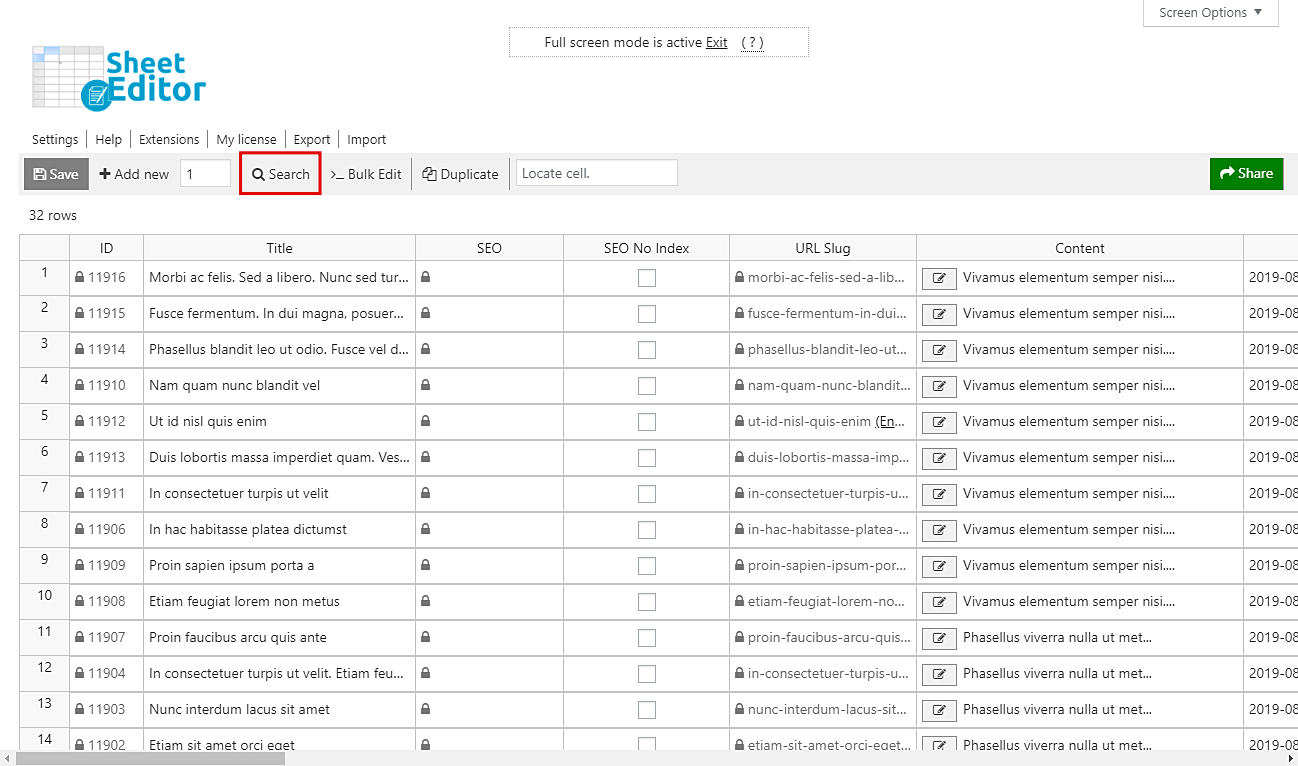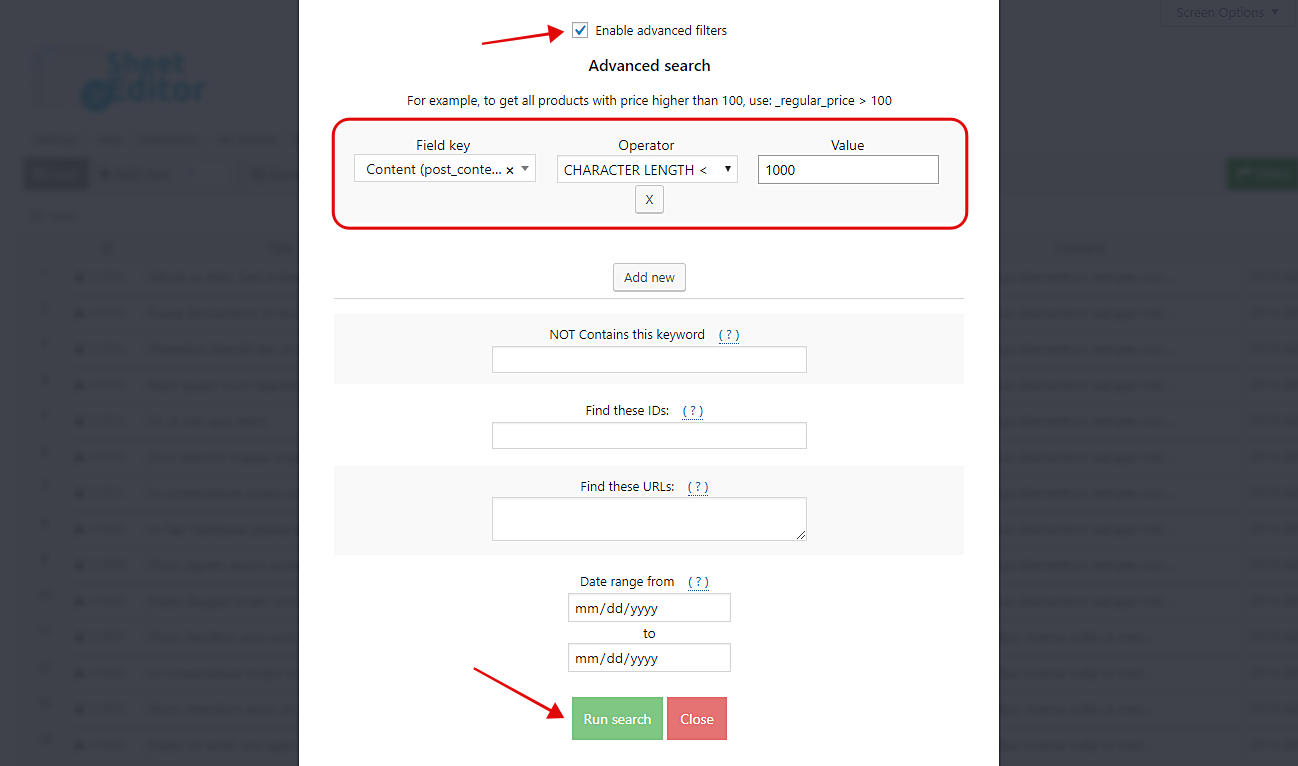Although this is not an infallible parameter or rule, it is generally said that the posts that appear first on Google are the ones that have the most content. And that makes a lot of sense since a post with little content is more likely to give superficial information about what people are searching on Google.
That may be the reason why some of your blog entries, for example, were never positioned on Google and your content is invisible. Now, it’s also possible that some of your posts do have a good extension of content and a good position in search engines.
Therefore, it is necessary that among all the posts you have written so far, you find all those that do not have content long enough to edit them and help them have better chances to rank first on google.
The problem is that if you have thousands of posts, you will have to spend several hours opening your posts one by one to see the character length. And this, of course, sounds tedious and boring. We’re sure you wish you could find all the short posts in seconds!
The good thing is that we can show you how to find all your posts with short content in seconds. Just follow these simple steps.
1- Install the “Posts, Pages, and Custom Post Types Spreadsheet” plugin
This plugin shows you all the posts in a spreadsheet where you can apply thousands of changes to thousands of posts or pages in seconds. You can also do advanced searches to filter your products in seconds.
You can download the plugin here: Download Posts, Pages, and Custom Post Types Spreadsheet Plugin - or - Check the features
After installing and activating the plugin, go to Sheet Editor > Edit Posts to open it.
2- Open the “Search” tool to filter your posts
This tool completely facilitates the process of finding your posts because it allows you to do it by keyword, category, date, and so on. You can open it by clicking on Search on the top toolbar.
3- Filter all your posts by content length
Once you open the Search tool, you need to tick the Enable advanced filters checkbox and then select the following values to search all your posts by content length.
- Field key: Content
- Operator: CHARACTER LENGTH <
- Value: 1000, for example. This is to search for all posts with less than a thousand characters on their content.
Now just click on Run search to filter all your posts.
Done!
As you can see, after entering those simple values, all posts with less than 1000 characters will appear in the spreadsheet.
We’re sure you didn’t imagine it would be so easy. And of course, this is not the only way you can filter your posts. You can apply many other search terms and save many hours.
You can download the plugin here: Download Posts, Pages, and Custom Post Types Spreadsheet Plugin - or - Check the features