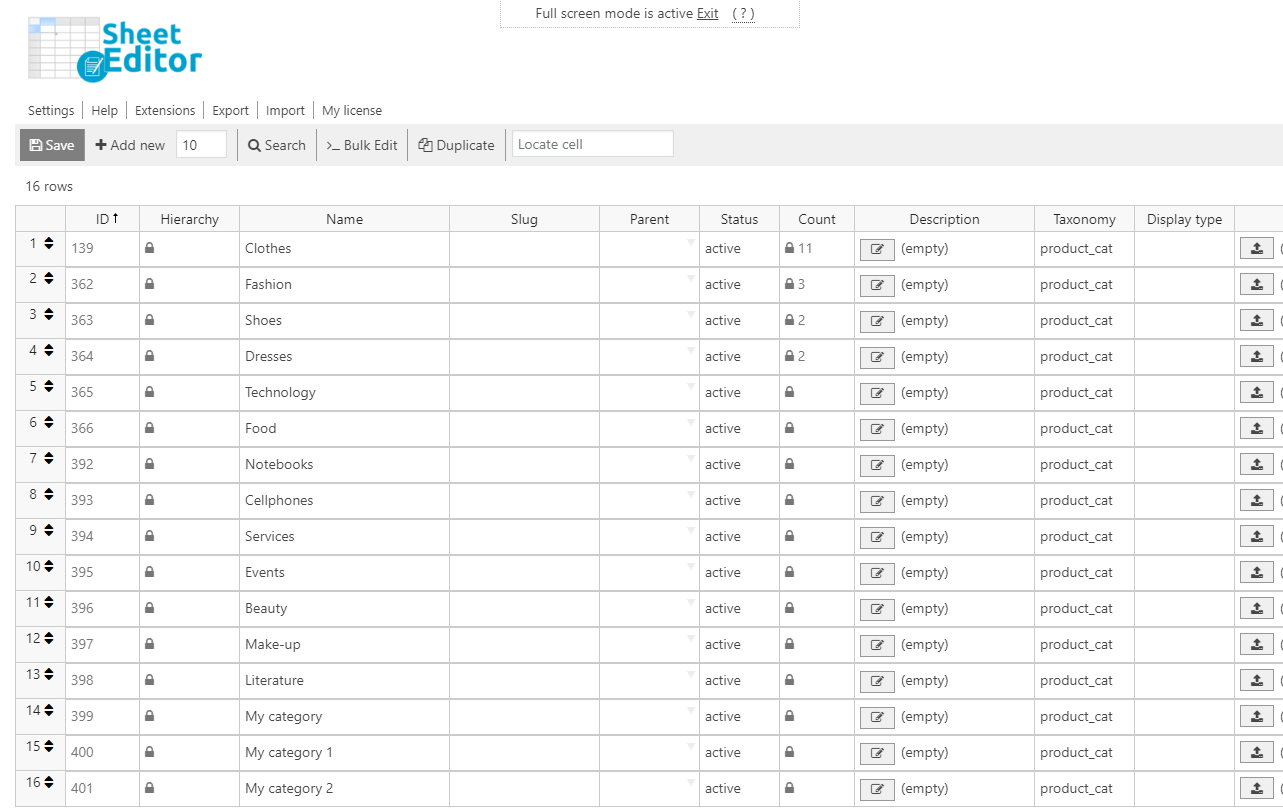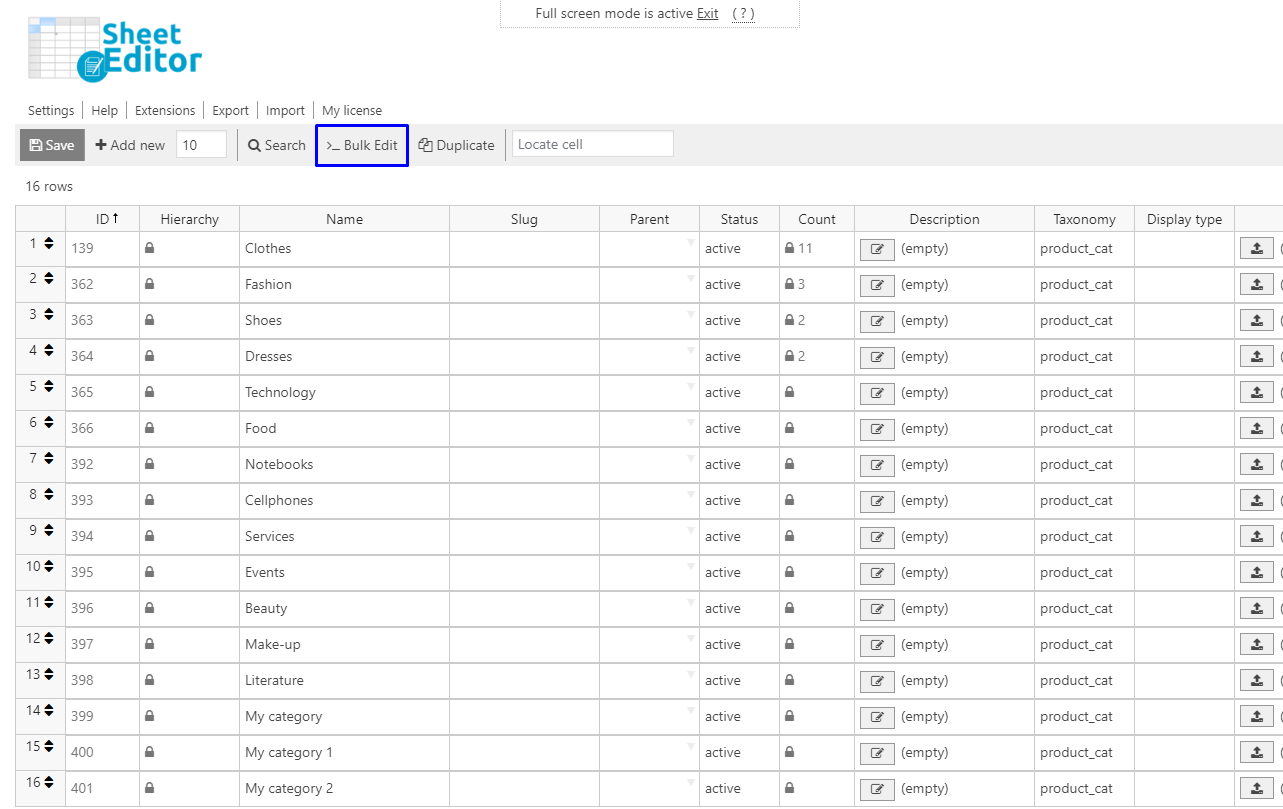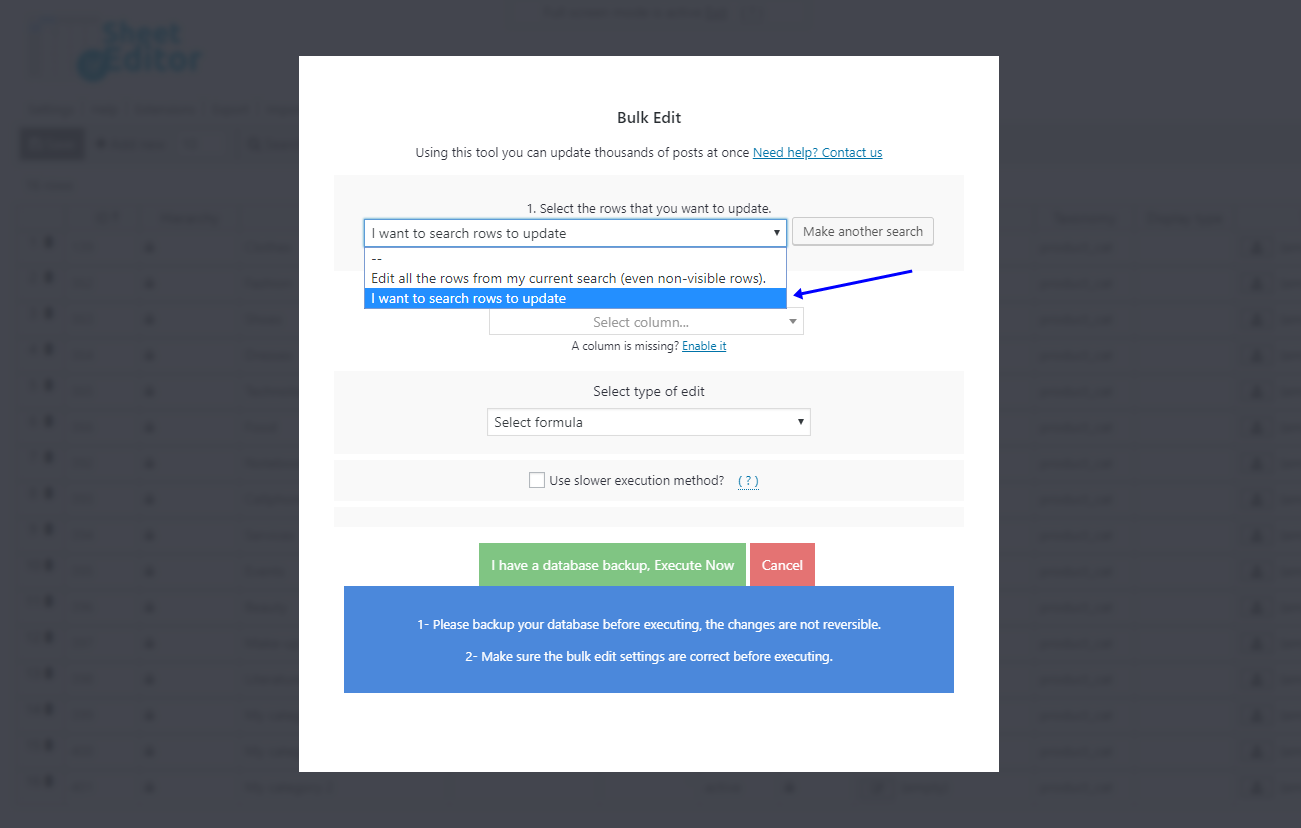Sometimes, we simply have hundreds of useless categories on WordPress that we would like to bulk delete.
Maybe we created them when we were just trying WordPress, or maybe we had some posts that included them, but now we don’t have them anymore.
Whatever the case, we know that deleting them all can be a problem because we have to open the categories page and then check and delete them one by one.
And that can take us hours if we want to delete hundreds of them.
That’s why, in this article, we’ll show you how to easily delete hundreds of WordPress categories at once.
We’ll use the Taxonomy Terms Spreadsheet plugin.
Install the plugin
With this plugin you can edit thousands of taxonomies such as categories, attributes, or tags in mass because it displays them in a spreadsheet and provides you with a powerful Bulk Edit tool.
You can download the plugin here: Download Categories, Tags, Product Attributes, Taxonomies Spreadsheet Plugin - or - Check the features
Once you install it, you need to open the WordPress Categories Spreadsheet by going to WP Sheet Editor > Edit Categories
You’ll see all your categories in a spreadsheet like this:
1- Delete categories individually in the spreadsheet
To delete categories individually, you simply need to go to the Status column.
Once there, just change the category’s status from active to delete.
Lastly, click on Save. It’s so simple!
2- Bulk delete hundreds of categories
To delete hundreds of categories in seconds, we need to take some simple steps.
a) Open the Bulk Edit tool
First, we need to open the Bulk Edit tool.
It’s located on the plugin’s toolbar, so just click it.
b) Filter the categories you’ll delete
Once you’ve opened the tool, you need to filter the categories you’ll delete.
If you don’t filter them, you’ll delete all categories.
To filter the categories you’ll edit, open the I want to search rows to update option in the Select the rows that you want to update field.
You can filter all categories containing a specific keyword.
Just enter it in the Contains keyword field.
After that, click on Run search and your categories will be filtered.
c) Delete the categories
Once back in the Bulk Edit fields, you need to set these values to delete all the filtered categories:
- Select the rows that you want to update: I want to search rows to update
- What field do you want to update: Status
- Select the type of edit: Set value
- Replace existing value with this item: delete
- Click on Execute now
Done!
Bulk delete hundreds of WordPress categories at once. Don’t lose time anymore.
It’s really simple, and you don’t need to use any codes.
- You can also read: WooCommerce – How to Delete Categories in Bulk Quickly
You can download the plugin here: Download Categories, Tags, Product Attributes, Taxonomies Spreadsheet Plugin - or - Check the features