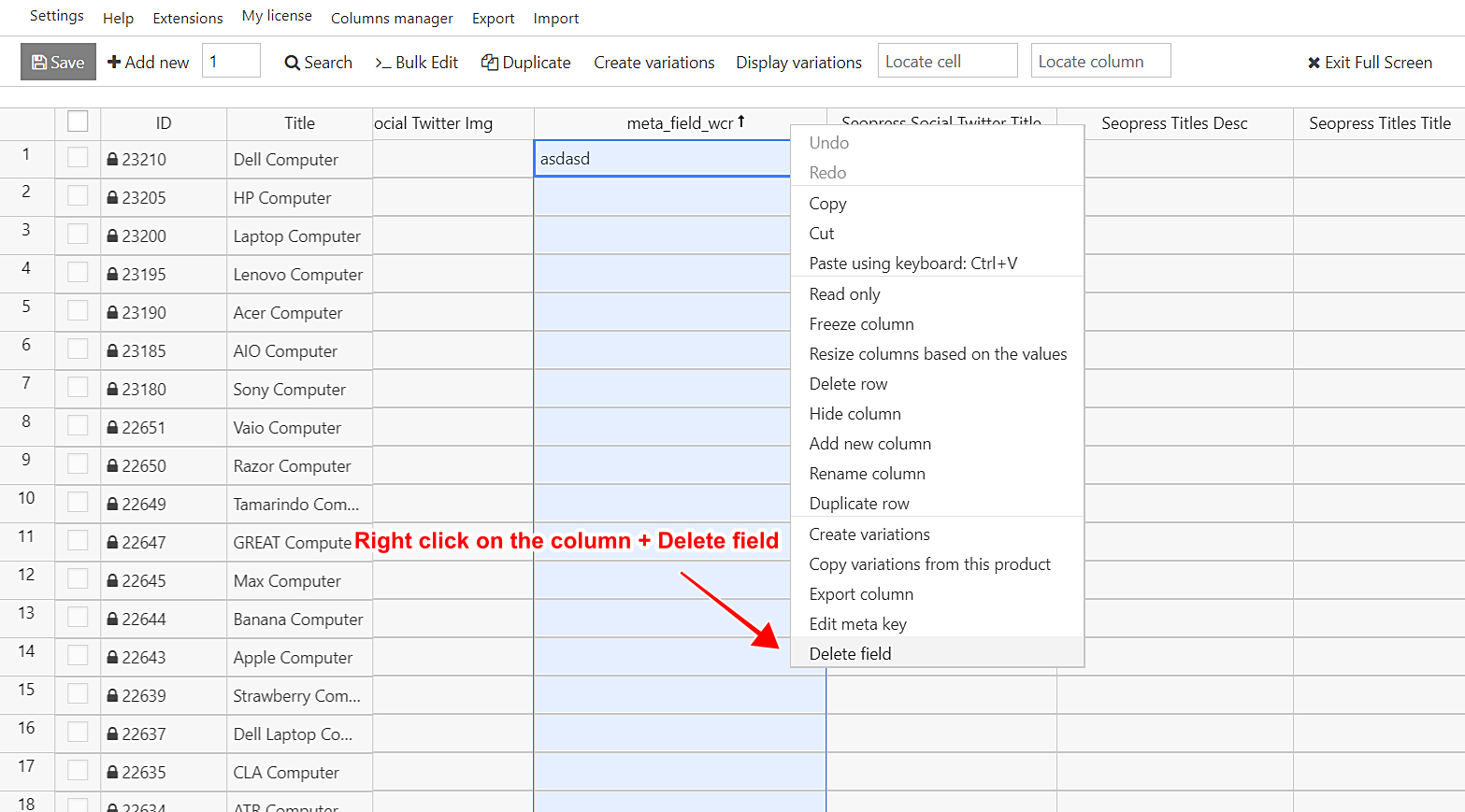Let’s learn how to bulk delete unused custom fields or metadata from your WordPress posts.
Sometimes your database grows too much and it becomes very slow.
Maybe the themes or other plugins have created custom fields that you’ll never use in your posts.
This can slow down your site because your database might have thousands or hundreds of thousands of unnecessary records.
In this case, WP Sheet Editor can be of great help.
Our spreadsheet editor will automatically display all the fields as columns, and you can view the fields and values easily and decide which fields to delete.
You can remove hundreds of thousands of records from your database instantly using WP Sheet Editor.
How do we delete the unused columns/fields?
Just identify the columns you want to delete. For this, you can right-scroll until you find it or use the Locate Column field to find it.
Now just right click on the column you’ll delete + click on “Delete field”.
You’ll get a warning like this:
“We will delete this meta field from the database and you will lose the values saved in this field on all the rows.
You should make a backup to be able to restore in the future. Do you want to continue with the deletion?”
If you’re sure, just click on OK, and the deletion will be completed successfully.
Of course, you need to repeat this little process with all the columns you want to delete from the spreadsheet.
Done!
This way you can bulk delete all unused fields from the database and your database will be smaller and faster.