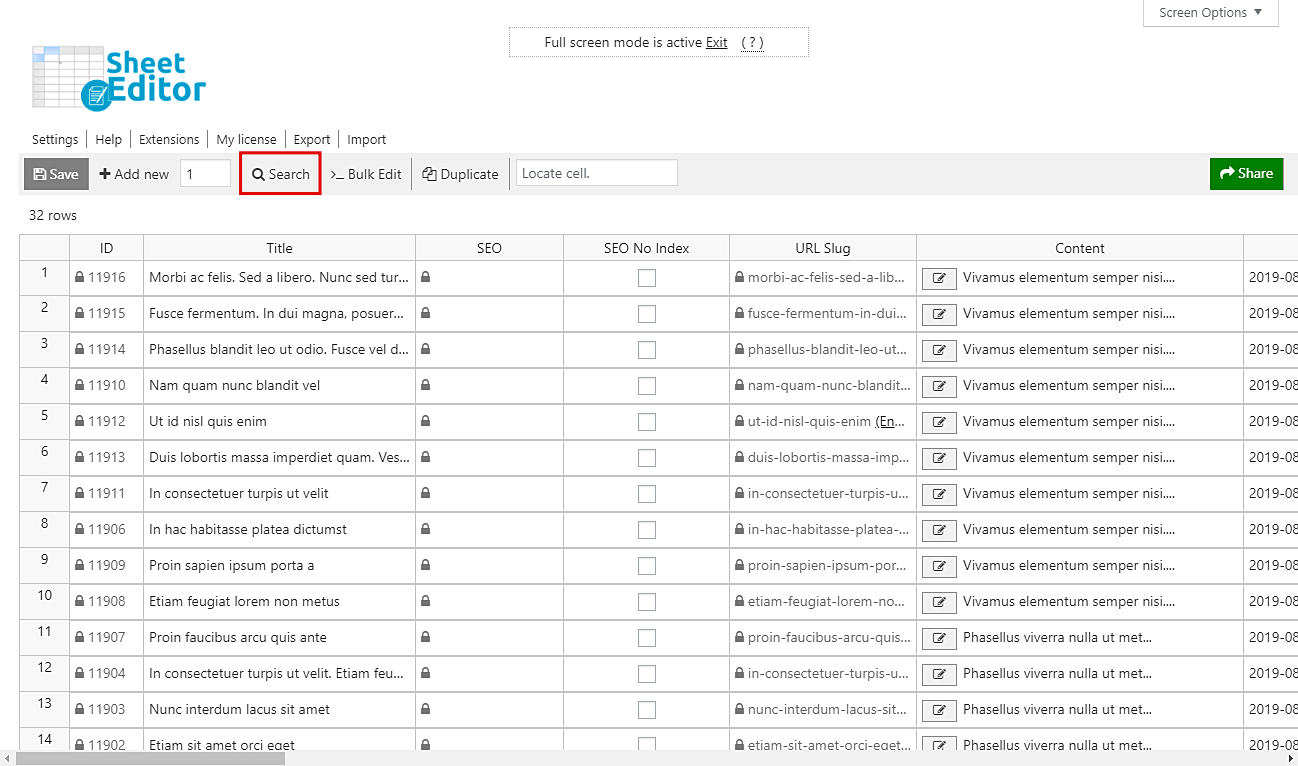The readability of your posts is extremely important because it defines the experience your readers will have. There are plugins like Yoast SEO that filter your content to help you improve the readability and the possibilities your posts will have to get a good position in search engines.
One of the great keys for your posts to have good readability is that you don’t have such long texts without H2 or H3 headings. However, it’s possible that when you started writing posts in WordPress you didn’t take care of those important aspects.
Now, if you start looking for them now, it may take several hours to review all your entries and check that they don’t have H2 or H3 headings. That’s why in this post we want to show you how to quickly find all your posts without H2 or H3 headings, so you can edit and optimize them.
You just need to follow these simple steps.
1- Install the “Posts, Pages, and Custom Post Types Spreadsheet” plugin
WordPress is great, but when you have to do advanced searches, you just need help. That’s why we’ve created this spreadsheet that allows you to edit hundreds of posts quickly, as well as allowing you to do advanced searches in seconds.
You can download the plugin here: Download Posts, Pages, and Custom Post Types Spreadsheet Plugin - or - Check the features
Once installed and activated, open the spreadsheet by going to Sheet Editor > Edit Posts.
2- Open the plugin’s “Search” tool to filter your posts
This is a powerful, advanced search tool. It allows you to apply several search terms to filter your posts in just some seconds. You can save many hours by using it to find specific posts among thousands. Open it by clicking on Search on the plugin’s toolbar.
3- Filter all your posts without H2 or H3 headings quickly
Once you open the Search tool, just tick the Enable advanced filters checkbox and use these values to filter all your posts without H2 or H3 headings.
- Field key: Content
- Operator: NOT CONTAINS
- Value: Here you need to enter either <h2> or <h3>
Now just click on Run search to filter your posts.
4- See and quickly edit your filtered posts on the spreadsheet
After those simple steps, the plugin will filter all your posts and display them on the spreadsheet.
You can edit them quickly on the spreadsheet. It will help you save lots of hours, especially if you have thousands of posts without H2 or H3 headings. Thus, you have the opportunity to manage your posts and improve their readability to give your readers a better experience and get better opportunities to rank first in Google.
You can download the plugin here: Download Posts, Pages, and Custom Post Types Spreadsheet Plugin - or - Check the features