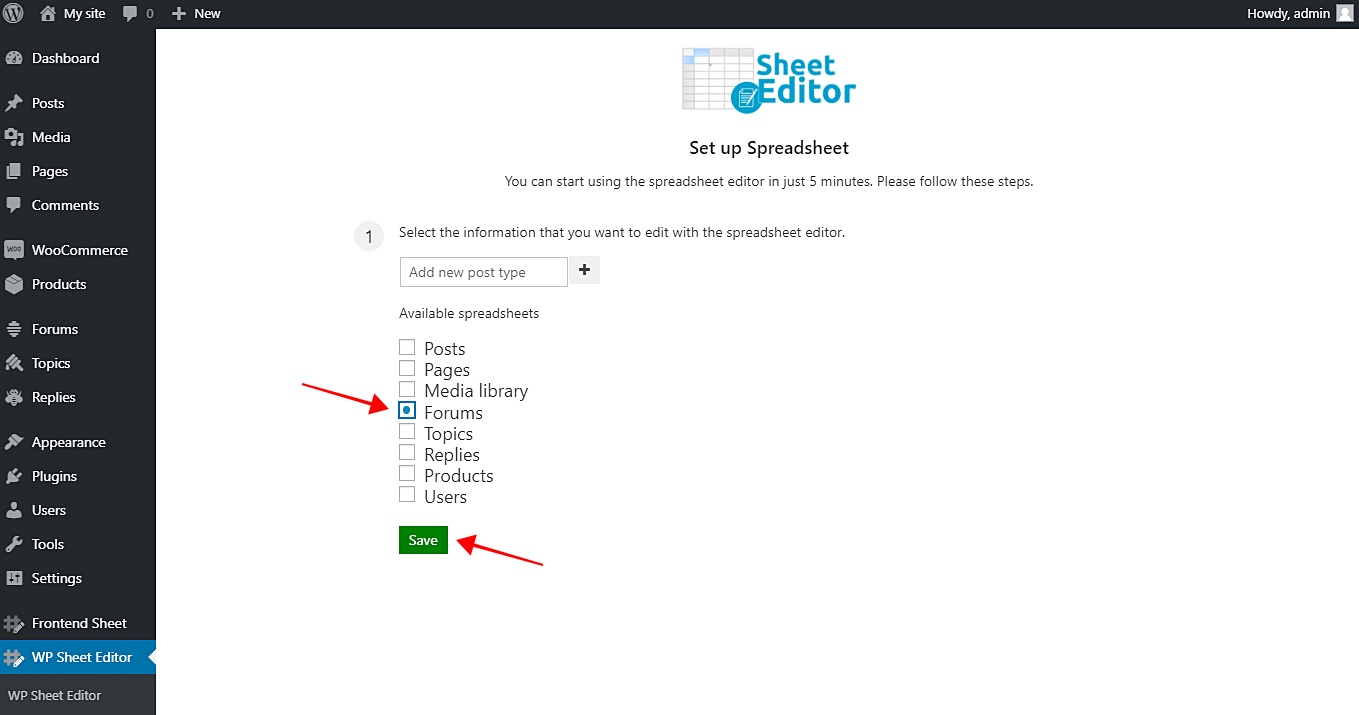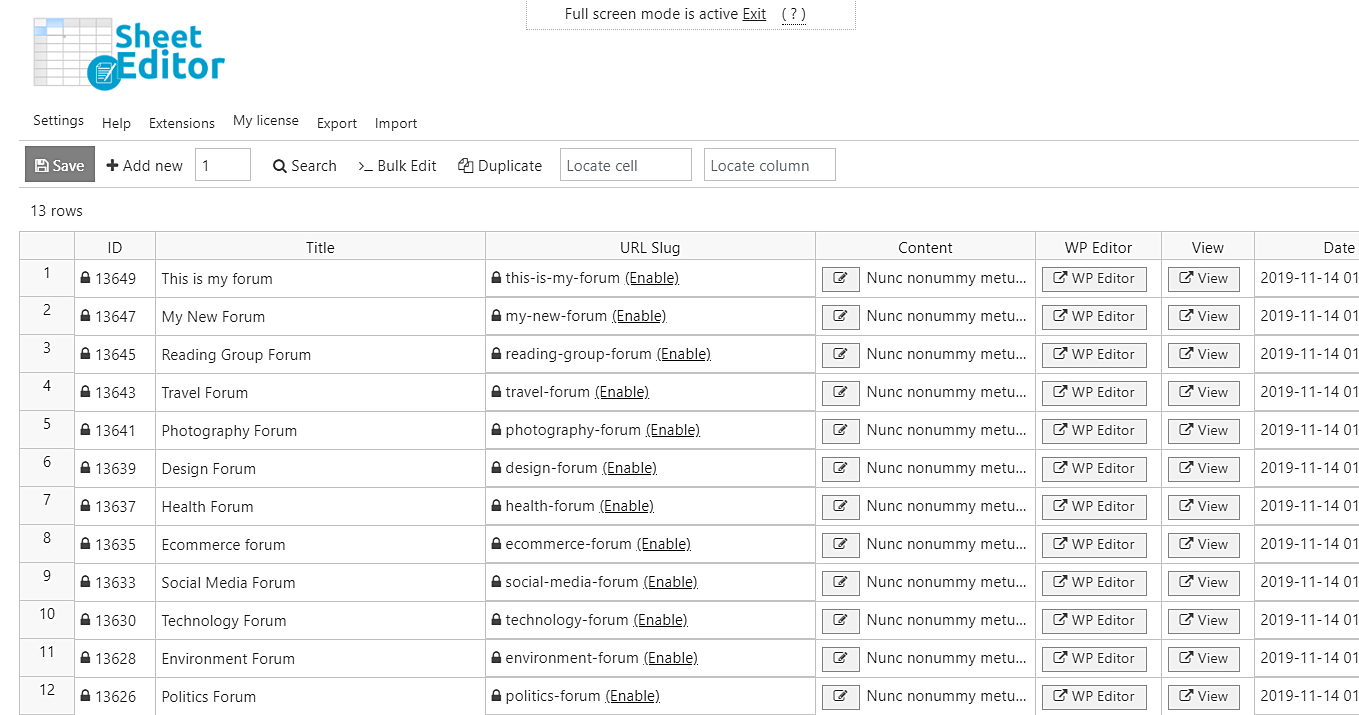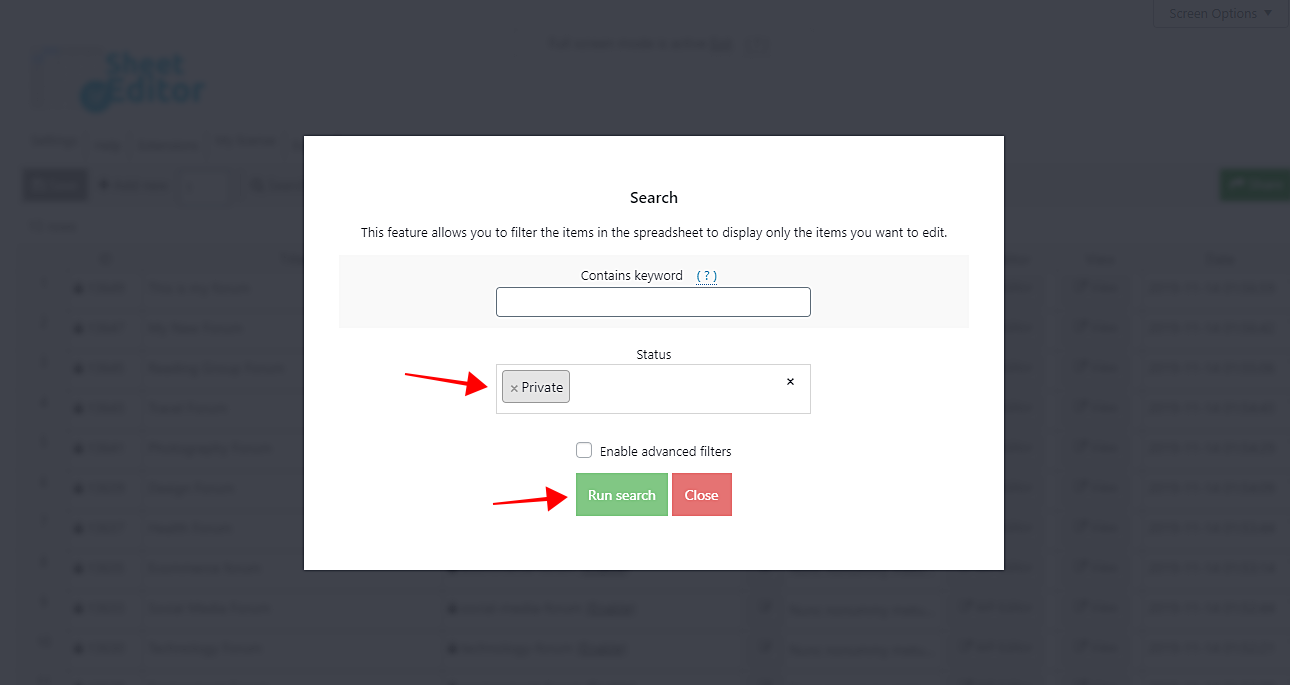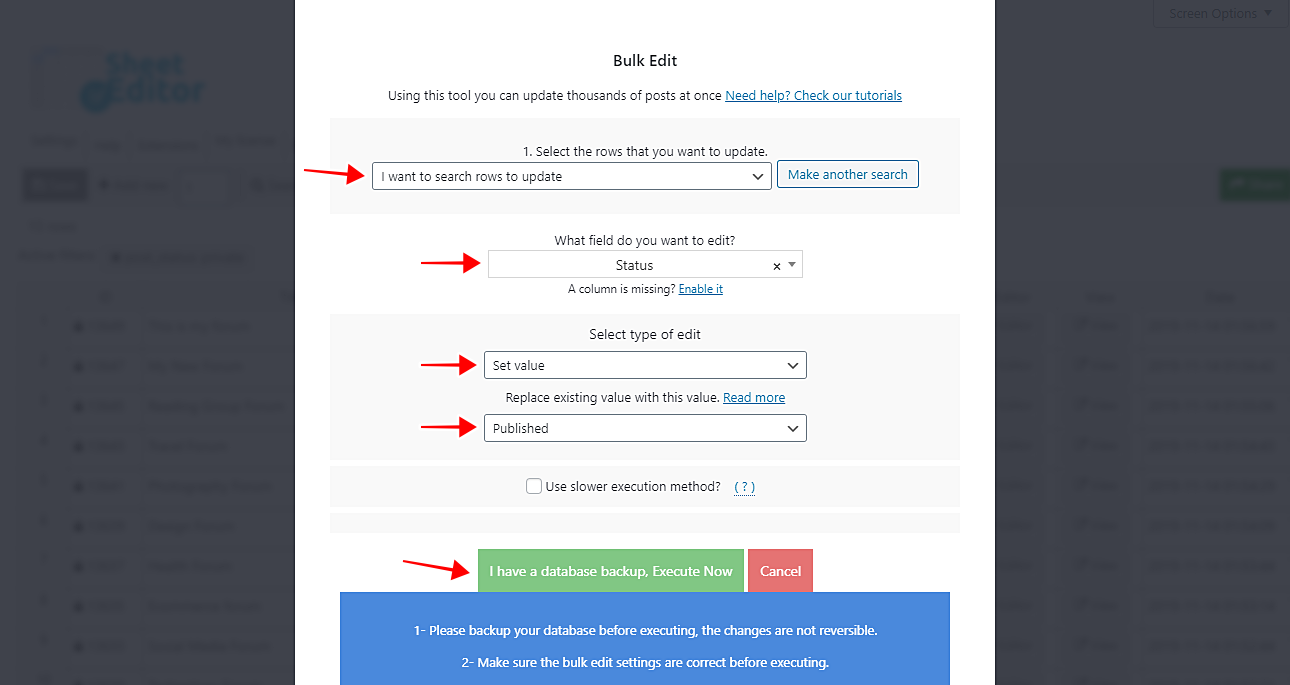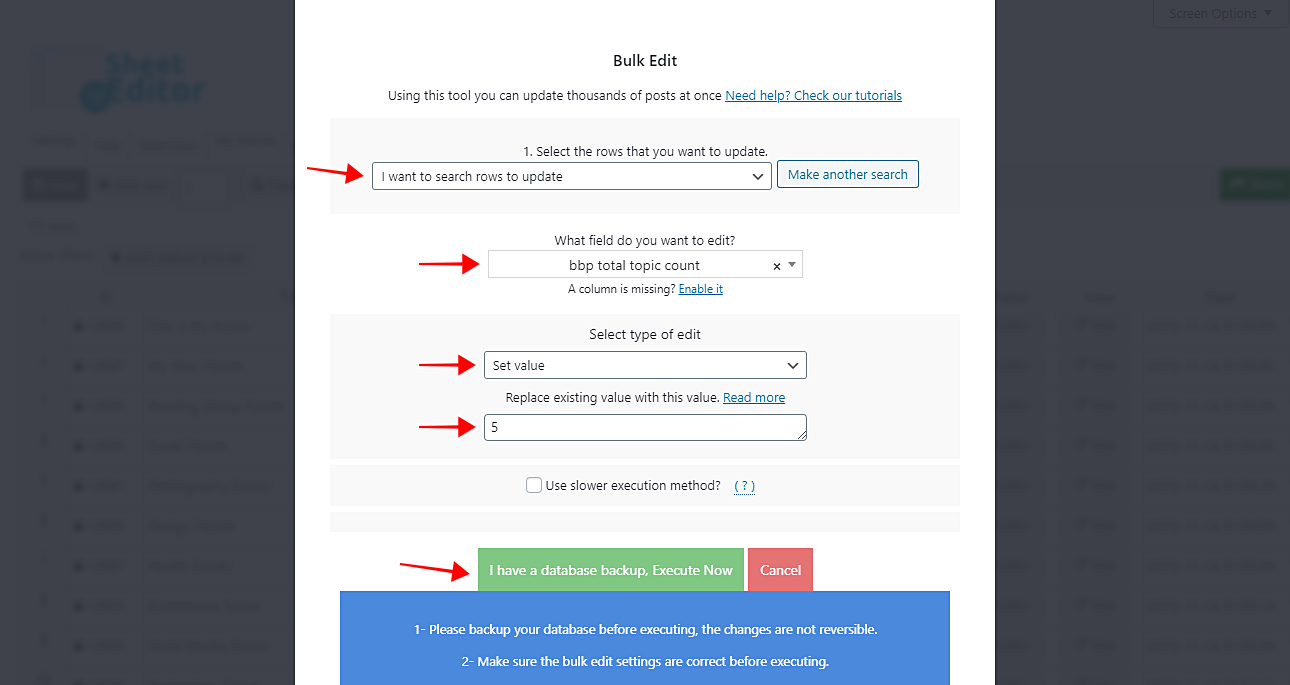With bbPress you can create amazing forums to promote good conversations about any knowledge area. We have all something important to say or learn from others on the topics we like.
Thinking of that, we’ve noticed that bbPress is a great plugin, but it lacks enough bulk changes options. Besides, you cannot export or import forums using CSV files. You cannot use Excel or Google Sheets to create or edit your forums.
That’s why we want to show you how to bulk edit your bbPress forums using an intuitive spreadsheet. I just takes a few minutes. Yes, we’re talking about the WP Sheet Editor – Post Types plugin.
You can also read: How to Migrate bbPress Forums from One Site to Another
Just follow these simple steps:
1- Install the “WP Sheet Editor – Post Types” plugin
This plugin allows you to edit your WP posts and pages, and any other post types created by other plugins. You’ll do it using a spreadsheet that contains great Import, Export, and Bulk Edit tools to simplify your forums’ management.
You can download the plugin here: Download Posts, Pages, and Custom Post Types Spreadsheet Plugin - or - Check the features
2- Install the “WP Sheet Editor – bbPress” extension
This extension will add full compatibility between WP Sheet Editor and bbPress. Every field will appear in the spreadsheet according to its type: checkboxes as checkbox, dropdowns as dropdowns, etc.
3- Set up the forums spreadsheet
After installing and activating the plugin, you need to generate the forums spreadsheet. For that just go to Sheet Editor > Setup spreadsheet.
Now you need to select the forum post type, scroll down, and click on Save.
Now you need to select the columns you’ll include in your forums spreadsheet. Of course, the plugin will suggest the ones related to your forums. But if you don’t want to see a column, just move it from Enabled to Disabled and save the changes.
You’ll see the spreadsheet containing all your forums and their detailed information.
- Recommended: How to export and import bbPress forums
4- Bulk edit your bbPress forums easily
If you want to bulk edit your forums, you’ll be glad to know that the forums spreadsheet has a great tool that allows you to apply changes in bulk in just a few minutes.
We’re talking about the Bulk Edit tool. You can open it with one click; it’s on the toolbar.
Optional: Search for the forums you will edit
You can select specific forums that you want to edit. For that just select the I want to search rows to update option in the Select the rows that you want to update dropdown.
You can search for all your forums by keyword, status, etc. So if you want to search for all your Private forums, for example, you need to select Private in the Status field and click on Run search.
Your forums will be filtered and you’ll be ready to edit the ones that were selected in the Search tool. Here we show you two options:
a) Change status for all selected forums
Just select these values in the Bulk Edit tool:
- Select the rows that you want to update: I want to search rows to update
- What field do you want to edit: Status
- Select type of edit: Set value
- Replace existing value with this value: Published
- Click on Execute now.
b) Change the total topic count for all selected forums
Just select these values in the Bulk Edit tool:
- Select the rows that you want to update: I want to search rows to update
- What field do you want to edit: bbp total topic count
- Select type of edit: Set value
- Replace existing value with this value: 5, for example
- Click on Execute now.
Once you click the Execute now button, you’ll see how all your forums will be updated with the new values.
You can follow the same logic to bulk edit any field of your bbPress forums:
- Search or select the forums to edit
- Open the bulk editor and select the field to edit.
- Select the type of editing you will apply
- Select the new value of the field that you are editing
- Execute the bulk change
bbPress and the Posts, Pages, and Custom Post Types Spreadsheet make a great team to help you continue managing forums and promoting a great interchange of ideas from users around the world. You don’t need to spend a lot of hours editing your forums, but you can do it in seconds with this intuitive spreadsheet.
Here’s a tutorial on how to export and import bbPress forums.
You can download the plugin here: Download Posts, Pages, and Custom Post Types Spreadsheet Plugin - or - Check the features