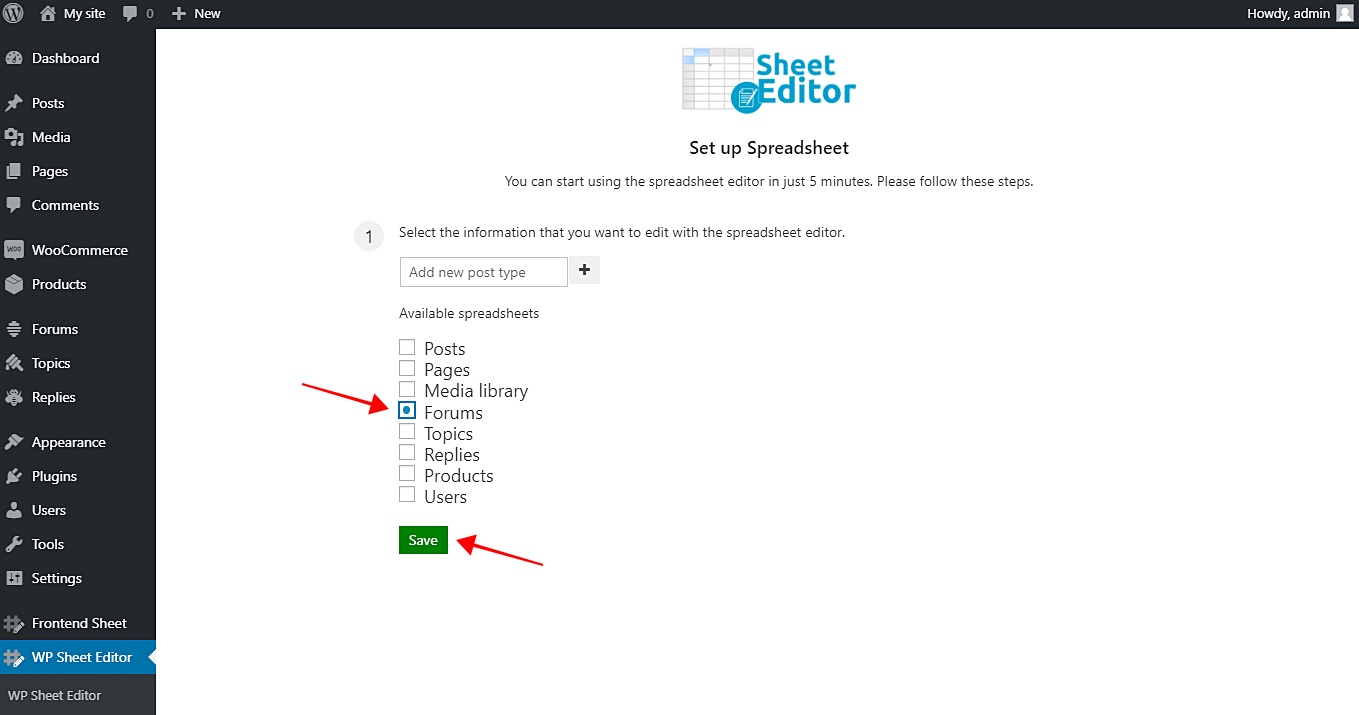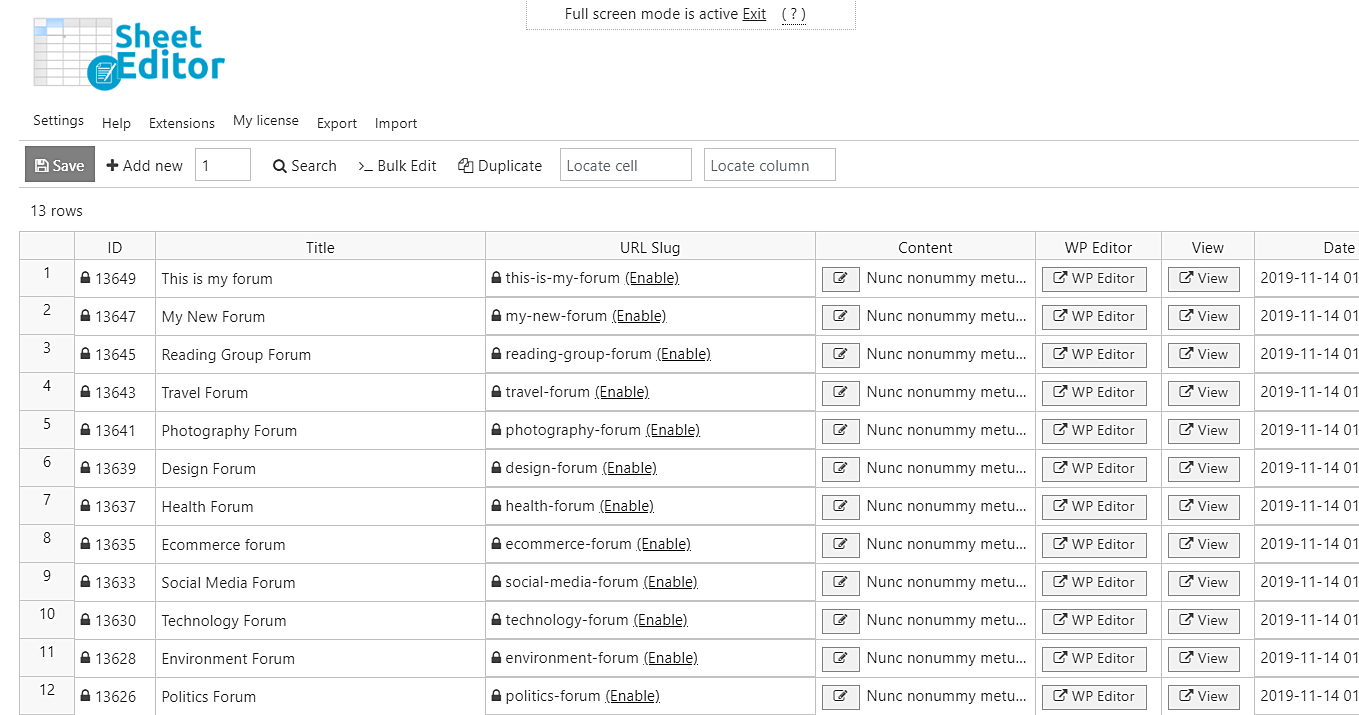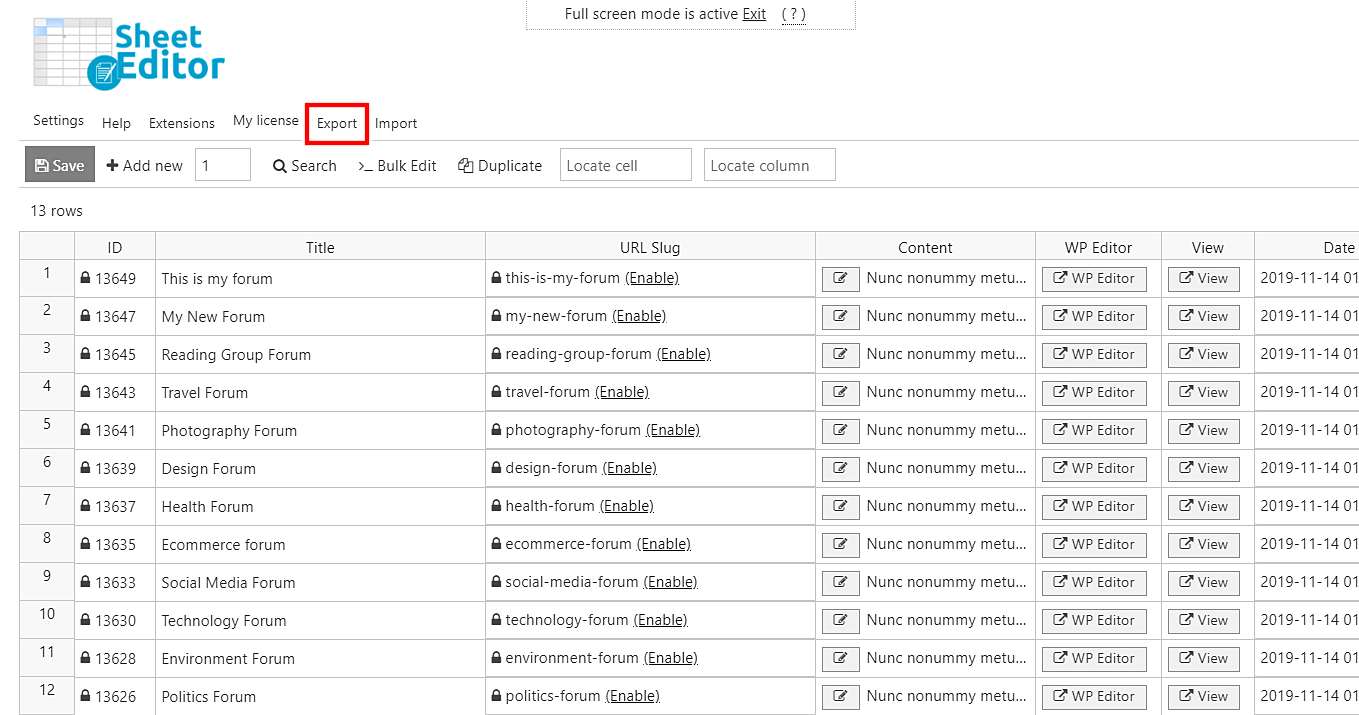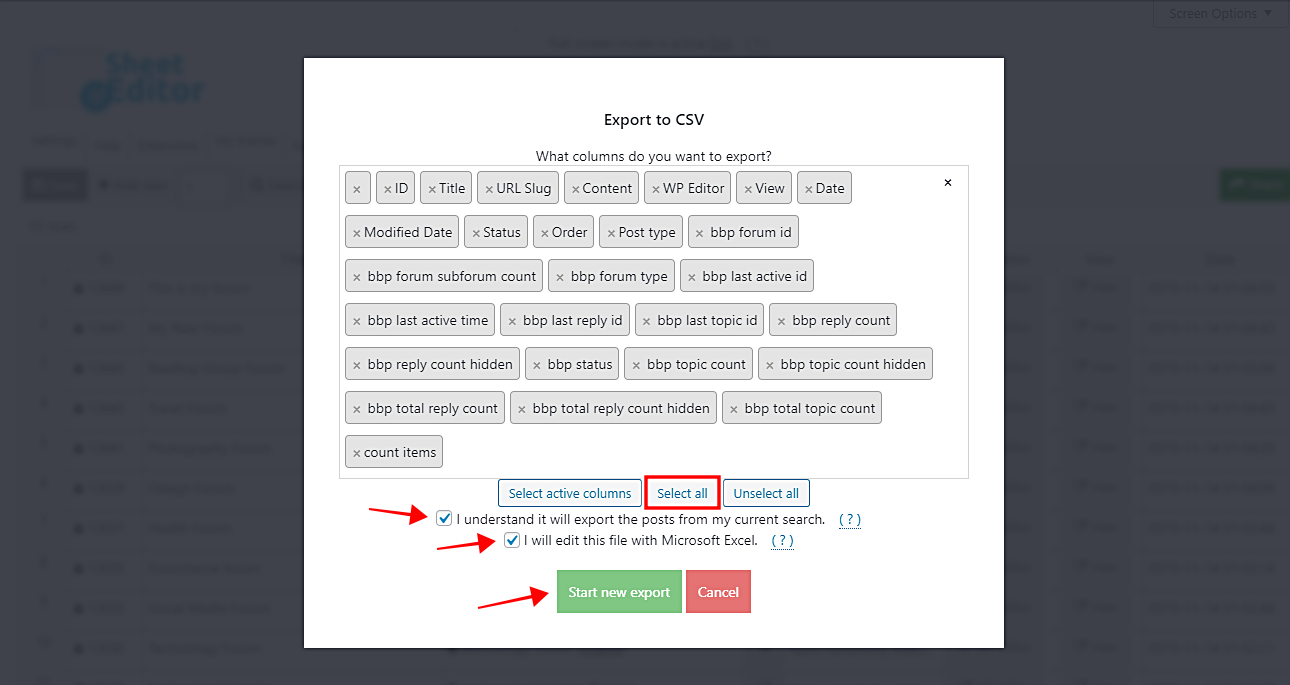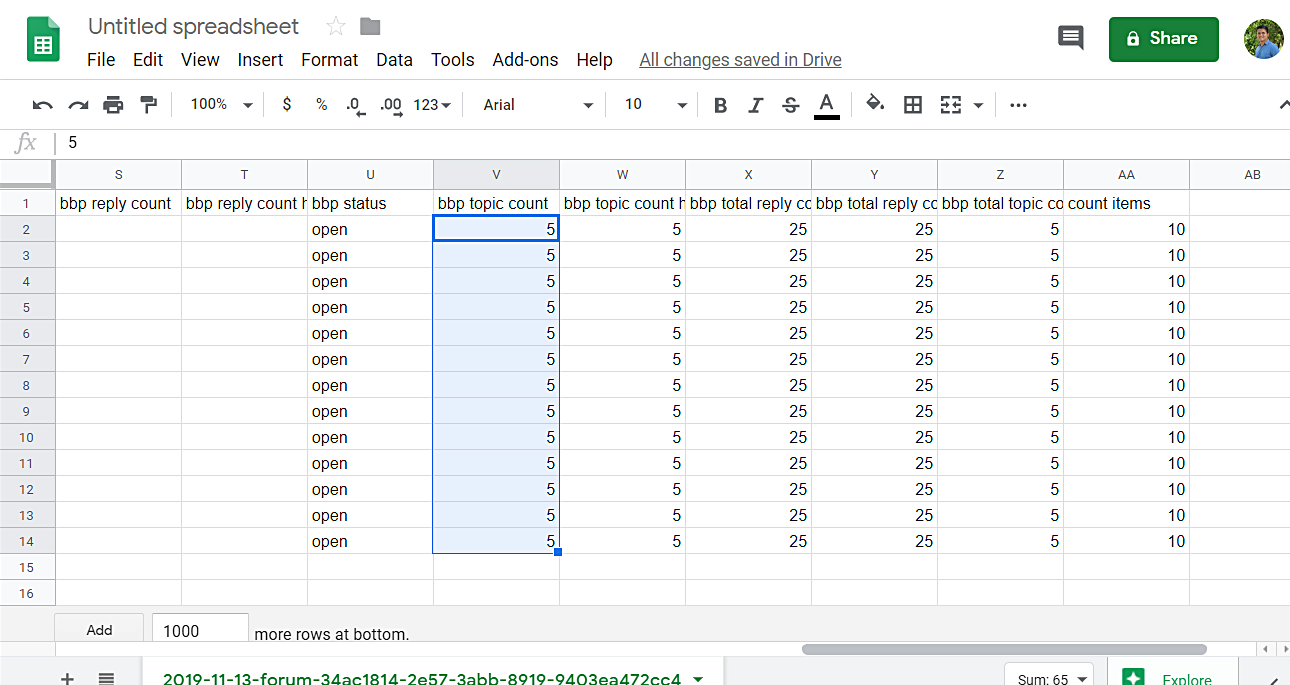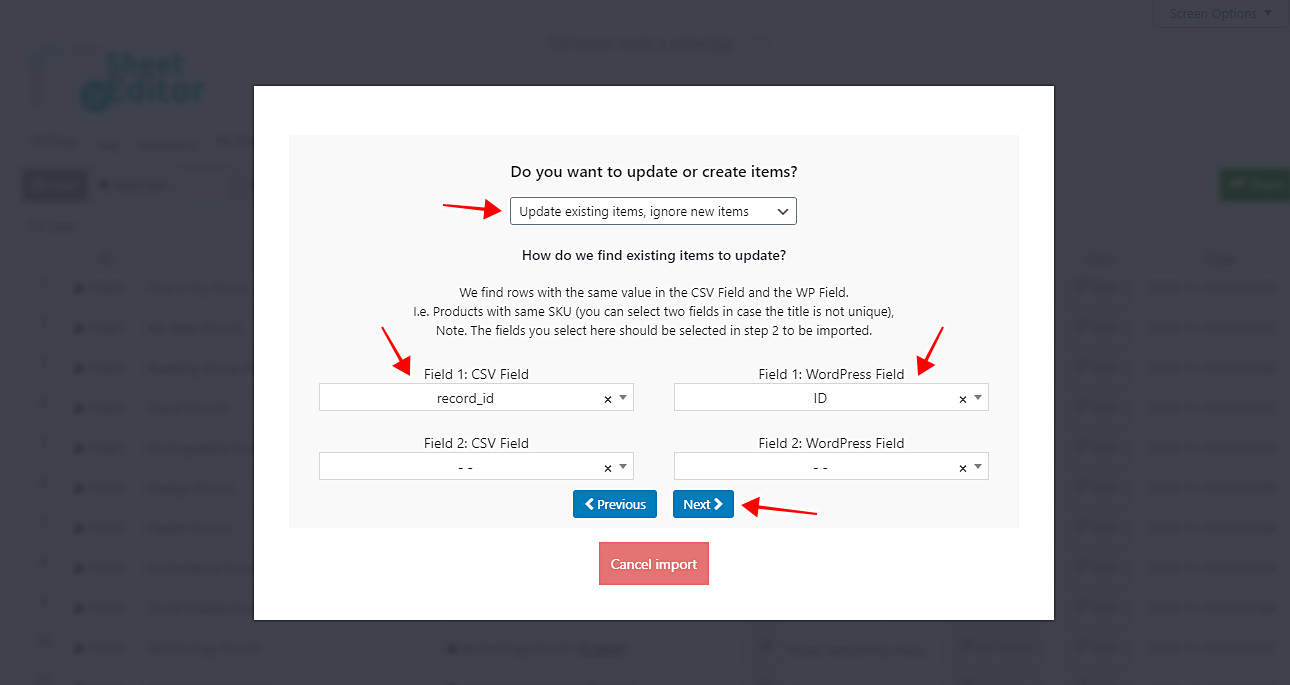In a previous tutorial, we showed you how to view and bulk edit bbPress forums using an intuitive spreadsheet.
In this tutorial, we want to show you how to export and import bbPress forums. You can download all your bbPress forums’ information to a CSV file and edit it with Excel or Google Sheets. Once you apply changes to your bbPress forums or even create new forums, you can quickly import the forums into WordPress.
It’s a great way to edit forums offline and update them with a few clicks.
Note – This tutorial is useful if you want to export, apply some changes to the fields in the Forums post type, and import back. But if you’re migrating forums from one site to another, follow this fuide.
You just need to follow these simple steps:
1- Install the “WP Sheet Editor – Post Types” plugin
This plugin allows you to edit your WP posts and pages, and any other post types created by other plugins. You’ll do it using a spreadsheet that contains great Import, Export, and Bulk Edit tools to simplify your life.
You can download the plugin here: Download Posts, Pages, and Custom Post Types Spreadsheet Plugin - or - Check the features
2- Install the “WP Sheet Editor – bbPress” extension
This extension will add full compatibility between WP Sheet Editor and bbPress. Every field will appear in the spreadsheet according to its type: checkboxes as checkbox, dropdowns as dropdowns, etc.
3- Set up the forums spreadsheet
After installing and activating the plugin, you need to generate the forums spreadsheet. For that just go to Sheet Editor > Setup spreadsheet.
Now you need to select the forum post type, scroll down, and click on Save.
Now you need to select the columns you’ll include in your forums spreadsheet. Of course, the plugin will suggest the ones related to your forums. But if you don’t want to see a column, just move it from Enabled to Disabled and save the changes.
You’ll see the spreadsheet containing all your forums and their detailed information.
4- Export bbPress forums to a CSV file
To export all your bbPress forums and their complete info to a CSV file that you can edit with Excel or Google Sheets, you need to open the Export tool. It’s on the top toolbar.
Next, select the columns you’ll export. You need to do this:
- Click on Select all or enter specific columns in the What columns do you want to export field.
- Tick the I understand it will export the posts from my current search checkbox.
- OPTIONAL: Tick the I will edit this file with Microsoft Excel checkbox.
- Click on Start new export.
After that, the CSV will be downloaded to your computer, and you’ll be able to edit the info using Microsoft Excel or Google Sheets.
After editing the info, you need to save changes and you’ll be ready to import the info back to the forums spreadsheet.
5- How to import bbPress forums from a CSV file
Note – This is useful if you’re updating fields in the Forums post type. But if you’re migrating forums from one site to another, you should follow this guide instead.
To import info from a CSV file to the bbPress forums spreadsheet, you need to open the Import tool by clicking on it; it’s on the top toolbar.
Now you need to select the CSV file from your computer. For that you need to do the following:
- Source: CSV file from my computer
- Click on Choose file and find the CSV file in your computer.
- Click Next.
Click on Import all the columns.
Next, match the CSV files to the WP files. The plugin will compare and pair up the info in the CSV fields and the info in the WP fields to import the info in the correct places.
Just do this:
- Do you want to update or create items: Update existing items, ignore new items
- Field 1: CSV Field: record_id
- Field 1: WordPress Field: ID
- Click on Next.
Finally, click on The preview is fine, start import.
How to migrate forums from one site to another
We have written a full guide on how to migrate bbPress forums from one to another.
The bbPress forums spreadsheet allows you not only to do advanced searches and bulk edit forums, but you can also download your forum information to a CSV file and edit them offline. Then, it’s just a matter of a few simple clicks to import the bbPress forums quickly.
You can download the plugin here: Download Posts, Pages, and Custom Post Types Spreadsheet Plugin - or - Check the features