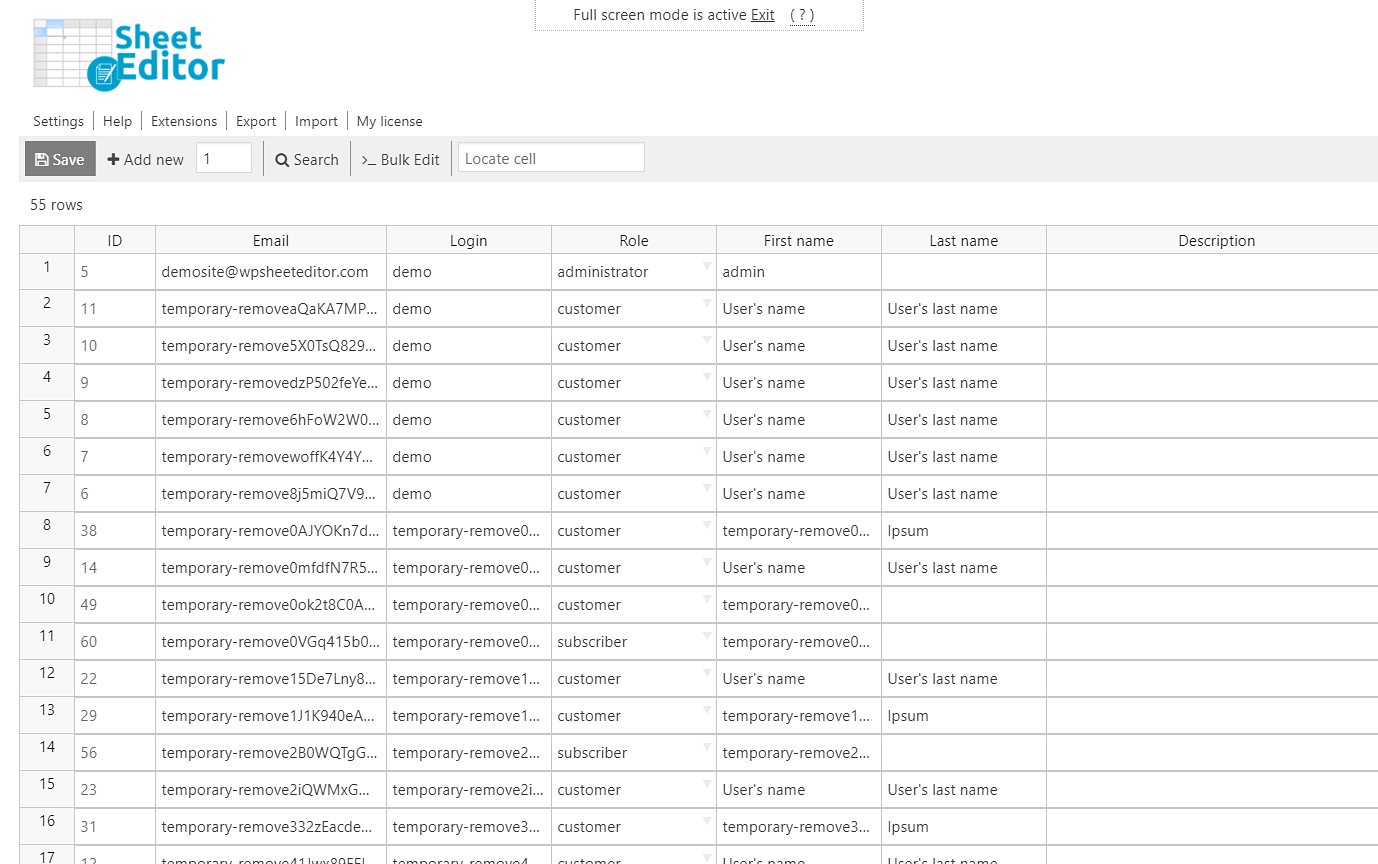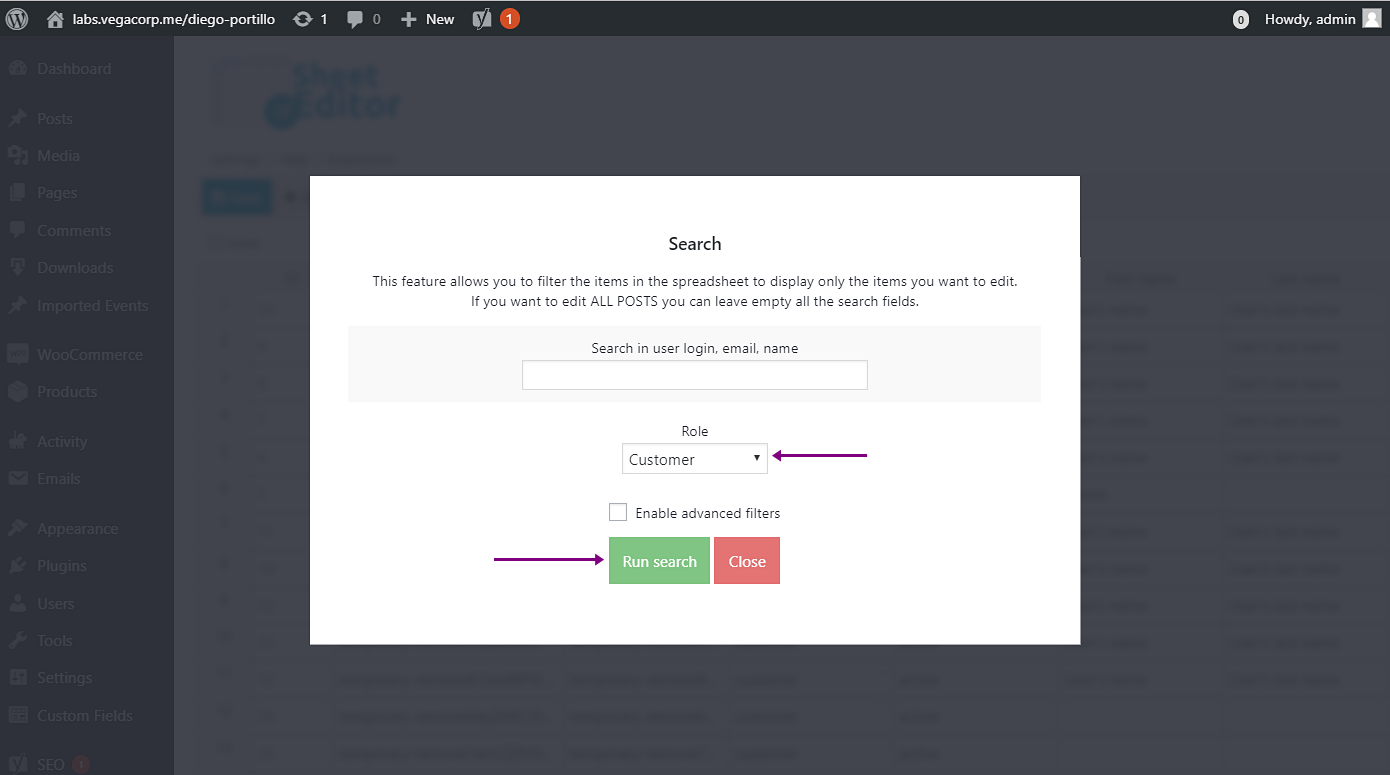Let’s see how to bulk edit BuddyPress profile fields in a spreadsheet.
You’ve just downloaded BuddyPress and then want to make some changes to a certain number of your profile fields.
For example, you’ve added customers’ dates or birthdays and want to edit them quickly.
Or maybe you’ve created a special user code field and want to edit it on hundreds of your users.
That, of course, will take you several hours because you need to edit your users one by one.
However, with the Users Spreadsheet, you can update hundreds of products at once with just a few clicks.
You just have to install the plugin and then start making changes on hundreds of your BuddyPress fields.
It’s really simple, and it takes only some steps and so little time.
As you can see, the BuddyPress plugin shows your profile fields in an additional tab when you’re editing your users’ profiles.
Now, as we just told you, this is a disadvantage if you have a hundred or a thousand profiles and want to modify one of those new fields you’ve just created.
This is where the Users Spreadsheet becomes so useful.
Install the WP Sheet Editor Users Spreadsheet plugin
You can download the plugin here:
Download WordPress Users Spreadsheet Plugin - or - Check the features
This plugin displays all your users in a beautiful spreadsheet where you can edit freely.
It is designed to help you save time by applying thousands of changes on thousands of products with a powerful Bulk Edit tool.
You’ll find a toolbar with the following tools:
- Add new – This button helps you create new rows in the spreadsheet.
- Search – With this tool, you can search specific rows using different search terms.
- Bulk Edit – This is a powerful tool that helps you apply changes to thousands of rows at once.
- Duplicate – This button helps you create hundreds of copies out of a row.
- Locate cell – Here you can enter a specific cell content, and it will take you right to that cell.
Edit profile fields in the spreadsheet
Besides being able to edit your default user fields in the spreadsheet, you can also update the fields you have created with the BuddyPress plugin.
Right after creating the profile fields, they will appear in the Users Spreadsheet and you can start editing them.
In this example, we’ve modified the BP: Age column.
We’ve added different ages to some of our customers.
Therefore, you just need to create as many BP fields as you want and then go to the spreadsheet in order to start editing, as they will appear immediately.
Edit hundreds of profile fields at once
To edit hundreds of profile fields at once, you need to open the Bulk Edit tool.
You open it by clicking it on the toolbar.
With this tool, you can easily apply changes to hundreds of profile fields at once.
You can even edit the profile fields created with BuddyPress.
If you want to edit the BP: Age column, for example, you need to set these values in the bulk edit tool:
- Choose BP: Age as the field you want to edit.
- Choose Set value as the type of edit you’ll apply.
- Enter the new value in the Replace existing value with this value field.
- Hit the Execute now button.
After that, you’ll have edited all your users.
IMPORTANT: If you want to select specific users to edit their profile fields, you need to hit the Select rows button, which will open a search tool.
In the Search tool, you’ll find these values:
- Search in user login, email, name: Enter one of these aspects to filter your users.
- Role: Select your users’ roles to filter them.
- Enable advanced filters: This checkbox will open fields to help you make advanced searches.
- Run search: This button filters your products and takes you back to the Bulk Edit tool.
IMPORTANT: You can also access this search tool by clicking the Search button on the toolbar.
Easy!
As you can see, the WP Sheet Editor Users Spreadsheet makes your life easier since it helps you save time.
You can download the plugin here:
Download WordPress Users Spreadsheet Plugin - or - Check the features