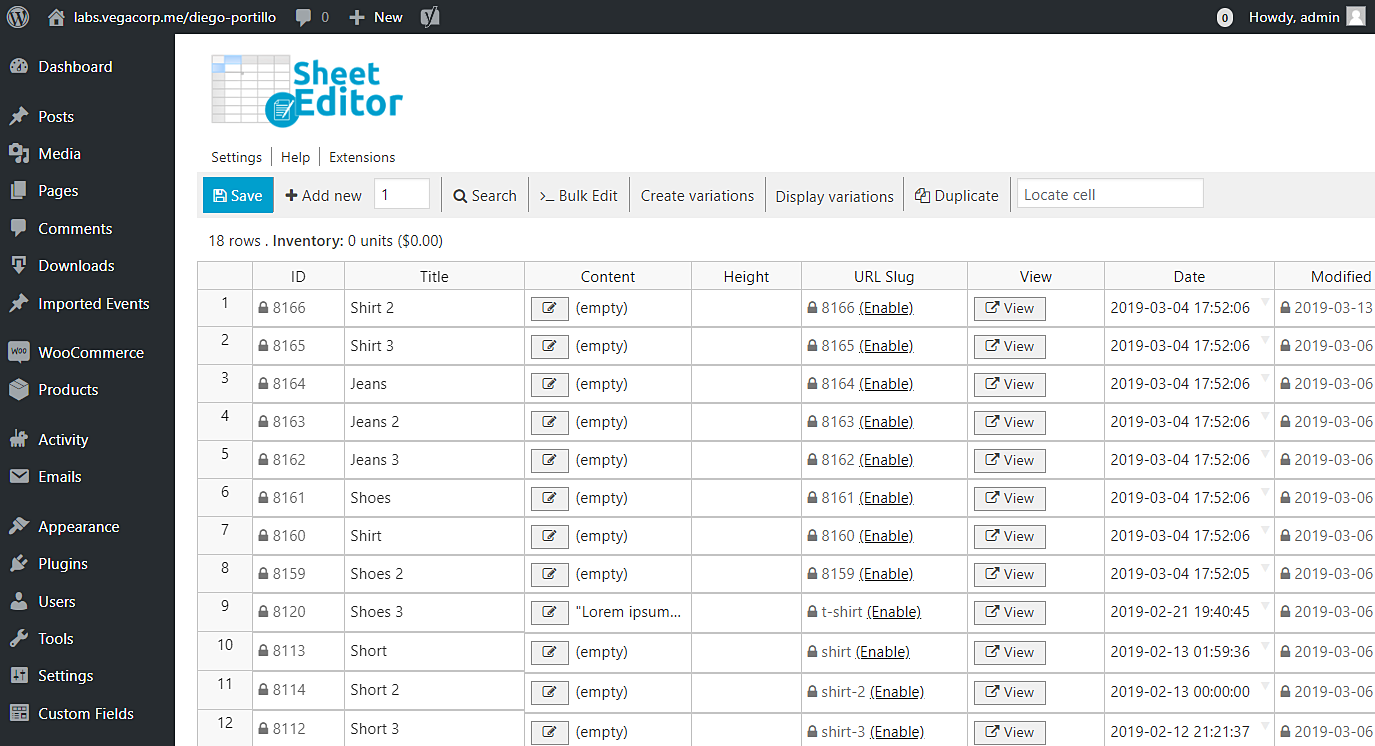Yesterday you spent some hours editing hundreds of products. But you realize their SKUs were not updated correctly, or they are missing featured images or galleries. So you want to find them all.
You have two options: On the one hand, you can check your complete WooCommerce store to see when they last edited (which may be thousands of products). That’s a viable option, though it’ll take you some hours or even days. And we know how boring that can be.
But still there’s a great option. We’ll show you how to easily find products by modification date with the WP Sheet Editor Products Spreadsheet plugin.
1. Install WP Sheet Editor Products Spreadsheet
*You can skip this step if you have the plugin installed.
You can download the plugin here:
Download WooCommerce Products Spreadsheet Plugin - or - Check the features
This plugin helps you save lots of hours by allowing you to make changes in products with just some clicks. It displays your WooCommerce products in a beautiful spreadsheet where you can edit freely.
2. Search your WooCommerce products by modification date
To do this you need to use the Search tool. This tool helps you filter your products in several ways. So please click it on the plugins toolbar.
After opening the Search tool, you need to take these simple steps:
- Tick the Enable advanced filters checkbox.
- Select Modified Date in Field key.
- Select the equal sign in Operator.
- Enter the date you want to search in the Value field.
- Hit the Run search button.
IMPORTANT: The date format must be this way: YYYY-MM-DD
Done!
After that, your products will be filtered and shown on the spreadsheet, so you can start editing them.
You can download the plugin here:
Download WooCommerce Products Spreadsheet Plugin - or - Check the features