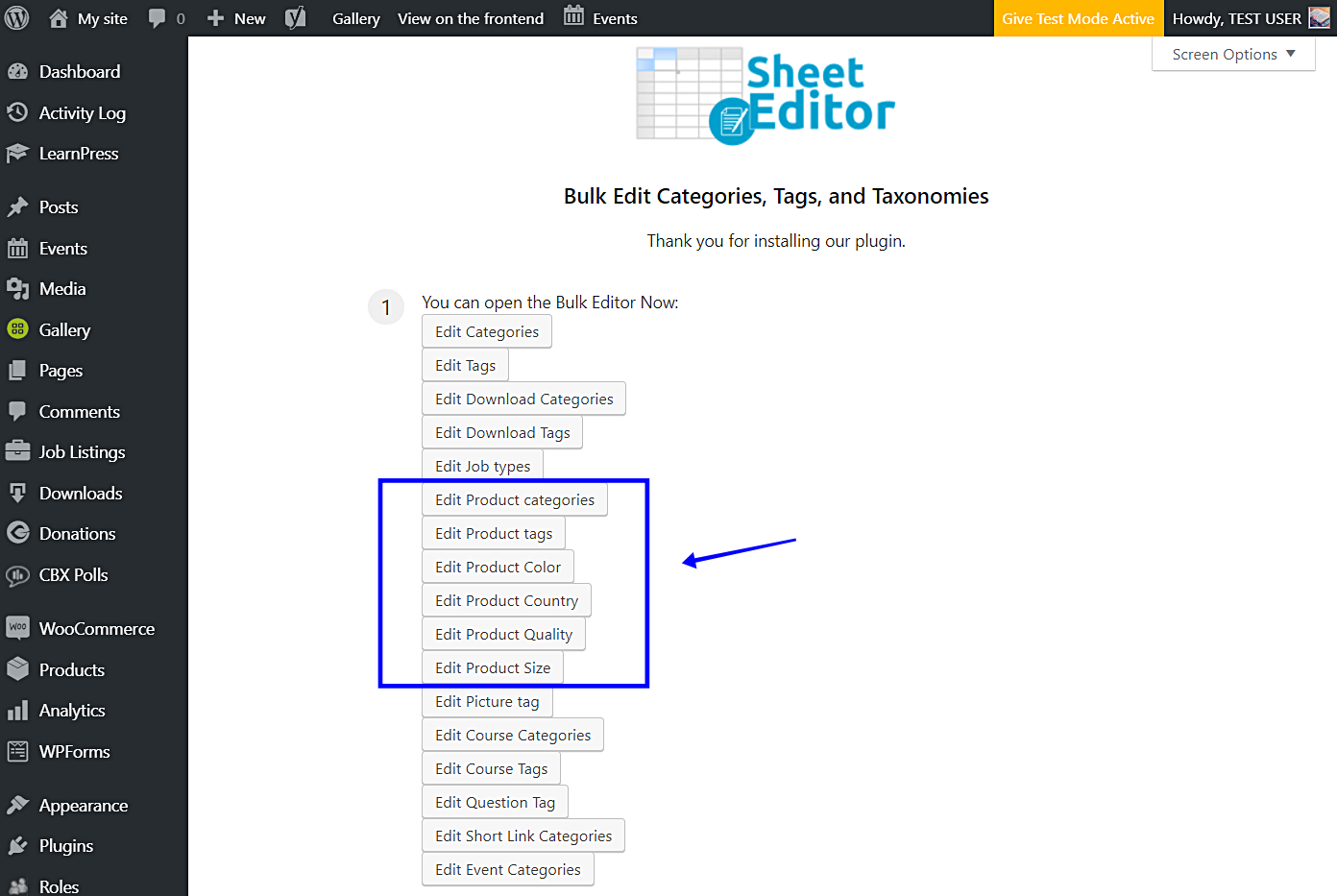Let’s see a simple way to bulk delete WooCommerce taxonomies like categories, attributes and tags. You can follow this tutorial to bulk remove product categories, attributes and tags with a few steps.
Bulk deleting WooCommerce taxonomies can be a pain in the neck if you have thousands of categories, tags or attributes to delete at once.
Your server may crash if you overload it. But with the WP Sheet Editor – Taxonomy Terms plugin, we can bulk remove any type of taxonomy terms in batches to avoid server erros.
This plugin displays all your product and post categories, attributes and tags in a spreadsheet where you can quickly apply changes to thousands of your taxonomies.
You can download the plugin here: Download Categories, Tags, Product Attributes, Taxonomies Spreadsheet Plugin - or - Check the features
After installing and activating the plugin, you’ll need to go to WP Sheet Editor > Edit taxonomies and follow these simple steps:
1- Open the spreadsheet you’ll use
This plugin creates several spreadsheets. In this case, you have the option of selecting any of these spreadsheets:
- Edit Product categories
- Edit Product tags
- Edit Product Color
- Edit Product Size
- Etc., depending on the attributes or custom taxonomies you’ve created
Just click on the spreadsheet you’ll use.
We will bulk delete WooCommerce categories as an example, so we will open the WooCommerce categories spreadsheet.
2- Open the Bulk Editor for taxonomies
You need to open the Bulk Edit tool, which is located on the plugin’s toolbar.
It will allow you to quickly delete all categories, tags or attributes.
3- Delete all items
Now you just need to select these values to delete all categories, tags or attributes.
- Select the rows that you want to update: Select all the rows from my current search (even non-visible rows).
- What field do you want to edit: Status
- Select type of edit: Set value
- Replace existing value with this value: delete
- Click on Execute now
Once you do it, all your categories, tags or attributes will be deleted.
Remember
You decide which spreadsheet you’ll use, but the steps are the same in all cases. It’s really simple and fast to apply changes to thousands of categories, tags or attributes with the Categories, Tags, Product Attributes, Taxonomies Spreadsheet plugin.
You can download the plugin here: Download Categories, Tags, Product Attributes, Taxonomies Spreadsheet Plugin - or - Check the features