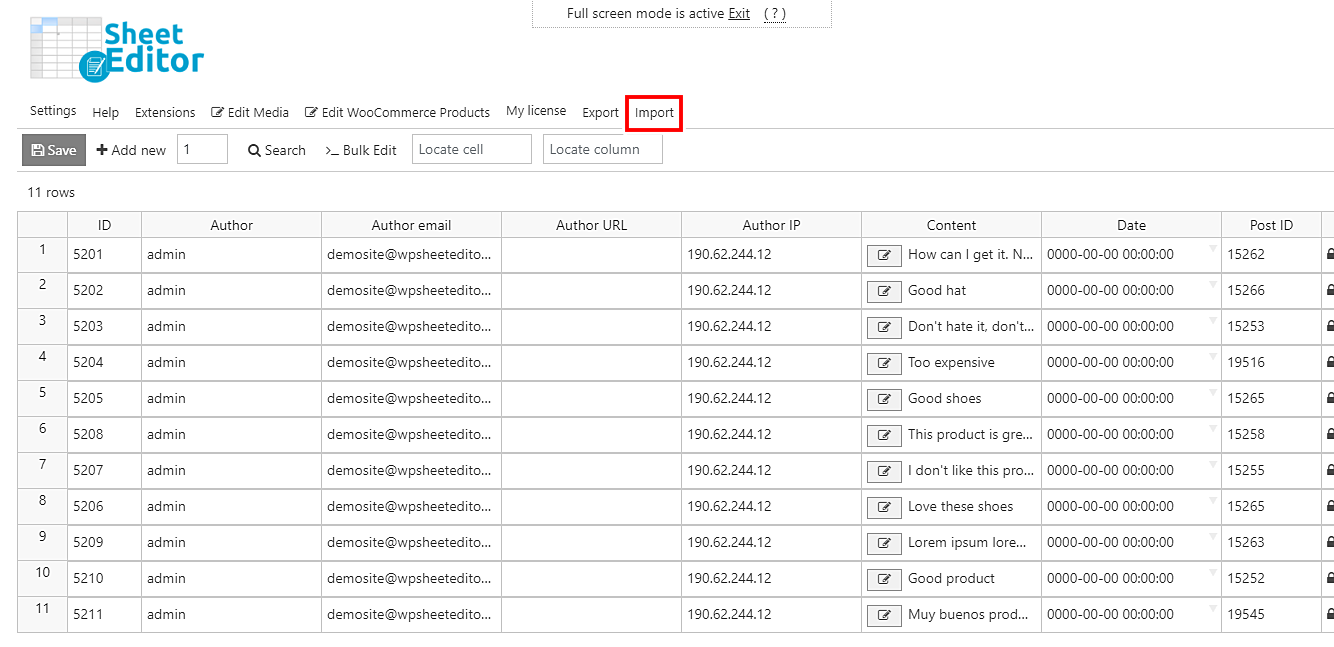If you’re migrating your products from Shopify to WooCommerce, you may need to keep your customers’ product reviews. It’s really important that our potential new customers see how good our products are, and that’s achieved when they see others’ reviews on our products.
That’s why we want to show you how to import thousands of product reviews from a CSV (Comma Separated Value) file updated with Excel or Google Sheets.
You’ll do it using the Comments and Reviews Spreadsheet plugin. It displays all your comments, testimonials, and reviews on a spreadsheet for you to apply changes as you do in Excel or Google Sheets.
With this plugin you can:
- Search comments and reviews by keyword, post type, status, post author, comment type, etc.
- Edit thousands of comments and reviews in seconds; any field you want to bulk edit
- Export all your comments to a CSV file
- Import comments from a CSV file
You can download the plugin here: Download Comments and Reviews Spreadsheet Plugin - or - Check the features
Once installed and activated, go to WP Sheet Editor > Edit Comments to open the spreadsheet.
Step 1. Open the “Import” tool
To open the Import tool, you just need to click on it on the plugin’s top toolbar.
Step 2. Select the CSV file to import
Once you open the Import tool, you need to select the CSV file from which you’ll import the product reviews.
You can select the file:
- From your computer
- From a URL
- From your server
- Or copy and paste the info
Once you select the file, click on Next.
Step 3. Import all columns as new
You need to click on Import all the columns to import all the reviews.
Then, you need to decide how you’ll import the info. In this case, select the Import all rows as new option and click on Next.
Step 4. Just import
You’ll see a preview of how the info will look imported, so just click on The preview is fine, start import.
Easy!
After these simple steps, all the product reviews will be imported to WooCommerce. You’ll see them all on the spreadsheet.
With the Comments and Reviews Spreadsheet, it’s really simple to import WooCommerce customer reviews. Also, you can export them to a CSV file, bulk edit, and do advanced searches.
You can download the plugin here: Download Comments and Reviews Spreadsheet Plugin - or - Check the features