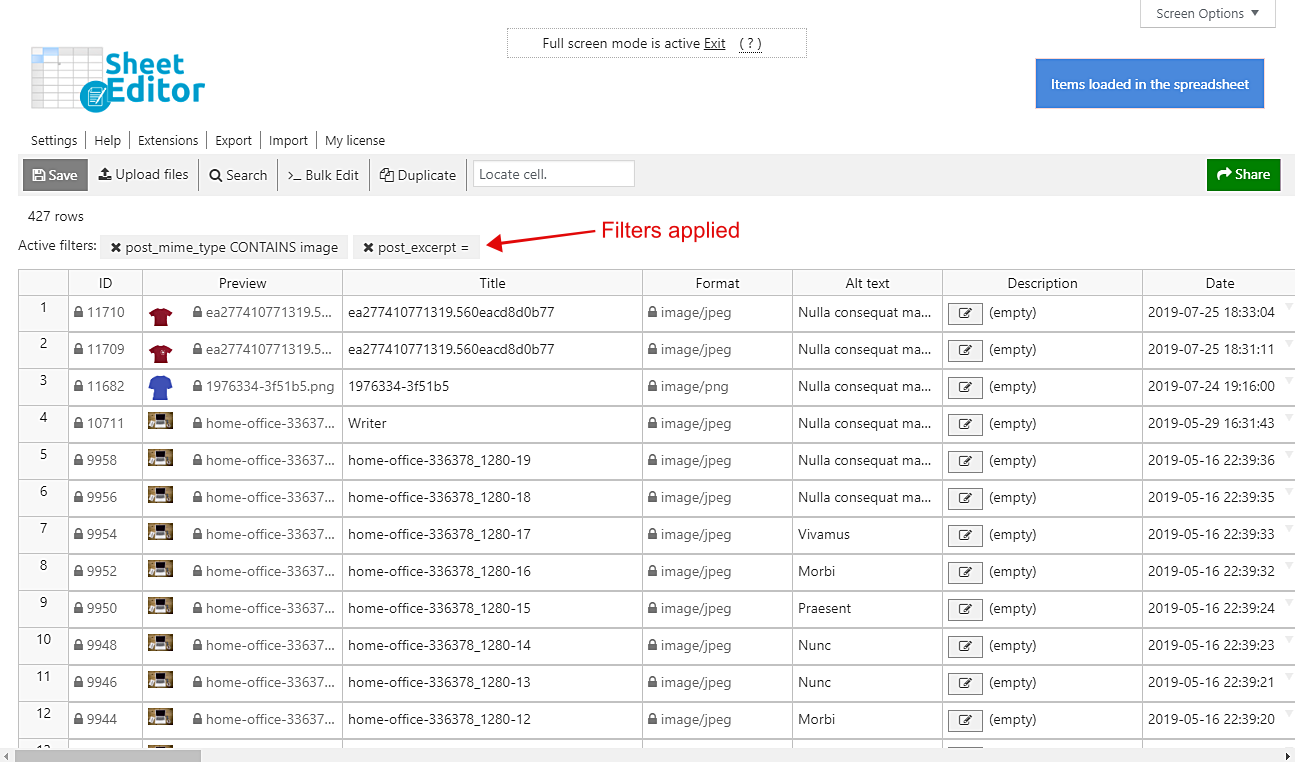While alt texts are to describe images in case people can’t see them, captions are to add extra explanations or important notes like giving credits to photographers, for example.
Imagine you get some emails telling you that you’ve not given any credits to the photographer who took many of the photos you’re using on your website. That fact puts you in danger of getting into legal trouble. Therefore, it’s urgent that you find all your files without caption to be able to solve this situation that is putting you in danger.
The problem is that if you do it without any help, it will take you many hours. But don’t worry! We’ll show you how to quickly find all images with empty captions in the media library. You just need to follow these simple steps.
1- Install the “Media Library Spreadsheet” plugin
This plugin is designed to simplify your media library management. It displays all your files on a spreadsheet where you can edit them in seconds. It also contains an advanced search and bulk edit tools. With these tools, you can find and edit thousands of files in seconds.
You can download the plugin here: Download Media Library Spreadsheet Plugin - or - Check the features
Once installed and activated, you need to go to Sheet Editor > Edit Media. There you’ll see a spreadsheet containing all your files and their complete information.
2- Open the plugin’s “Search” tool
This tool helps you filter your files in seconds. While you would take some hours to find all your files missing caption with the normal WP media library manager, you’ll just take some minutes or even seconds to do it with the Search tool. It’s located on the plugin’s toolbar, so just click on it to open.
3- Filter your images without media caption
The spreadsheet displays all types of media files. Therefore, you need to apply a filter to find all the images and then apply another filter to find all the images with empty captions. But that’s a piece of cake, and we show you how to do it.
Just tick the Enable advanced filters checkbox and set these values.
Image filter
- Field key: Format
- Operator: CONTAINS
- Value: image
Click on Add new and select these values in the new filter.
Empty caption filter
- Field key: Caption
- Operator: =
- Value: Leave this field empty
Finally, click on Run search to filter all your images.
Done!
After that, you’ll see all images with empty caption displayed on the spreadsheet.
Did you notice how easy and fast it is to find all images with empty caption in your WP media library? Now you don’t have to spend lots of hours trying to find your files.
You can download the plugin here: Download Media Library Spreadsheet Plugin - or - Check the features