Let’s learn how to search for WooCommerce products missing attributes.
Missing product attributes in WooCommerce can cause big problems for a store:
- If key details like weight and size are missing, shipping costs may not be calculated correctly.
- Customers might also struggle to find products because filters like color or size won’t work.
- Search engines and marketplaces may not show products without important details, leading to fewer sales.
- Discounts or pricing rules may not apply properly if attributes are missing.
Fixing these issues helps improve the store’s organization, boosts sales, and makes shopping easier for customers. That’s why, here you’ll see how to search for your WooCommerce products missing attributes.
We will use the WP Sheet Editor > WooCommerce Products plugin, which allows you to view and edit WooCommerce products in a spreadsheet interface.
You can download the plugin here:
Download WooCommerce Products Spreadsheet Plugin - or - Check the features
Once you have installed the plugin and added your license, you need to open the products spreadsheet by going to WP Sheet Editor > Edit products.

Option 1: Search for products with empty attributes
The first thing we want to show you is how to find all WooCommerce products that have no attributes at all. These products don’t have any values in the attribute fields.
You need to open the Search tool.

Once there, you need to tick the Enable advanced filters checkbox and use these values:
- Field: Product Attributes
- Operator: =
- Value: leave this field empty
- Click on Run search.

Once you run the search, you’ll see all products with no attributes displayed in the spreadsheet. You’ll see the active search filter displayed above the spreadsheet.
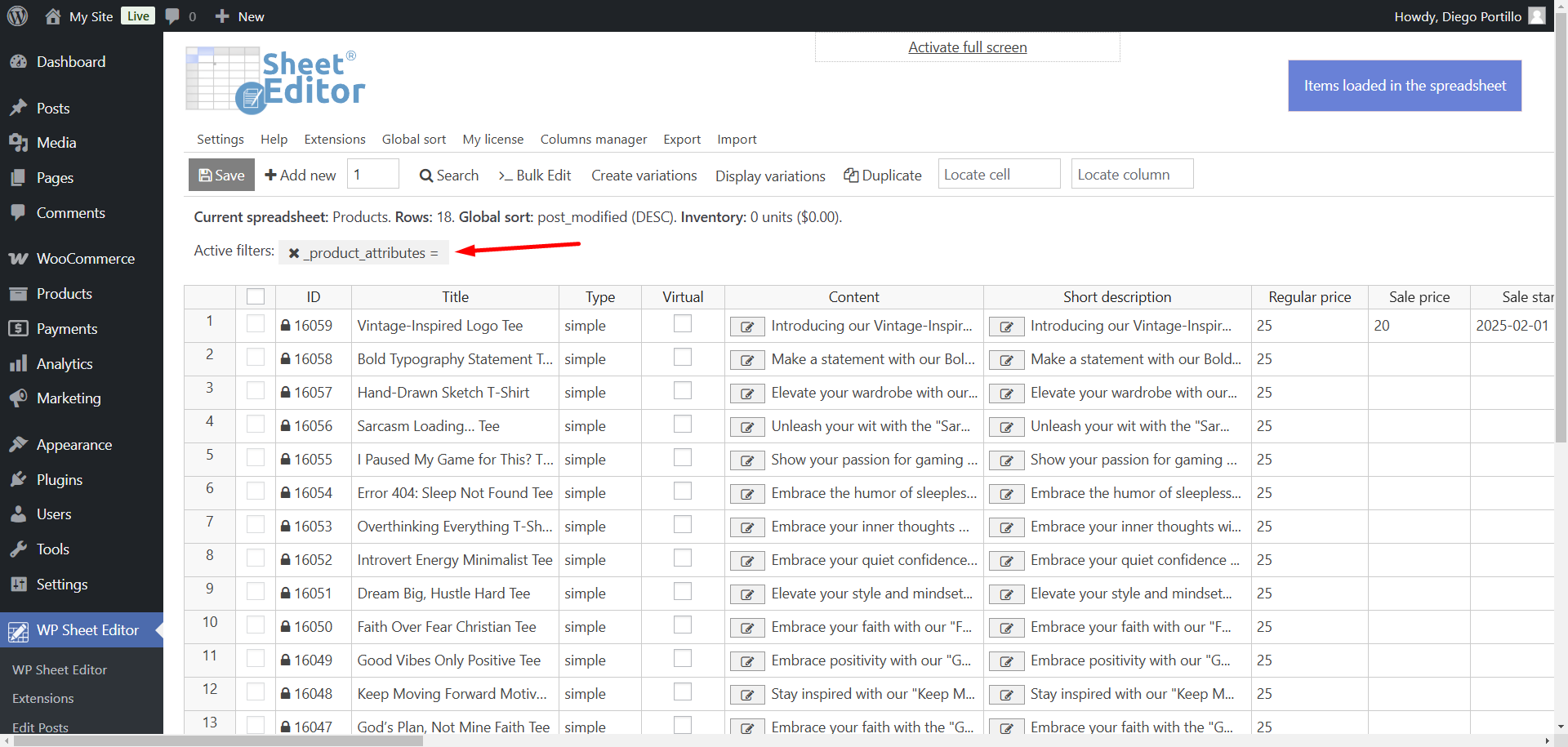
If you check the attribute columns, you’ll see that all columns are empty. This means the products we have filtered have no values in any product attribute column.

Option: Search for products missing a specific attribute
Want to find all products missing color, size, or any other attribute, you can do it using the Search tool.

Once you’re in the Search tool, you need to tick the Enable advanced filters checkbox and select these values to filter products missing any specific attribute:
- Field: Product Attributes
- Operator: =
- Value: leave this field empty
- Click on Run search.

As you can see, we have filtered the products with empty color, but some of these products have values in the Size column.

As you can see, with WP Sheet Editor, it’s really simple to search for all WooCommerce products missing attributes. You can search for products missing all attributes or products missing specific attributes like color, size, etc.
You can download the plugin here:
Download WooCommerce Products Spreadsheet Plugin - or - Check the features
