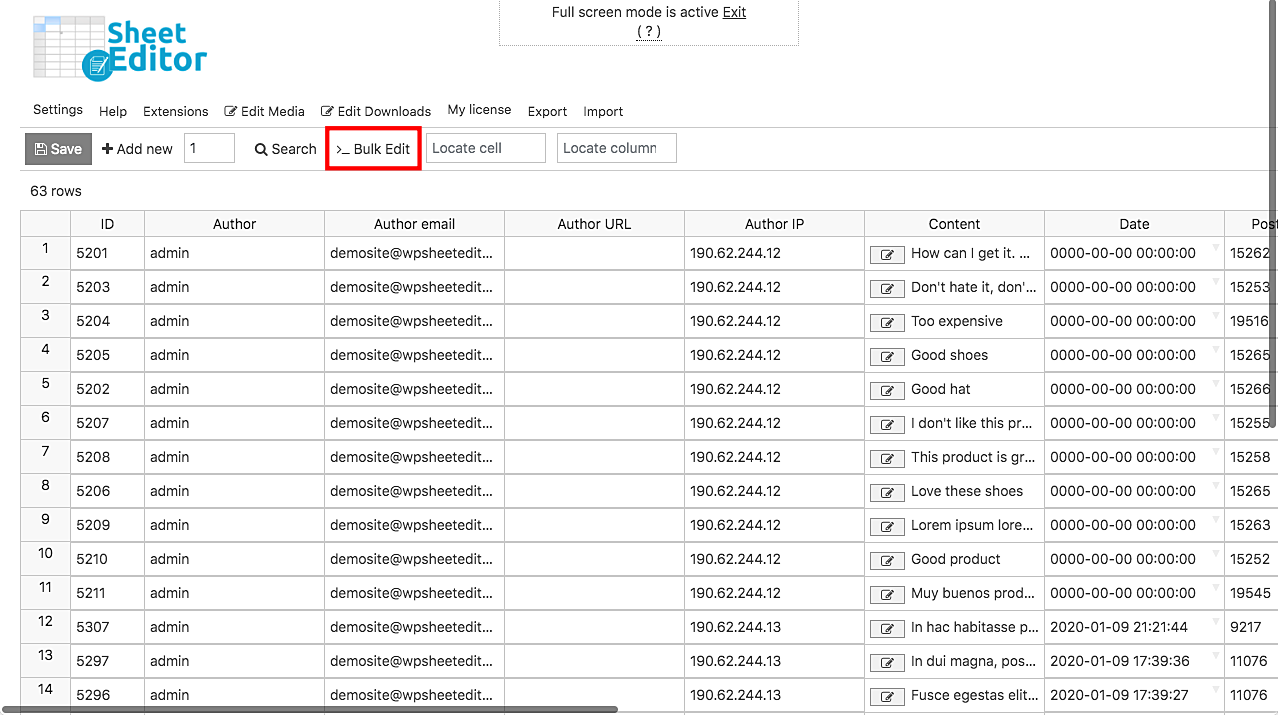This is a quick guide on how to bulk delete pending reviews on WooCommerce products.
We know that it can be really tedious to delete 50k pending reviews because the bulk actions in WooCommerce are too limited, and we can’t filter our products by doing advanced searches.
Besides, we can have a lot of trouble with our server because WooCommerce will try to edit all the reviews at once, so we need a powerful server.
Fortunately, we’ve come up with a great solution.
We want to show you how easy it is to delete all pending reviews using the Comments and Reviews Spreadsheet plugin.
It displays all your comments and reviews on a spreadsheet where you can edit values as you do in Excel or Google Sheets.
You’ll save a lot of time because you’ll delete all pending reviews in three simple steps.
You can download the plugin here:
Download Comments and Reviews Spreadsheet Plugin - or - Check the features
Once installed and activated, open the plugin by going to WP Sheet Editor > Edit Comments.
Now just follow these simple steps to delete all pending reviews at once in WooCommerce.
Step 1. Open the Bulk Edit tool
You need to start by opening the Bulk Edit tool with one click. It’s on the toolbar.
Step 2. Filter all the reviews o be removed
After that, open the Search tool by selecting the I want to search rows to update option.
Once you open the Search tool, select these values to search for all the pending product reviews.
- Post type: Product
- Comment Status: Pending
- Comment type: Review
- After selecting these values, click on Run search to filter the pending reviews.
Step 3. Delete pending reviews in bulk
Now you need to remove all the pending reviews by selecting these values in the Bulk Edit tool:
- Select the rows that you want to update: I want to search rows to update
- What field do you want to edit: Status
- Select type of edit: Set value
- Replace existing value with this value: Delete completely or Trash
- Now just click on Execute now, and all the pending product reviews will be deleted.
As you can see, deleting all pending reviews from your WooCommerce products is really simple with the Comments and Reviews Spreadsheet.
You can save a lot of time and see how your life is simplified by this amazing spreadsheet.
You can download the plugin here:
Download Comments and Reviews Spreadsheet Plugin - or - Check the features