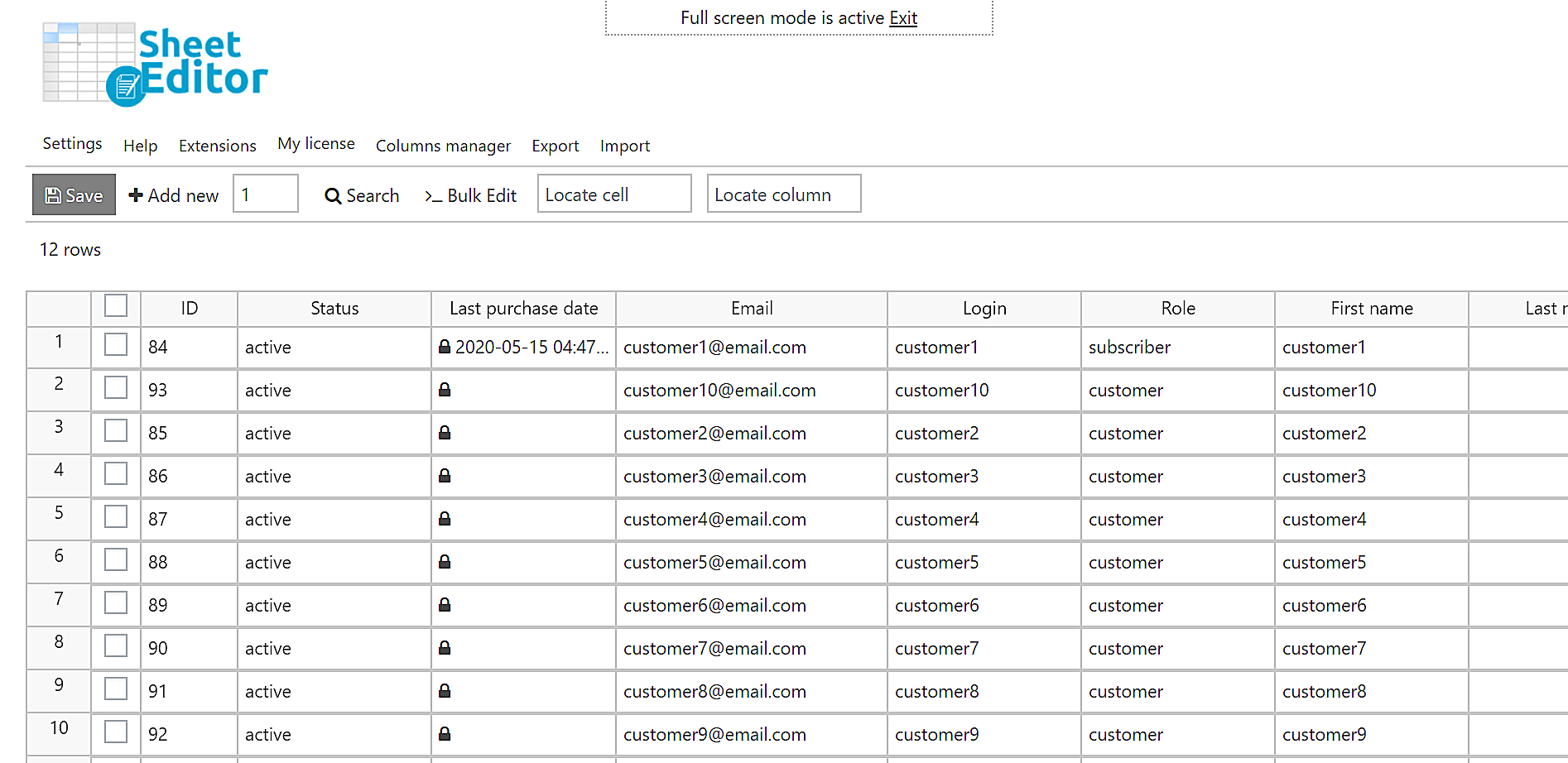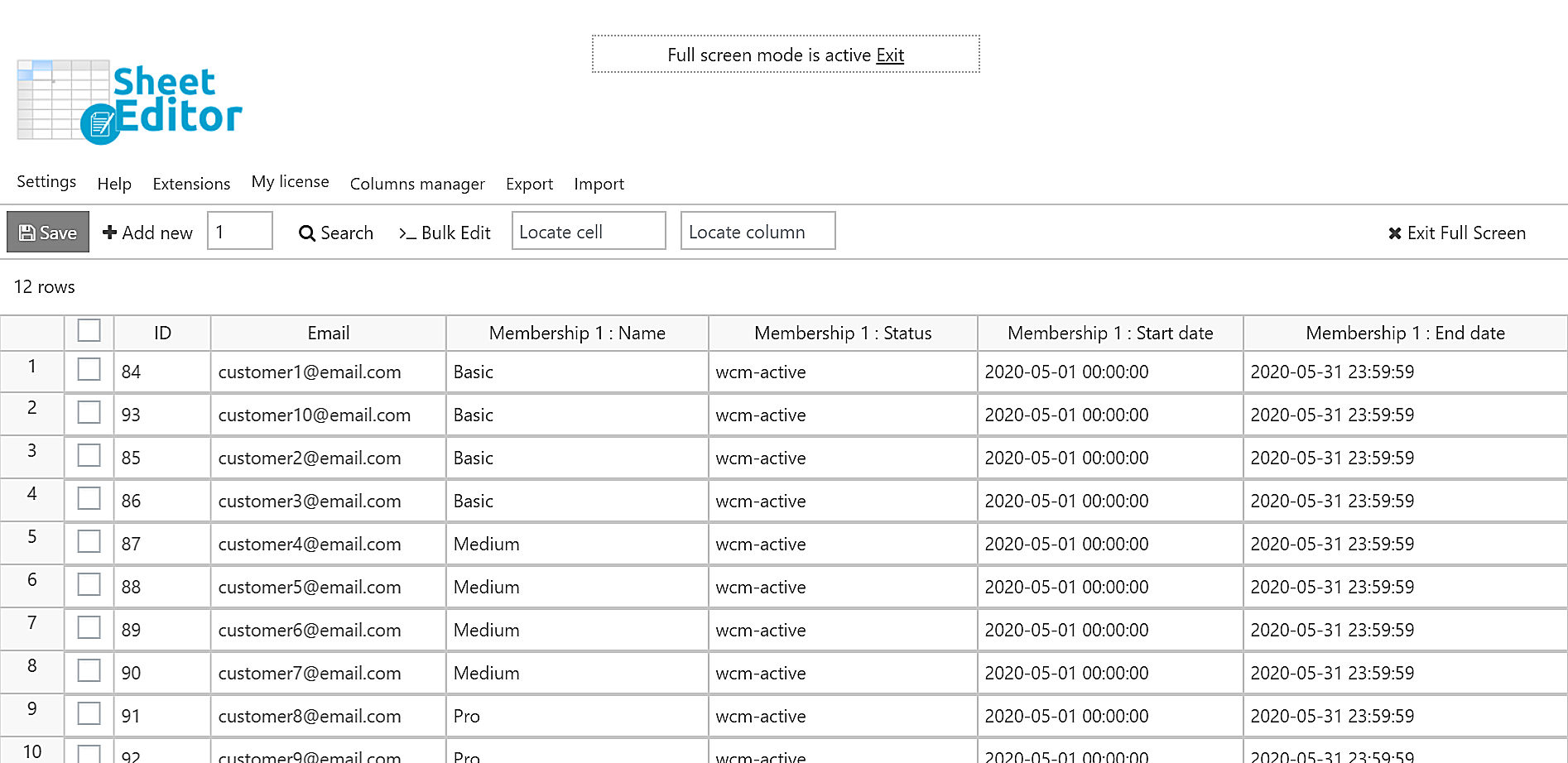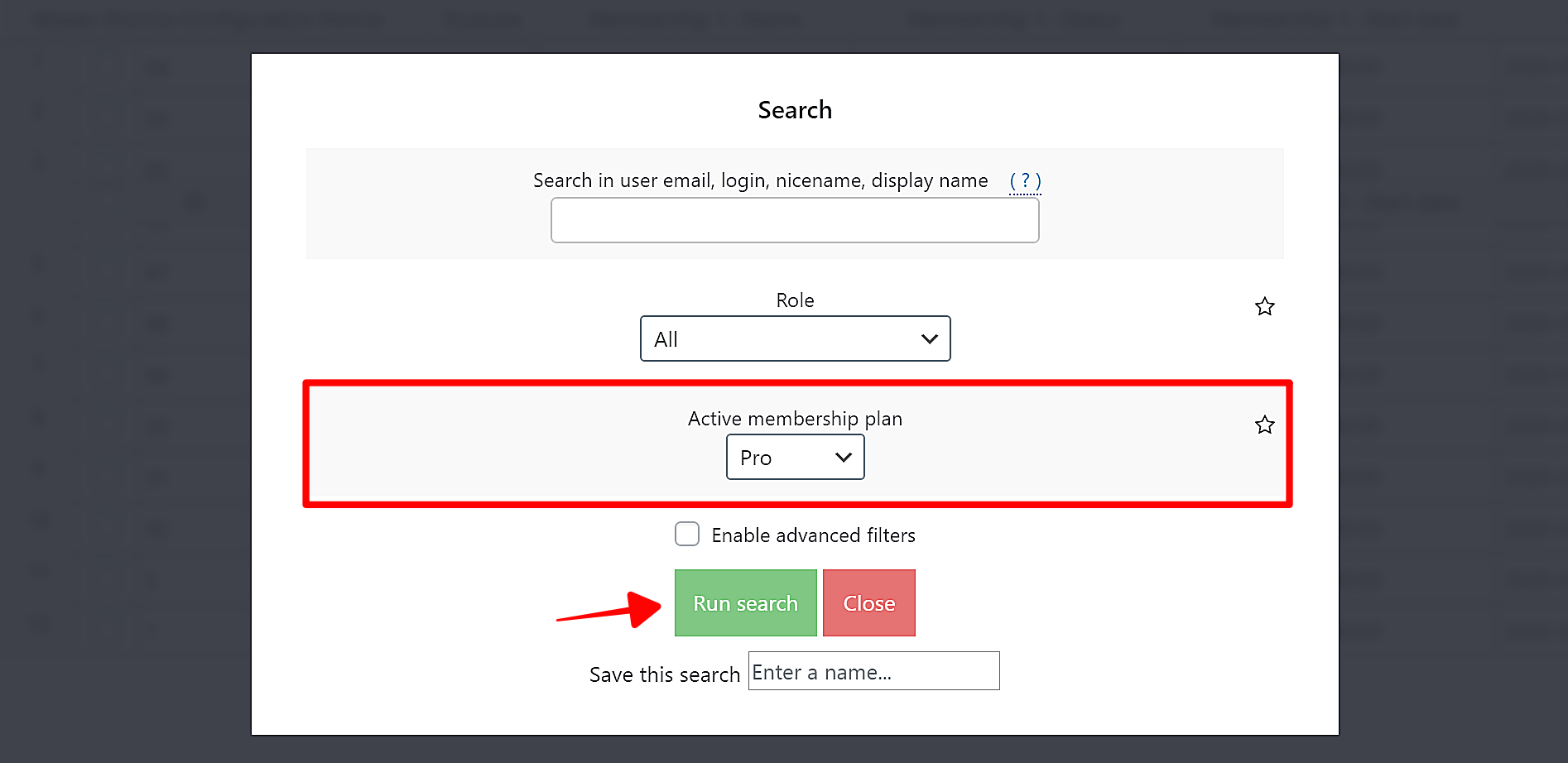Let’s learn how to find all the WordPress users who have an active membership plan.
This is very useful when you want to calculate the income you will get in a month as a product of the memberships, or when you want to see how many of your users have one or several active memberships.
We will need two plugins.
- WooCommerce Memberships – This plugin allows you to create membership plans and earn money by limiting access to special content, products, and services for subscribed members.
- WP Sheet Editor – This plugin creates an easy to use, intuitive spreadsheet where you can view and edit hundreds of user-profiles with a few clicks.
You can download the plugin here:
Download WordPress Users Spreadsheet Plugin - or - Check the features
Once both plugins have been installed and activated, follow these simple steps to search for all users with active plans.
1- Open the Users spreadsheet
To open the users spreadsheet and search for all the users with active membership plans, go to WP Sheet Editor > Edit Users.
You’ll see all your user profiles displayed in the spreadsheet as rows and their complete fields displayed as columns.
If you scroll to the right in the spreadsheet, you will see the WooCommerce Membership fields displayed as columns.
You will see a set of columns for each membership plan since there are users who have one or more active membership plans.
For example, you will see the following fields.
- Membership 1: Name
- Membership 1: Status
- Membership 1: Start Date
- Membership 1: End Date
2- Open the “Search” tool with one click
With this tool, you can filter user profiles using any field as a search parameter. For example, you can search for users by email, status, date of registration, active membership, etc.
Open it by clicking Search on the top toolbar.
Once you open the Search tool, you need to select the membership plan you want to search for.
For example:
- Active membership plan: Pro
Then, click Run search to filter all the users with the Pro membership plan active.
After applying this search parameter, you will see all user profiles that meet this parameter. For example, here you can see all users with the Pro membership plan active.
Also, you can export the results to a CSV file which you can open in Excel or Google Sheets, or you can bulk edit those users. You can edit any column, including the active plans.
How easy!
WP Sheet Editor allows you to view and edit all user profiles quickly in an intuitive spreadsheet. In addition, it integrates seamlessly with other plugins such as WooCommerce Memberships. This is great because it increases your productivity to the maximum.
You can download the plugin here:
Download WordPress Users Spreadsheet Plugin - or - Check the features