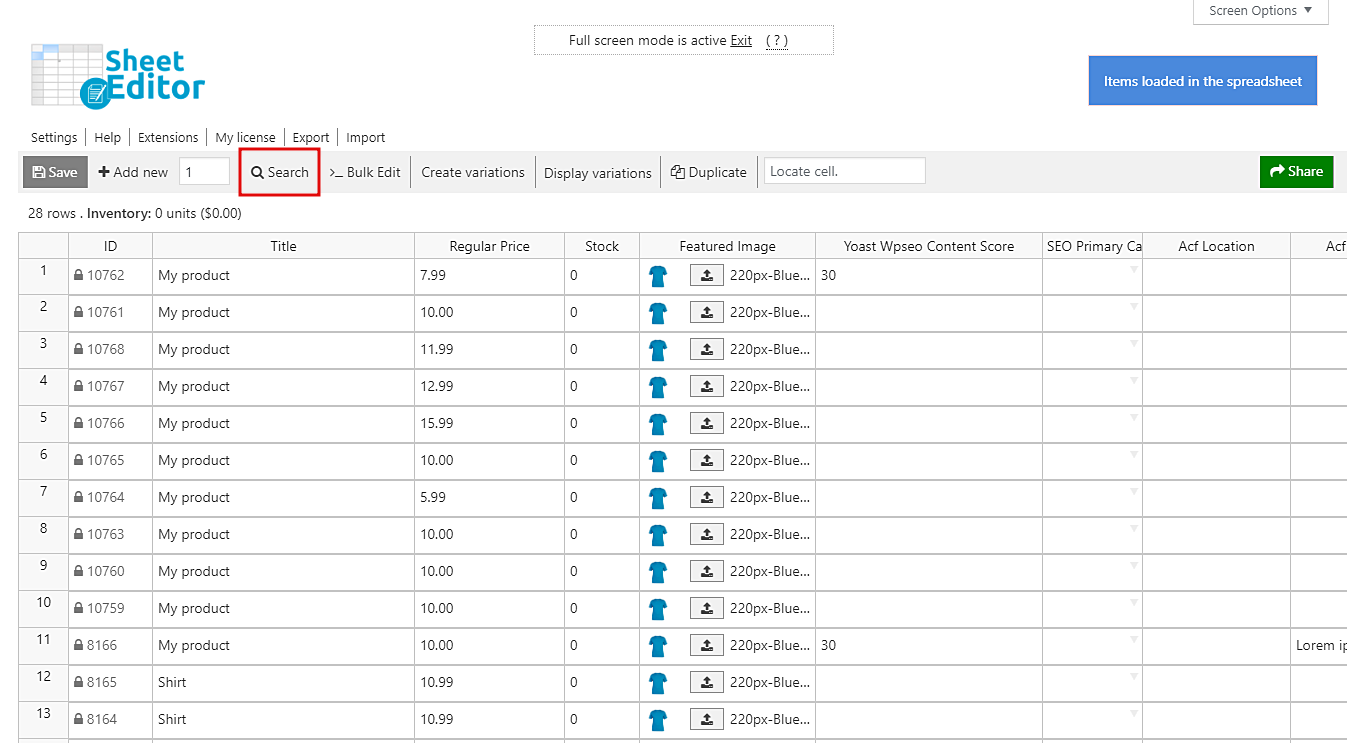When people search for products on Google, you have the opportunity to rank first and sell or you can lose all your opportunities to convert a potential customer into a loyal customer. It all depends on one thing: SEO.
If your product SEO titles are optimized, of course you’ll rank first. However, if your SEO titles are too long, don’t even dream Google will make a mistake and put you on a good position. You’ll be invisible.
If you’re interested in getting good money out of selling your products, you should pay attention to your product SEO titles. However, we know that you may be asking, “How do I know which of my products have too long SEO titles?”
And that’s what we’ll show you now. You’ll learn how to filter and edit thousands of products with short or long titles in minutes. Just follow these simple steps.
1- Install the WooCommerce Products Spreadsheet
This plugin helps you edit thousands of products in seconds. It displays them all on a spreadsheet where you can apply changes freely. Therefore, you can save a lot of time.
You can download the plugin here: Download WooCommerce Products Spreadsheet Plugin - or - Check the features
Once installed, open it by going to Sheet Editor > Edit Products.
2- Open the Search tool to filter your products by SEO title length
The Search tool helps you filter your products in several ways. You can find them by keyword, category, attribute, tag, etc. You can open it by clicking on Search on the plugin’s toolbar.
3- Filter your posts by SEO title length
If you want to filter your posts by SEO title length, you need to tick the Enable advanced filters checkbox and use the following values.
- Field key: SEO Title
- Operator: Select “CHARACTER LENGH <” or “CHARACTER LENGTH >”
- Value: Enter the number of characters. 60, for example.
Now click on Run search to filter all your posts.
4- Edit your filtered post SEO titles on the spreadsheet
Now your posts will be displayed on the spreadsheet.
It will depend on the search terms you selected. For example, if you selected Title CHARACTER LENGTH < 25, the plugin will filter all your posts with titles that contain less than 25 characters. If on the contrary you selected Title CHARACTER LENGTH > 60, the plugin will find all your posts with titles longer than 60 characters.
Now you can edit the post SEO titles on the spreadsheet. Just go to the SEO Title column and finally click on Save. It’s as simple as that.
You can download the plugin here: Download WooCommerce Products Spreadsheet Plugin - or - Check the features