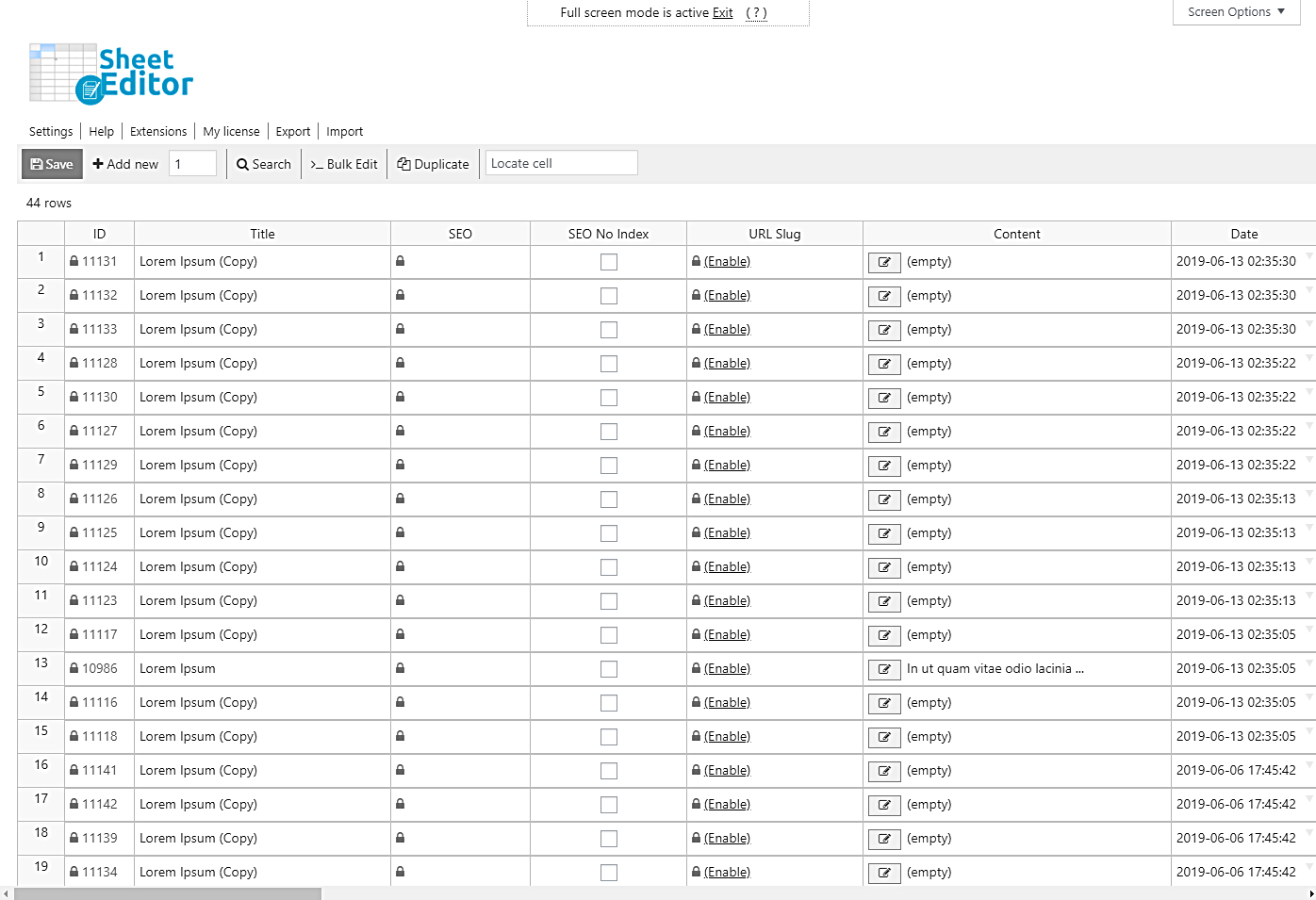Bulk Actions in WordPress are somewhat helpful if we want to delete several posts. The problem comes when you’re trying to apply changes to thousands of posts or pages at the same time. When that happens, some problems arise because WP doesn’t apply bulk actions in batches but processes all at once. Therefore, you may find these problems:
- You cannot delete hundreds of posts or pages since the server overloads.
- You cannot apply changes to hundreds of posts or pages because the server becomes slow
- Sometimes you get the 500 error
- You cannot work on something else while applying bulk actions to not overload your server
As you know, in WordPress you can delete and edit posts and pages with bulk actions. For example, you can assign categories, tags, change authors, enable or disable comments, edit status, format, etc. Of course, you must keep in mind that one way or another, you’ll have to face those problems.
Of course, we don’t want you to get discouraged. We want to show you how to avoid all those problems when editing posts or pages. We’re talking about a great solution that helps you apply all those changes without problems.
The solution
It’s the Posts, Pages and Custom Post Types Spreadsheet plugin. This plugin allows you to edit any field in hundreds of posts or pages without overloading your server or getting the 500 error. Its powerful Bulk Edit tool applies changes in batches to give your server some rest between actions.
It displays all your posts or pages in an intuitive spreadsheet for you to apply any change you wish.
Here we give you a list of articles that allow you to apply all the changes we’ve mentioned without having the same problems:
- WordPress – How to Delete Thousands of Posts and Pages
- WordPress – How to Assign All Posts from One Author to Another
- WordPress – Disable Post Comments by Keyword, Author, Category, or Tag
- WordPress – How to Change Dates on Hundreds of Posts
The Posts, Pages and Custom Post Types plugin is really easy to use and you can apply changes to thousands of posts or pages. You can find a ton of guides and tutorials for you to manage your posts or pages in just some clicks.
You can download the plugin here: Download Posts, Pages, and Custom Post Types Spreadsheet Plugin - or - Check the features