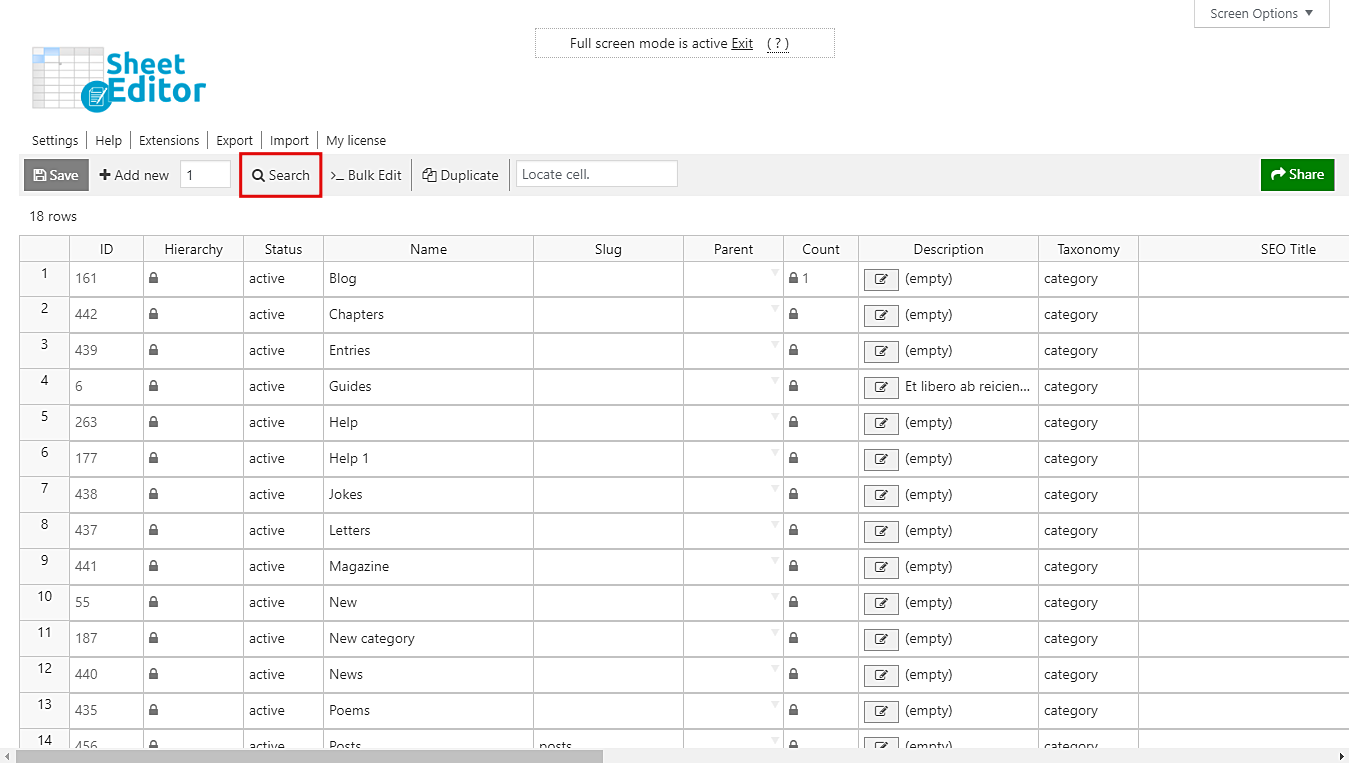When you have a lot of categories or tags in WordPress, managing them may become a bit tedious.
For example, if you want to find all the categories that start with the letter “S” or the letter “M” among a thousand categories, it might take you a while because WordPress won’t allow you to filter them directly. All you can do is sort them in alphabetical order and scroll down until you find them.
That’s why we want to show you a really simple and quick way to filter your categories or tags. It will only take you three simple steps and you will save a lot of time. Also, once you have filtered them, you will be able to edit any field of them in an easy to use spreadsheet.
1- Install the “Categories, Tags, Product Attributes, Taxonomies Spreadsheet” plugin
This is the fastest way so far to manage any of your WordPress taxonomies. You can edit thousands of attributes, categories, tags, etc., in seconds with this spreadsheet. It contains a Bulk Edit tool and an advanced Search tool.
You can download the plugin here: Download Categories, Tags, Product Attributes, Taxonomies Spreadsheet Plugin - or - Check the features
Once installed and activated, you need to open the spreadsheet by going to Sheet Editor > Edit Taxonomies. Once there, click Edit Categories or Edit Tags to open any of those spreadsheets. As you will notice, the plugin creates a spreadsheet for each taxonomy.
2- Open the “Search” tool to filter your categories or tags
This tool helps you save a lot of time by allowing you to filter your categories or tags in seconds. You just need to use a few simple search parameters and the plugin will do all the work. Just click on Search on the toolbar to open it.
3- Filter your categories or tags by initial letter
Now you just need to tick the Enable advanced filters checkbox and use these values to filter your categories or tags by initial letter.
- Field key: Title
- Operator: STARTS WITH
- Value: Enter the letter you want.
Now just click on Run search to filter them.
Done!
After those simple steps, all your categories or tags starting with the letter you selected will be filtered and displayed on the spreadsheet. As you can see, it’s really simple to filter all your categories or tags, so you can save a lot of time.
You can download the plugin here: Download Categories, Tags, Product Attributes, Taxonomies Spreadsheet Plugin - or - Check the features