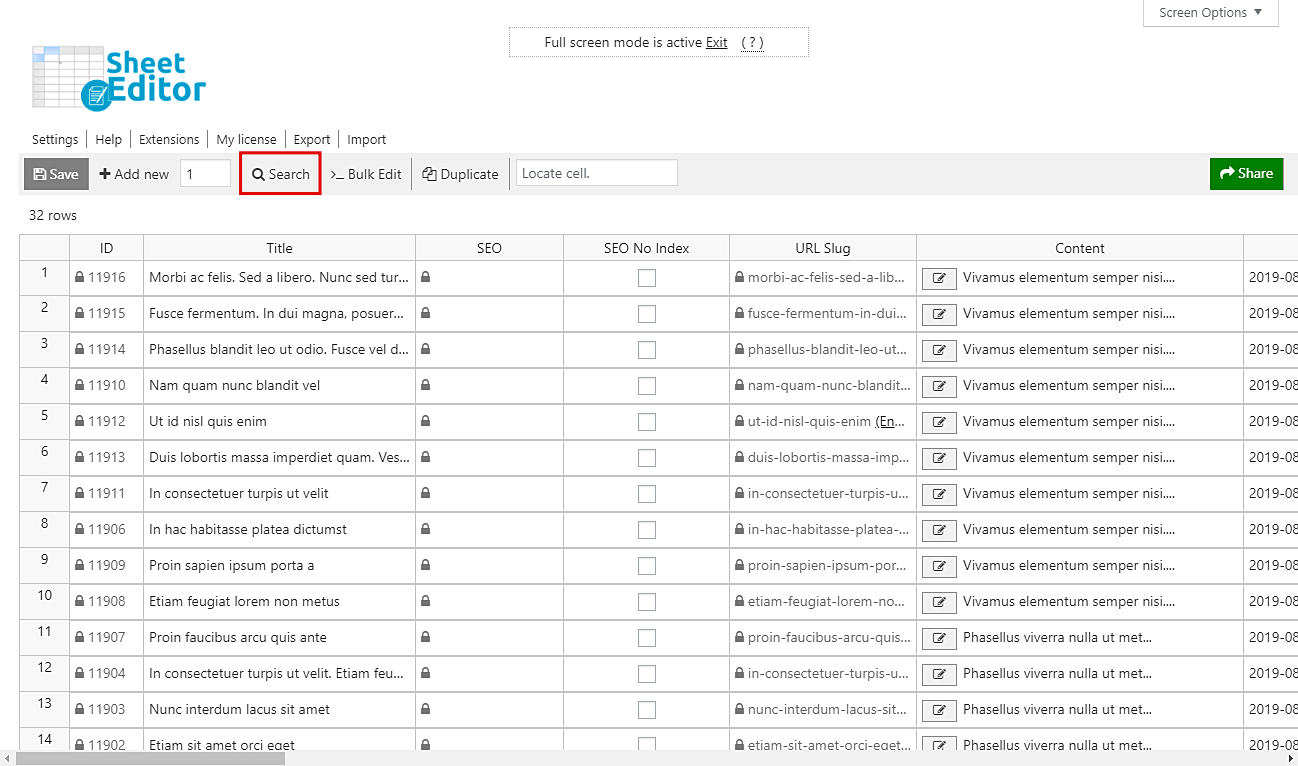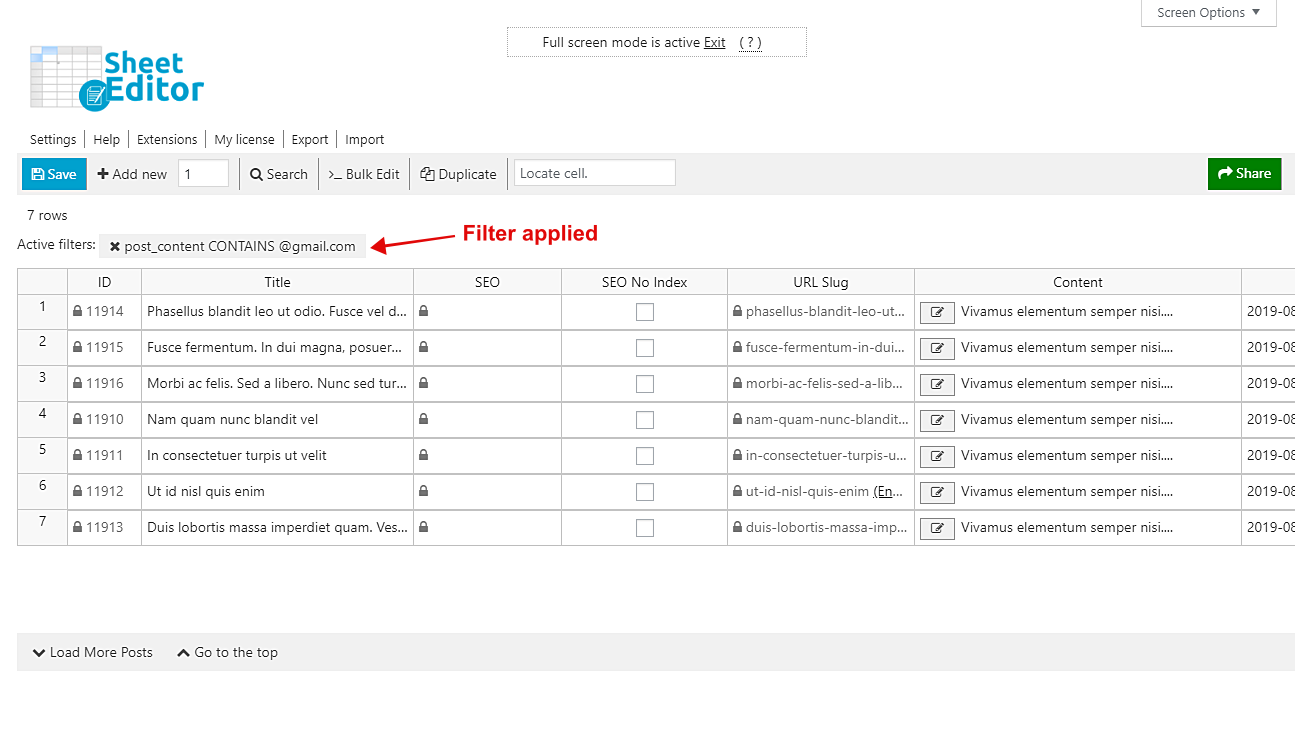Sometimes, when we write articles or any kind of posts in WordPress, we attach our email somewhere for people to contact us or for any other reason.
But imagine you’ve changed your email address and now you’re using another email account. In that case, you will have to update all your past posts and attach the new email or delete it because you have decided not to add it to your posts.
Of course, that sounds very tedious and it’s going to take up too much of your time. Fortunately, we have very good news. In this post we’ll show you how to find all entries that contain a specific email address in a few steps. You’ll save many hours because you’ll do it in minutes.
1- Install the “Posts, Pages, and Custom Post Types Spreadsheet” plugin
This plugin is designed to make it easier for you to manage your WordPress blog. It allows you to quickly filter all your posts and edit hundreds of them in minutes.
You can download the plugin here: Download Posts, Pages, and Custom Post Types Spreadsheet Plugin - or - Check the features
Once installed and activated, just go to Sheet Editor > Edit Posts to open the spreadsheet.
2- Open the “Search” tool to filter your posts
We’ve been there, and we know what it feels like. We know it’s tedious to try to locate some entries among the thousands of posts we may have on our blog. The great news is that with the Search tool you can filter your posts in seconds.
It’s on the toolbar, so just click Search to open it.
3- Filter all the posts containing a specific email address
Now that you’ve opened the search tool, you can filter posts that contain a specific email account. For that, just tick the Enable advanced filters checkbox and select these values.
- Field key: Content (post_content)
- Operator: CONTAINS
- VALUE: Enter the email address you want to find on your posts.
Finally, click on Run search and the plugin will filter all your posts immediately.
4- See your search results on the spreadsheet
After you filter the posts, you’ll see them displayed on the spreadsheet.
That was really simple! With the Posts, Pages, and Custom Post Types Spreadsheet plugin, you don’t have to worry about having to spend lots of hours trying to find your posts.
You can download the plugin here: Download Posts, Pages, and Custom Post Types Spreadsheet Plugin - or - Check the features