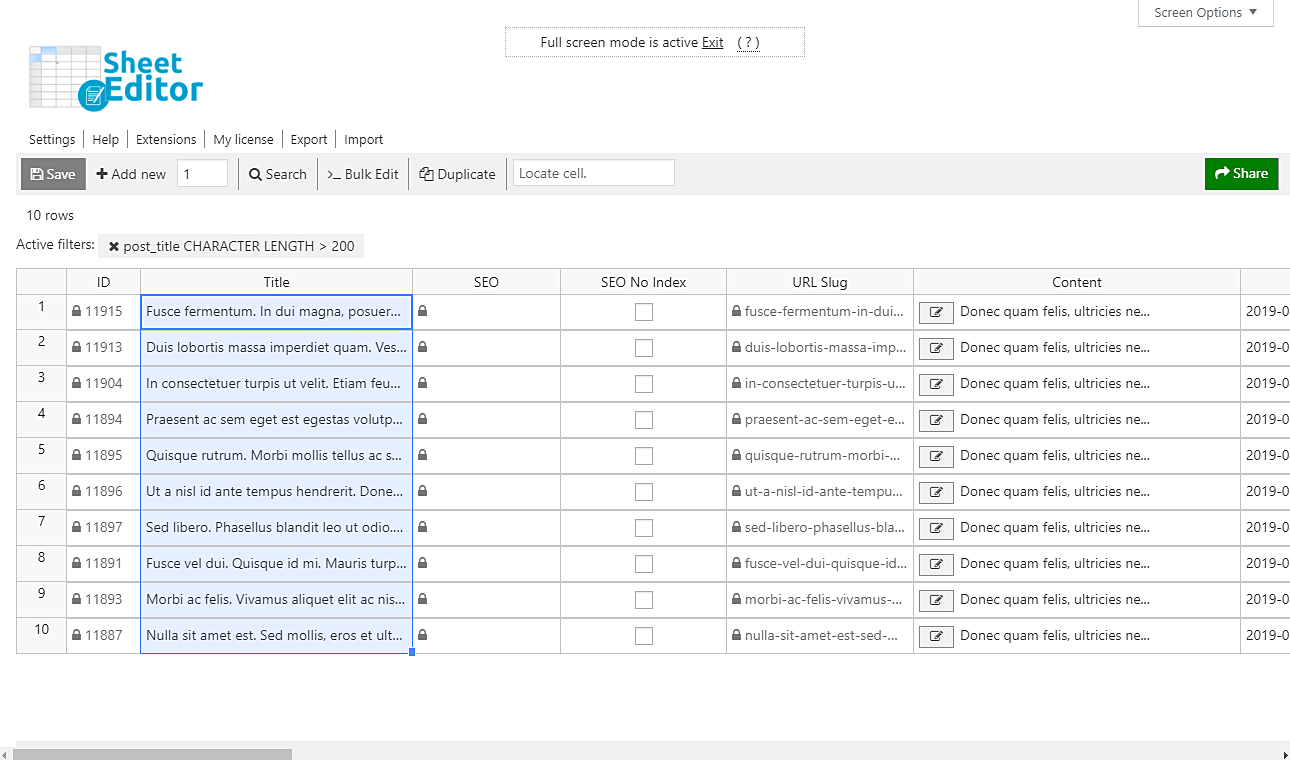If your titles have too many characters, you will lose the opportunity to position yourself on Google, and consequently, you will lose many readers. But that’s not all. If your titles are too long, your readers won’t be prompted to read you.
Now, if you have thousands of posts on your blog, we understand that it can be tedious and boring to have to search all posts with too long titles because WordPress doesn’t allow you to filter your posts.
But we have great news. We’ll show you how to find all your posts with long titles and how to quickly edit them in a spreadsheet. You just need to follow these simple steps.
1- Install the Posts, Pages and Custom Post Types Spreadsheet plugin
This plugin helps you edit thousands of posts or pages on a spreadsheet. As you know, spreadsheets simplify our lives, and that’s what this plugin is for. It simplifies your blog management.
You can download the plugin here: Download Posts, Pages, and Custom Post Types Spreadsheet Plugin - or - Check the features
Once you install and activate it, you need to go to Sheet Editor > Edit Posts, and you’ll see the spreadsheet containing with all your posts.
2- Open the plugin’s “Search” tool
The Search tool helps you filter your posts in seconds. You may find them by keyword, author, date, etc. Just click on Search on the plugin’s toolbar.
3- Filter your posts with long titles
To filter all your posts with long titles, you need to tick the Enable advanced filters checkbox and use these values.
- Field key: Content
- Operator: CHARACTER LENGTH >
- Value: 200, for example
After that, just click on Run search to filter your posts. This will take you back to the spreadsheet, where the posts with long titles will be displayed.
4- Edit them quickly on the spreadsheet
After filtering the posts, you can edit their titles quickly on the spreadsheet. Just use the Title column, edit the titles, and click on Save.
With these simple steps, you can save many hours. You won’t have to use any PHP snippet. Just a few clicks and you’ ve found all your posts.
You can download the plugin here: Download Posts, Pages, and Custom Post Types Spreadsheet Plugin - or - Check the features