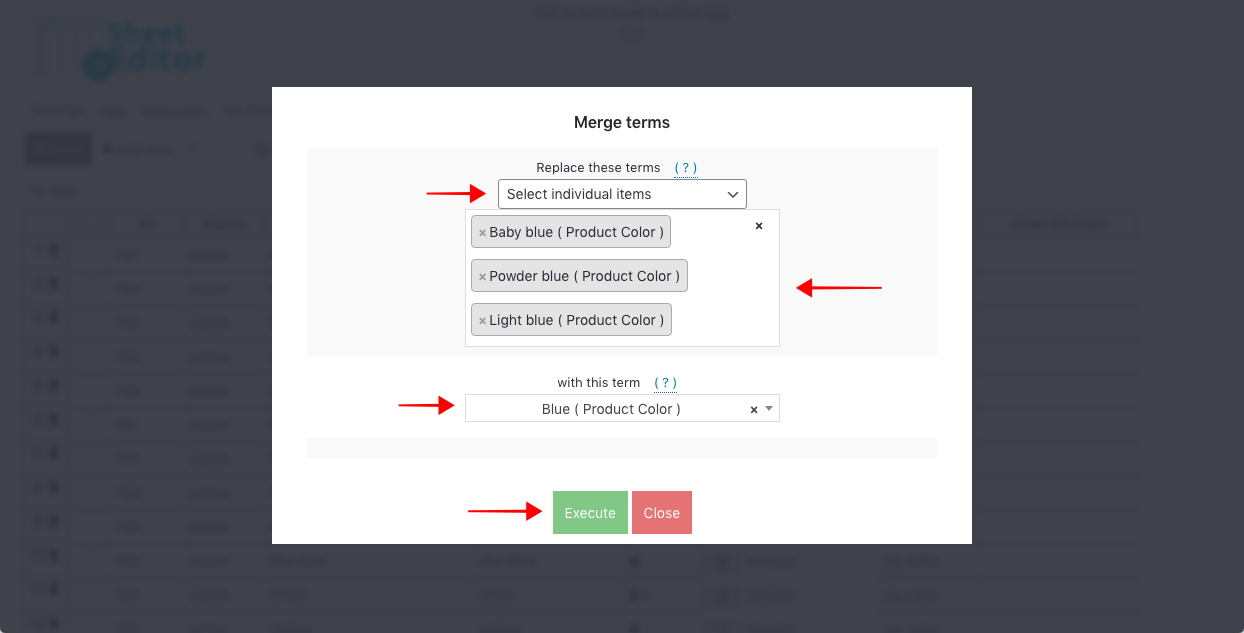Hey there! In this quick tutorial, we show how to merge product attributes. For example, if you have several colors with the “Blue” keyword (light blue, sky blue, baby blue, etc.), you may want to merge them into a color named “Blue”.
However, WooCommerce doesn’t let you merge product attributes. That’s why we’ll show you the solution in this tutorial using the Taxonomy Terms Spreadsheet plugin.
It creates a spreadsheet for each of your taxonomies. You can bulk edit thousands of categories, tags, attributes, etc.
You can download the plugin here: Download Categories, Tags, Product Attributes, Taxonomies Spreadsheet Plugin - or - Check the features
Important. In this tutorial, we’re merging taxonomy terms, not global attributes. To learn how to merge global attributes (entire taxonomies), you can read this tutorial.
Once installed and activated, you need to open the plugin by going to WP Sheet Editor > Edit categories, tags, attributes, taxonomies.
Once there, click on “Edit Product Color”.
You’ll see all the colors displayed on the spreadsheet as rows and their complete information displayed as columns.
Now just follow these simple steps:
1- Open the “Merge Terms” tool
For this, you just need to click on “Merge Terms” on the toolbar. It’s that easy.
2- Merge the colors
We show you here two options to merge your product attributes. You can do it individually or you can merge them in bulk.
a) Merge them individually
For this, select “Select individual items” and then enter the attributes you want to merge.
After that, select the attribute into which you want to merge all the attributes in the “With this item” field.
b) Merge them in bulk
To merge attributes in bulk, you need to open the “Merge Terms” tool and choose the “Select all items from a search” option.
Here you can search for all colors containing the “Blue” keyword. Just enter “Blue” in “Contains keyword” and click on “Run search”.
After that, select these values to merge all the colors into one:
- Replace these items: Select all items from a Search
- With this item: Blue
- I understand it will remove all the terms from my search and keep the term selected above: Mark this checkbox.
- Click on “Execute”
Done!
As you see, merging thousands of attributes into one is really simple with the Taxonomy Terms Spreadsheet plugin. You can merge colors, sizes, and any other custom attribute.
You can download the plugin here: Download Categories, Tags, Product Attributes, Taxonomies Spreadsheet Plugin - or - Check the features