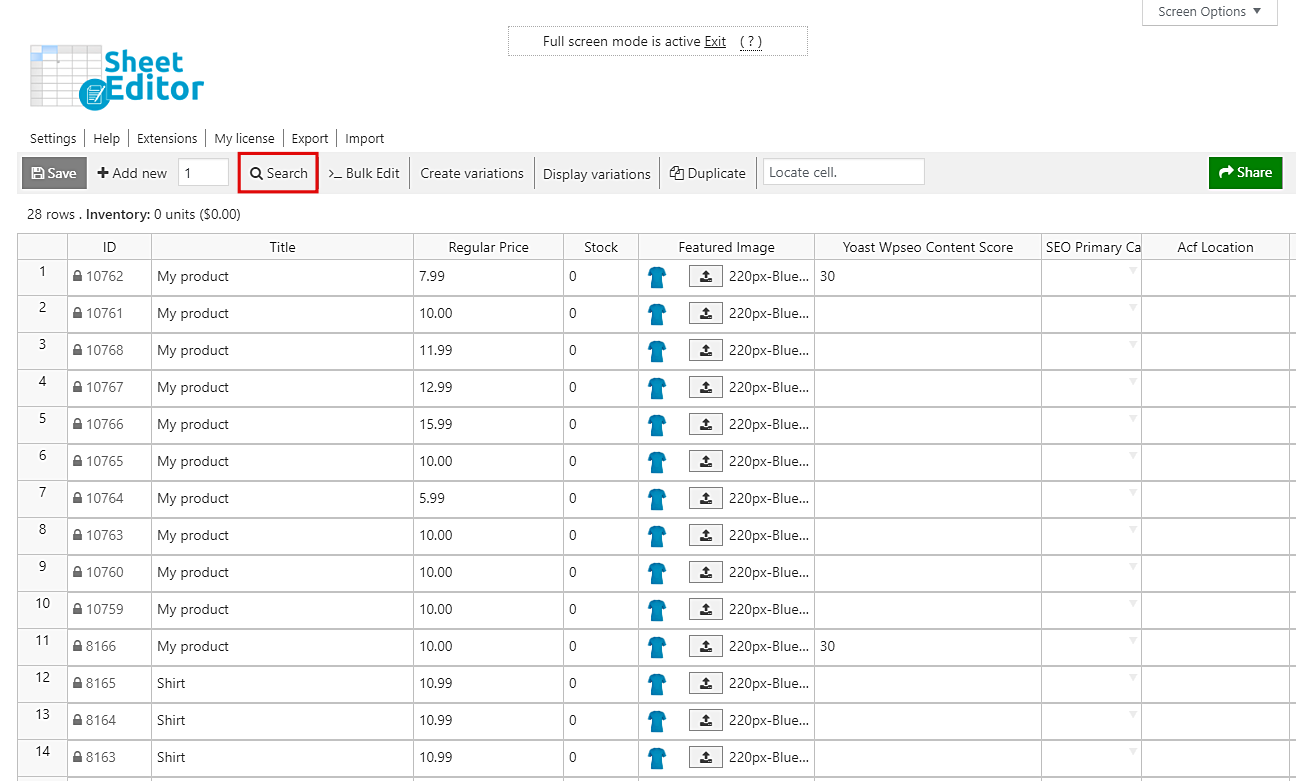If your WooCommerce products have too long URLs, don’t even dream they will appear in the top places in Google search results. For this, your URLs should not have necessary words and should not be too long either. If you’ve been making that mistake, that’s probably why your store doesn’t have a lot of traffic and your potential customers aren’t purchasing.
That’s why in this tutorial we want to show you a very simple but powerful solution to that dilemma. This way you will be able to quickly edit the URLs so that Google starts to consider them when potential customers are looking for products related to yours.
This solution is simple because you will use a simple but powerful spreadsheet in which you can perform advanced searches in seconds.
Just follow these simple steps.
1- Install the WooCommerce Products Spreadsheet plugin
Filtering and editing thousands and thousands of products has never been easier. With this plugin you can edit hundreds of products using a spreadsheet with a powerful Bulk Edit tool. In addition, you can do advanced searches in just a few steps.
You can download the plugin here: Download WooCommerce Products Spreadsheet Plugin - or - Check the features
Once installed and activated, go to Sheet Editor > Edit Products to open the spreadsheet.
2- Open the “Search” tool to filter your products
This tool will help you filter a lot of products in just some seconds. You can save a lot of time with this tool because you’ll apply some simple search terms, and the plugin will filter all your products in seconds.
Open it by clicking on Search on the plugin’s toolbar.
3- Filter your products by URL character length
URLs are important because they’re the path to your products. That’s why you need to include just the main words in them. Just with main words, you should have URLs with less than 100 characters. However, if that’s not your case, you’ll have some SEO problems. That’s why you need to filter all products with URL larger than 100 characters.
Just tick the Enable advanced filters checkbox and then select these values.
- Field key: URL Slug
- Operator: CHARACTER LENGTH >
- Value: 100
Now just click on Run search. With these values, you’ll be able to filter all your products with URLs with 100+ characters.
Done!
Now you can start rewriting all your URLs. But for that you don’t need to go about a tedious process. Just go to the URL Slug column and edit all your posts. Finally, click on Save to apply the changes made to all your products.
You can download the plugin here: Download WooCommerce Products Spreadsheet Plugin - or - Check the features