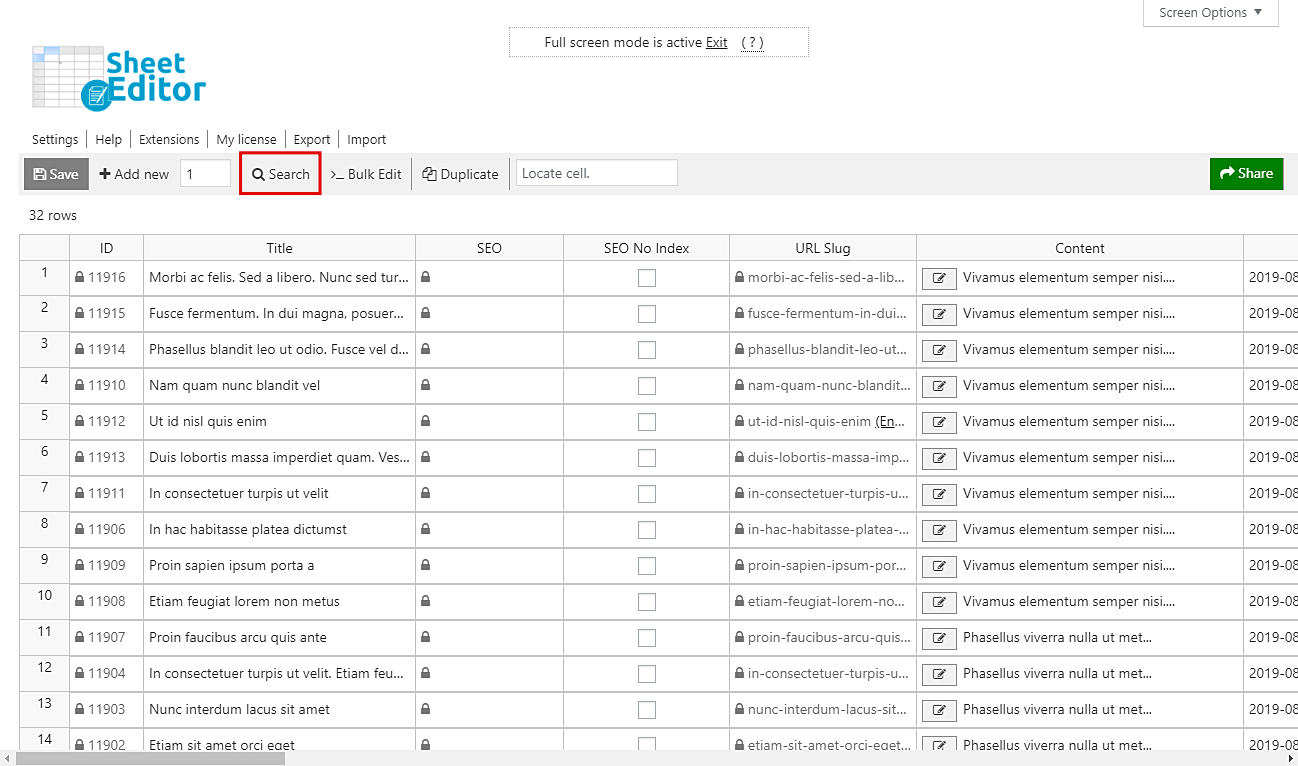In this tutorial, we want to show you how easy and fast it is to filter all your posts by the initial letter or symbol in the content. As you know, WordPress does not let you perform that advanced search because it does not contain a filtering tool that is really useful for this purpose.
For this, we’ll use the Posts, Pages, and Custom Post Types Spreadsheet plugin. It completely simplifies your WordPress site management because it allows you to filter and massively edit your posts, pages, or custom post types on a spreadsheet.
You can download the plugin here:
Download Posts, Pages, and Custom Post Types Spreadsheet Plugin - or - Check the features
Once installed and activated, open it by going to Sheet Editor > Edit Posts.
Now just follow these simple steps.
1- Open the “Search” tool to filter your posts by initial letter in content
This is a really easy-to-use tool. You can quickly filter thousands of posts by category, keyword, tag, date, etc. In this case, you’ll use it to filter your posts by the initial letter in their content.
Therefore, just click on Search on the toolbar to open it.
2- Filter your posts by their content’s initial letter
Once you open the Search tool, tick the Enable advanced filters checkbox and then select these values to filter all your posts by initial letter in their content.
- Field key: Content
- Operator: STARTS WITH
- Value: Enter the letter you want.
Finally, just click on Run search to filter all your posts.
Done!
Just those simple steps, and you’ll be done. Your posts will be filtered and displayed on the spreadsheet.