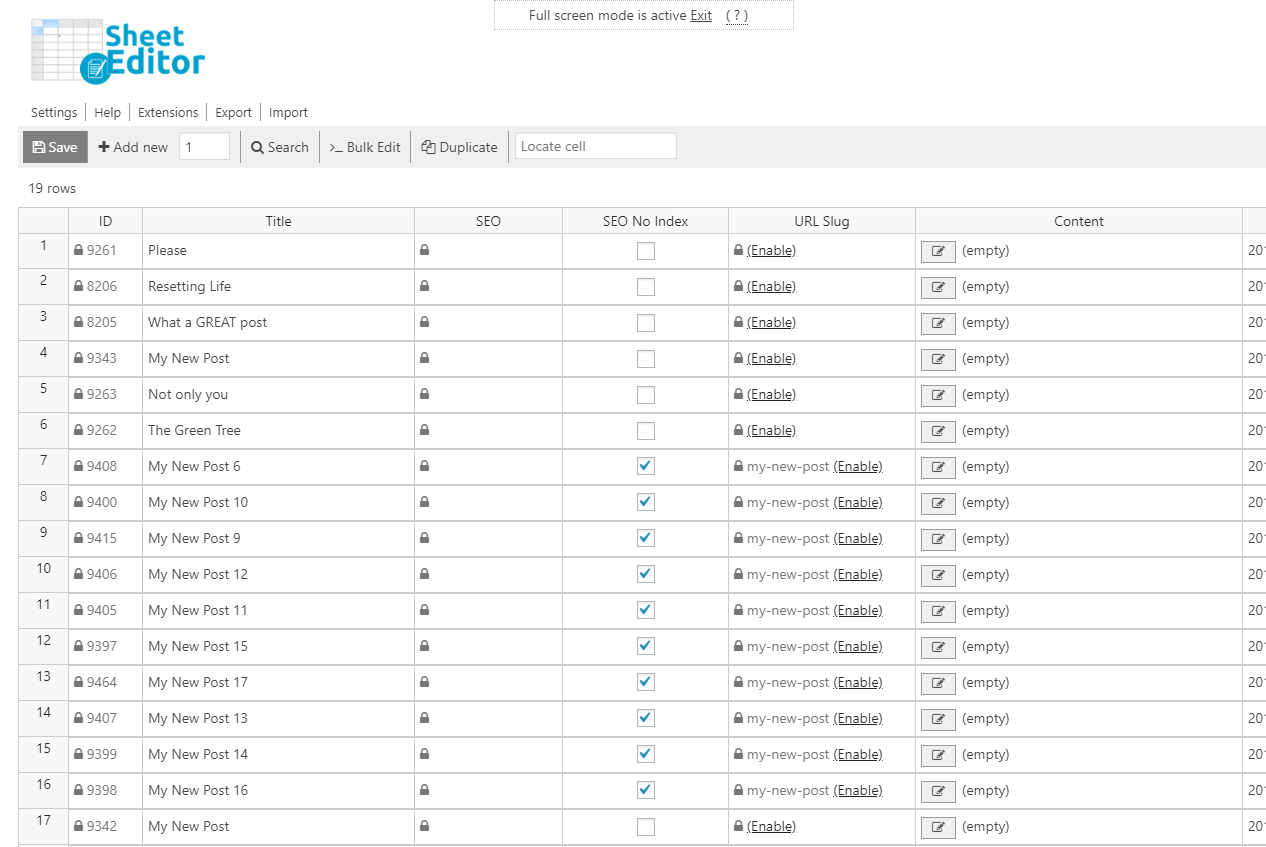Have you ever tried to remove categories or tags from hundreds of WordPress posts?
Maybe you want to create new categories, but before you do that, you want to delete all of them from your posts.
Some tutorials will suggest you to use PHP snippets.
However, we want to show you a way in which you won’t use any codes, and you can delete categories or tags from hundreds of posts.
For this, we’ll use the Posts, Pages, and Custom Post Types Spreadsheet plugin.
With this plugin, you can easily apply changes to hundreds of posts with its powerful Bulk Edit tool.
You can download the plugin here: Download Posts, Pages, and Custom Post Types Spreadsheet Plugin - or - Check the features
Once installed and activated, the plugin will display your posts in a spreadsheet like this:
Here are the steps with screenshots for you to remove categories or tags from your WordPress posts.
1- Open the Bulk Edit tool
This tool helps you apply changes to hundreds of posts. It’s located on the plugin’s toolbar, so click on it.
2- Filter the posts you’ll edit (Optional)
Once you open the Bulk Edit tool, you need to select the I want to search rows to update option in the Select the rows that you want to update dropdown.
The search tool will show you these fields to filter your posts.
- Contains keyword – Use it to search all posts containing a specific keyword.
- Status – Search for all the published or the draft
- Author – Search all the posts written by a specific author.
- Enter categories, tags, or formats – Use this field to filter your posts in those three ways.
3- Remove the categories or tags
You need to use these values to delete the categories or the tags.
- What field do you want to edit: Select Categories or Tags
- Select type of edit: Replace
- Replace this: Blog, for example. Enter all the categories or tags you want to delete.
- With this: Leave this field empty
- Click on Execute now
Done!
Now you can easily delete all categories or tags from your WordPress posts. It’s really easy, and you don’t need to use any codes.
You can download the plugin here: Download Posts, Pages, and Custom Post Types Spreadsheet Plugin - or - Check the features