Let’s learn how to bulk mark end of life SKUs as out of stock.
Managing a WooCommerce store often involves retiring products that have reached the end of their lifecycle. But manually updating each product to reflect its discontinued status can be time-consuming, especially for large inventories.
Fortunately, WP Sheet Editor – Products Spreadsheet allows you to bulk mark multiple products as “Out of Stock” or “Discontinued” directly from a spreadsheet interface within your WordPress dashboard. This approach not only saves time but also ensures your store’s inventory remains accurate and up-to-date.
You’ll learn how to efficiently manage end-of-life products using WP Sheet Editor: how to filter products based on specific criteria, update their stock status in bulk, and enhance customer experience by clearly indicating discontinued items.
Just follow the steps below.
Step 1. Install WP Sheet Editor
With WP Sheet Editor – Products Spreadsheet, you can view and manage your WooCommerce products in a spreadsheet interface. You can search for products using any field as a search filter. You can also bulk edit any field on thousands of WooCommerce products, as well as export and import products and variations.
You can download the plugin here: Download WooCommerce Products Spreadsheet Plugin - or - Check the features
After installing the plugin and activating your license, you can go to WP Sheet Editor > Edit products to open the spreadsheet.
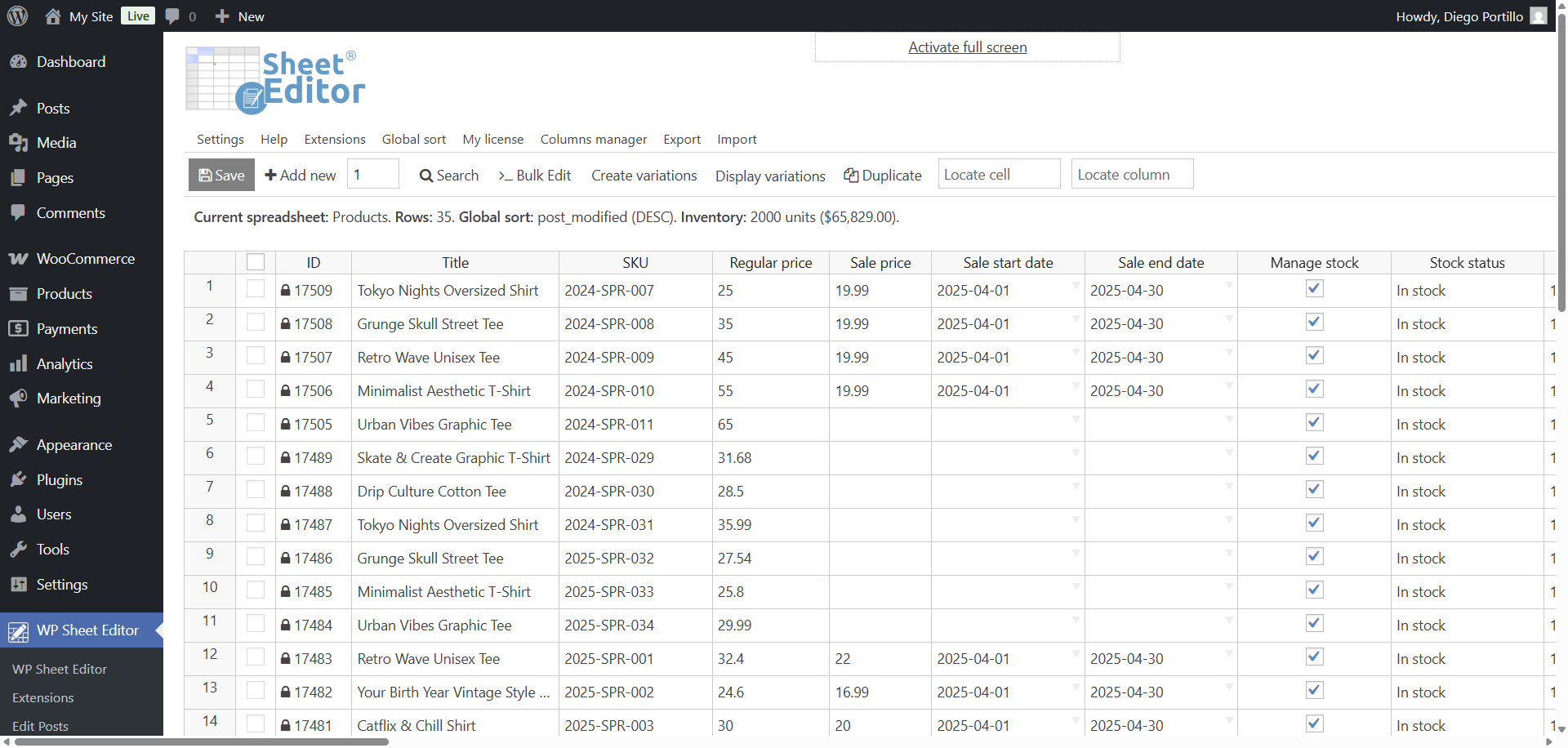
Step 2. Search for products with End-of-Life SKUs
How you determine which products have End-of-life SKUs is entirely up to you.
For example, you can filter products by SKU prefixes or suffixes.
If your store uses specific prefixes or suffixes to denote EOL products (e.g., “EOL-“, “-DISCONTINUED”, or even year references), you can filter products by these identifiers to locate EOL items.
In this example, we will search for all products whose SKU starts with “2024” in order to mark them as out of stock in bulk.
To do this, we need to open the Search tool.

Once you’re in the Search tool, you need to select these values to find all products with EOL SKUs:
- Tick the Enable advanced filters checkbox.
- Field: SKU
- Operator: In this example, we will use the STARTS WITH operator.
- Value: In this example, we will search for all the SKUs that start with “2024”
- Click on Run search to filter all products matching the search criteria.

Once you run the search, you’ll see all products that have end of life SKUs displayed in the spreadsheet. You can now proceed to mark them as out of stock in bulk.

Step 3. Bulk mark end of life SKUs as out of stock
After filtering all the products with end-of-life SKU, you need to open the Bulk Edit tool in order to mark them all as out of stock.

Select these values in the Bulk Edit tool:
- Select the rows that you want to update: Edit all the rows from my current search
- What field do you want to edit: Stock status
- Select type of edit: We will select Set value
- Replace existing value with this value: Here we will select Out of stock
- You can edit only parent products or only variations
- Click on Execute Now.

Keeping your WooCommerce store’s inventory accurate is essential for customer satisfaction and operational efficiency. By using WP Sheet Editor, you can swiftly identify and update end-of-life products, maintaining a clean and up-to-date product catalog. This not only prevents potential overselling, but also enhances the shopping experience by clearly indicating product availability.
Implement this method regularly to ensure your store remains organized and trustworthy in the eyes of your customers.
You can download the plugin here: Download WooCommerce Products Spreadsheet Plugin - or - Check the features
