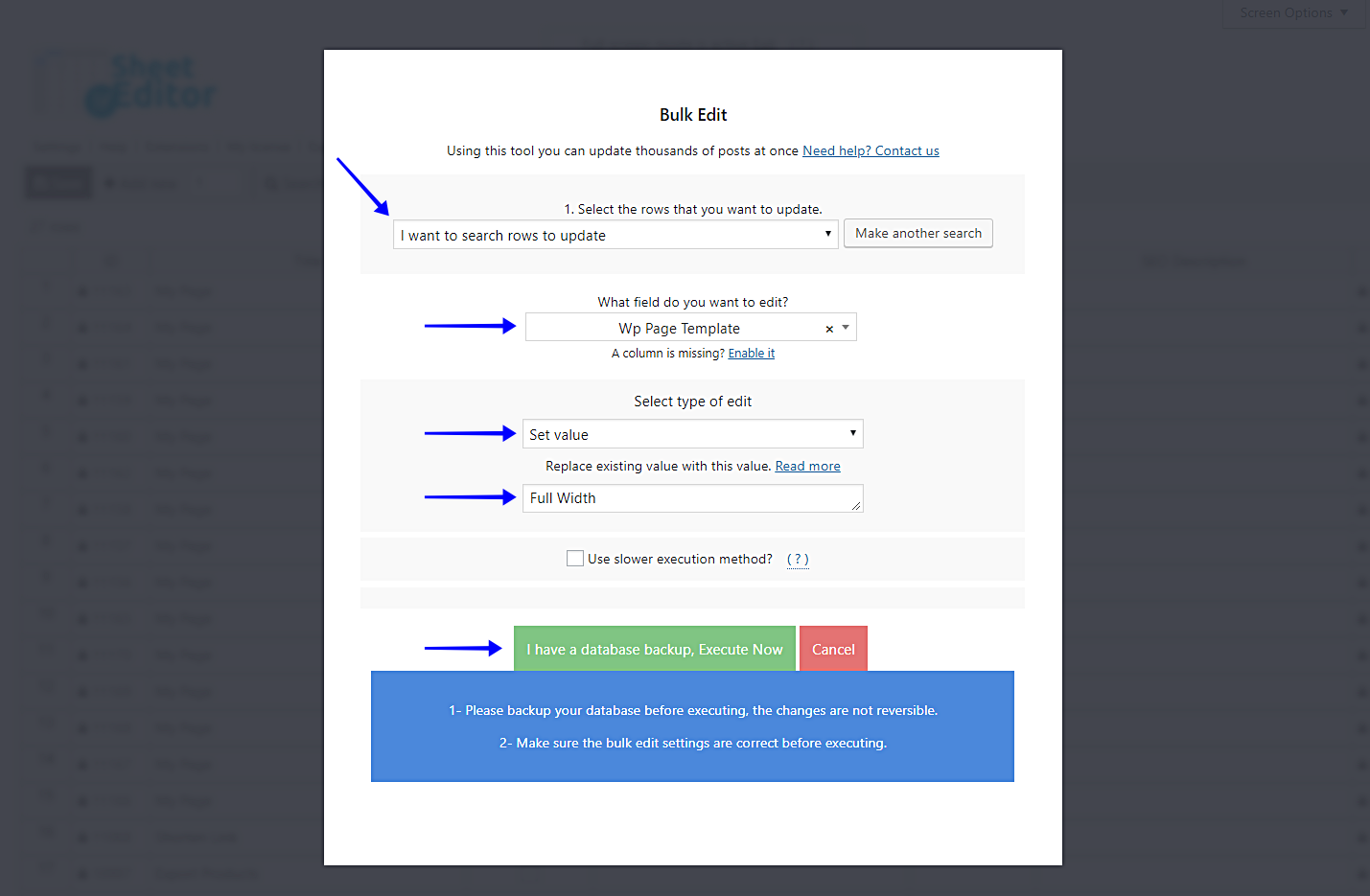As we know, many WP themes don’t have full width pages by default. Maybe your site displays a sidebar or some adds on the sides of your pages. However, when we decide to change our site’s appearance with a new theme, it’s possible that we may need to convert hundreds of pages’ templates to full width.
Normally, you would have to open and edit your pages one by one, but that’s would take you many some considerable time and it could turn tedious. Therefore, we want to show you how to apply this change from a spreadsheet where you can edit any aspect of your pages in just some minutes.
We’ll use the Posts, Pages, and Custom Post Types Spreadsheet plugin, which allows you to edit thousands of pages, posts or custom post types in just some minutes. It contains a powerful Bulk Edit tool that completely simplifies your life.
You can download the plugin here: Download Posts, Pages, and Custom Post Types Spreadsheet Plugin - or - Check the features
Once installed and activated, go to WP Sheet Editor > Edit pages to open, and you’ll see a spreadsheet containing all your pages. Now just follow these simple steps:
1- Open the Bulk Edit tool
This tool allows you to edit thousands of pages in just some minutes. In this case it will allow you to make your pages full width. It’s located on the plugin’s toolbar, so just click on it.
2- Filter your pages
You can filter your pages to select the ones you want to convert to full width. Just select the I want to search rows to update option in the Select the rows that you want to update dropdown.
Now you’ll find these search fields:
- Contains keyword – Search for all your pages containing a certain keyword.
- Status – Search for all your pages marked as draft, published, etc.
- Author – Look for all pages created by a certain author.
- Parent – Enter any page’s parent to select all pages sharing it.
Once you decide how to filter your pages, just click on Run search to filter them.
3- Make your filtered pages full width
Now you just need to select these values to make your pages full width.
- Select the rows that you want to update: I want to search rows to update
- What field do you want to edit: Wp Page Template
- Select type of edit: Set Value
- Replace existing value with this value: Full Width (Sometimes, themes ask for “Full Width for Page Builder.” It all depends on your theme.)
- Click on Execute now
Done!
Now your site’s appearance will look great because you’ll have full width pages only. It’s really simple and fast, no matter if you have to edit hundreds of pages.
You can download the plugin here: Download Posts, Pages, and Custom Post Types Spreadsheet Plugin - or - Check the features