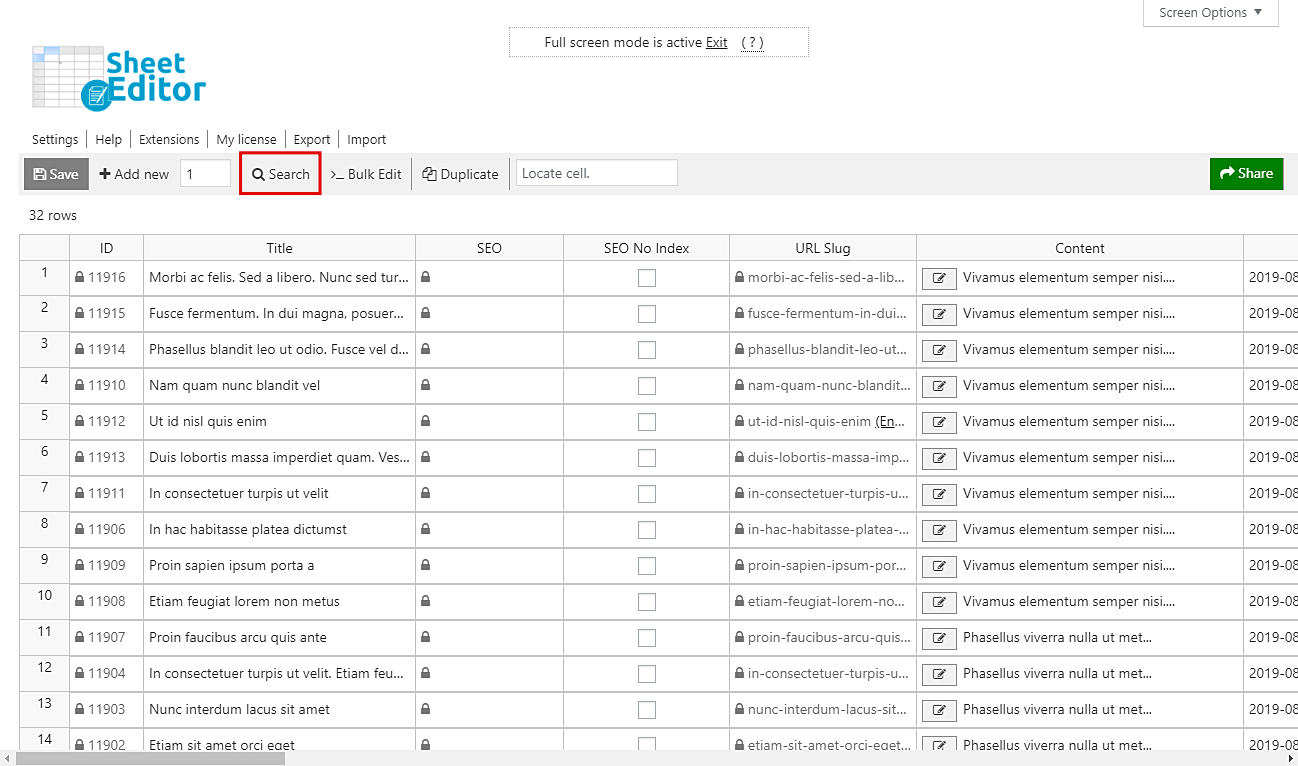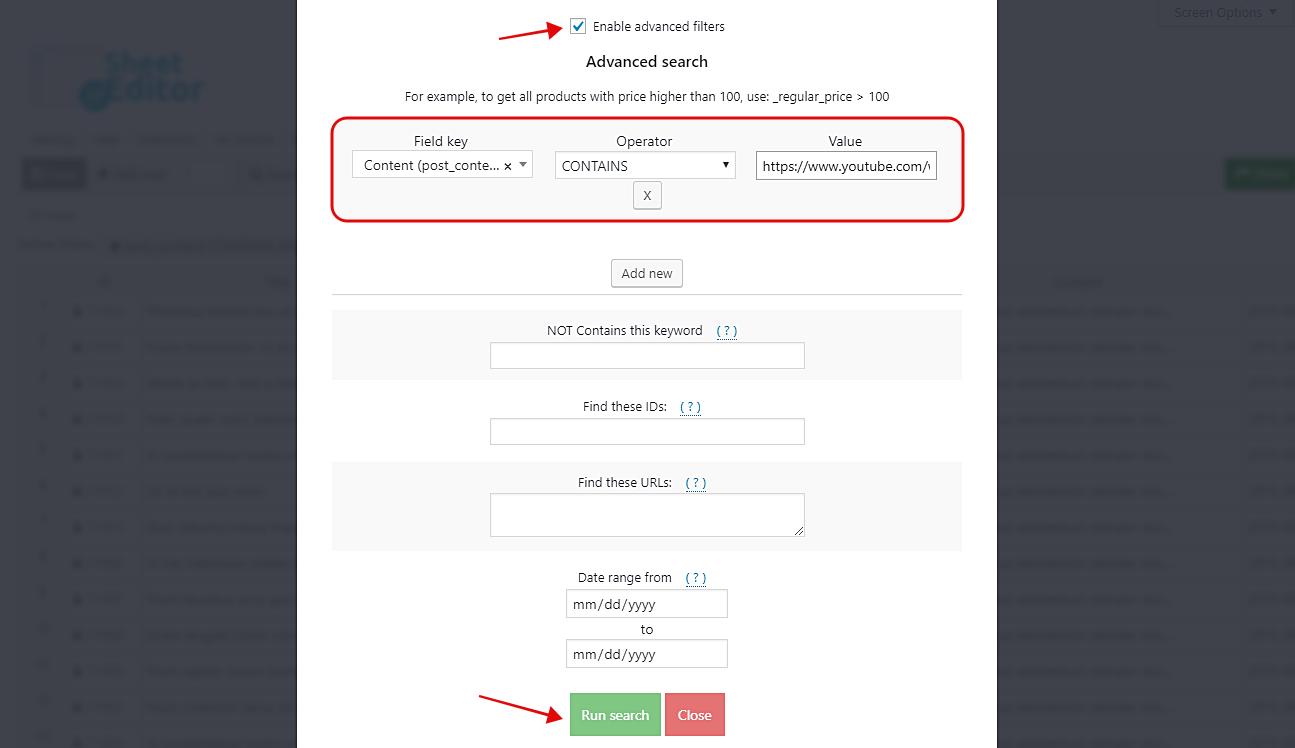Promoting your content online requires you to do a great job. For example, if you have a YouTube channel and you also have a WordPress blog, you may have inserted some videos in your posts to promote your channel. Or possibly you have a tutorial blog and have inserted the tutorial videos at the end of each post.
One way or another, now you want to find all the posts you added videos to in order to edit them. However, that would take a long time if you had to open the posts one by one to check them out.
Therefore, we want to show you an extremely easy and quick way to find all your posts that contain YouTube videos. It only takes a few simple steps.
1- Install the “Posts, Pages, and Custom Post Types Spreadsheet” plugin
Now you don’t have to worry about making changes to thousands of products and spending hundreds of hours doing it. You can save hundreds of hours because you can edit hundreds of posts or pages in minutes using a spreadsheet.
You can download the plugin here: Download Posts, Pages, and Custom Post Types Spreadsheet Plugin - or - Check the features
After installing and activating the plugin, go to Sheet Editor > Edit Posts to open it.
2- Open the “Search” tool to filter your posts
The Search tool allows you to quickly filter thousands of posts. Simply open it by clicking on it in the plugin’s toolbar.
3- Filter your posts containing YouTube videos
Now you just need to tick the Enable advanced filters checkbox and select the following values in order to filter all your posts containing videos.
- Field key: Content (post_content)
- Operator: CONTAINS
- Value: Here you can enter a specific video URL or you can just insert this: https://www.youtube.com/watch. That will filter all your posts containing YouTube videos.
Finally, just click on Search to filter your posts.
4- See your search results on the spreadsheet
And that’s it. Now you can see all the posts with YouTube videos in their content displayed on the spreadsheet.
As you can see, it’s really simple! You don’t have to spend long hours to find all your posts with YouTube videos in their content. It’s really simple and fast.
You can download the plugin here: Download Posts, Pages, and Custom Post Types Spreadsheet Plugin - or - Check the features