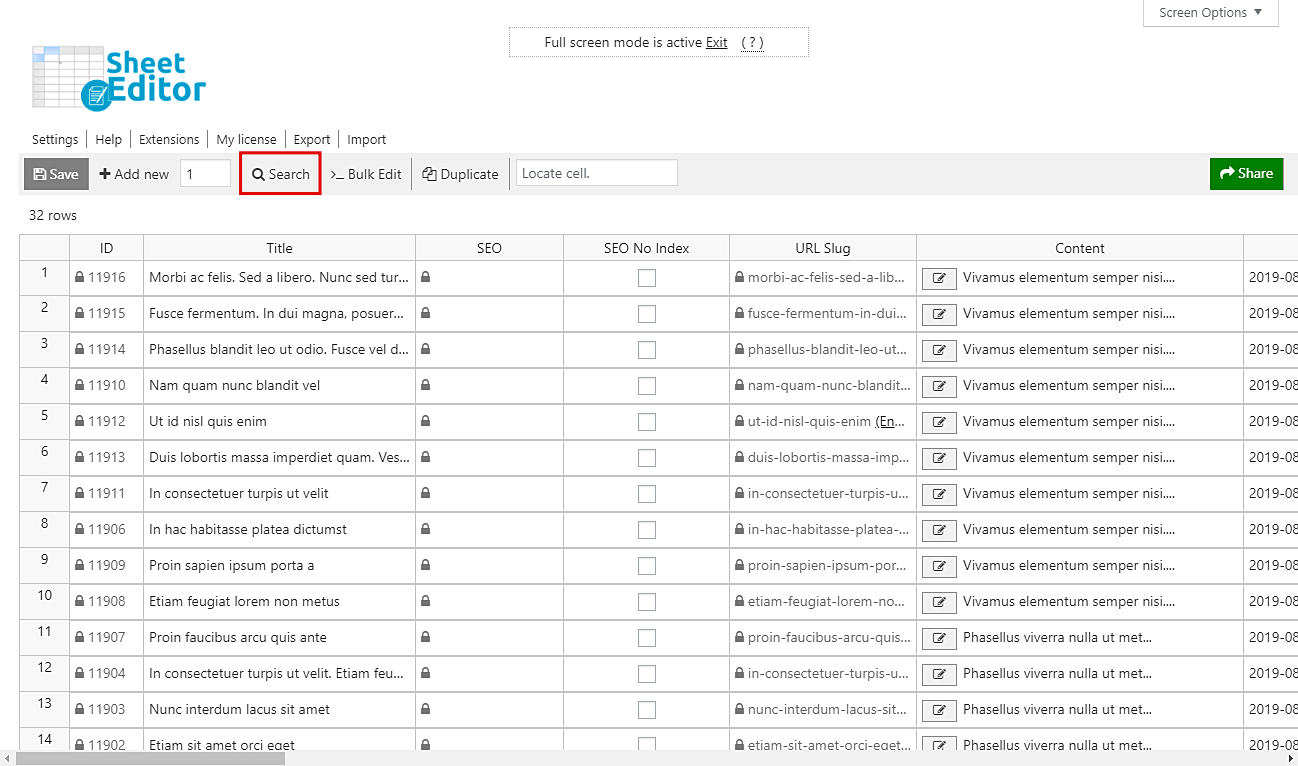Your posts’ URLs are really important if you want to have good SEO results. For example, if you have thousands of posts and the URLs have unimportant secondary words, which makes them too long, then your posts will not be properly filtered by search engines. In short, you’ll be invisible for search engines.
Therefore, in this post we want to show you how to find all your posts with too long URLs in a few minutes. You don’t have to open and check them one by one, so you can save a lot of time.
Just follow these simple steps.
1- Install the “Posts, Pages, and Custom Post Types Spreadsheet” plugin
Spreadsheets are great. They make it easy for us to handle thousands of fields of important information. And that’s precisely what you can do with this plugin, but applied to your WP posts. You can manage thousands of entries or pages quickly in a spreadsheet.
You can download the plugin here: Download Posts, Pages, and Custom Post Types Spreadsheet Plugin - or - Check the features
Now, open the plugin by going to Sheet Editor > Edit Posts.
2- Open the “Search” tool to filter your posts
Normally, you’d have to spend a lot of hours looking for your posts. But with the Search tool you can find them in seconds. Therefore, open it by clicking on Search on the toolbar.
3- Filter your posts with long URLs
To filter all your posts with long URLs, you just need to tick the Enable advanced filters checkbox. Then, just select these values in the search fields.
- Field key: URL Slug (post_name)
- Operator: CHARACTER LENGTH >
- Value: 100, for example. This is to search for all the posts with a URL longer than 100 characters.
Finally, just click on Run search to filter all your posts.
4- See all your filtered posts on the spreadsheet
Now you will see all your posts with long URLs on the spreadsheet. Simply go to the URL Slug column and edit them quickly. Finally, click on Save.
As you can see, that was really easy. You don’t have to spend so many hours or make great efforts to filter your products. Just a few clicks and a few simple search fields.
You can download the plugin here: Download Posts, Pages, and Custom Post Types Spreadsheet Plugin - or - Check the features