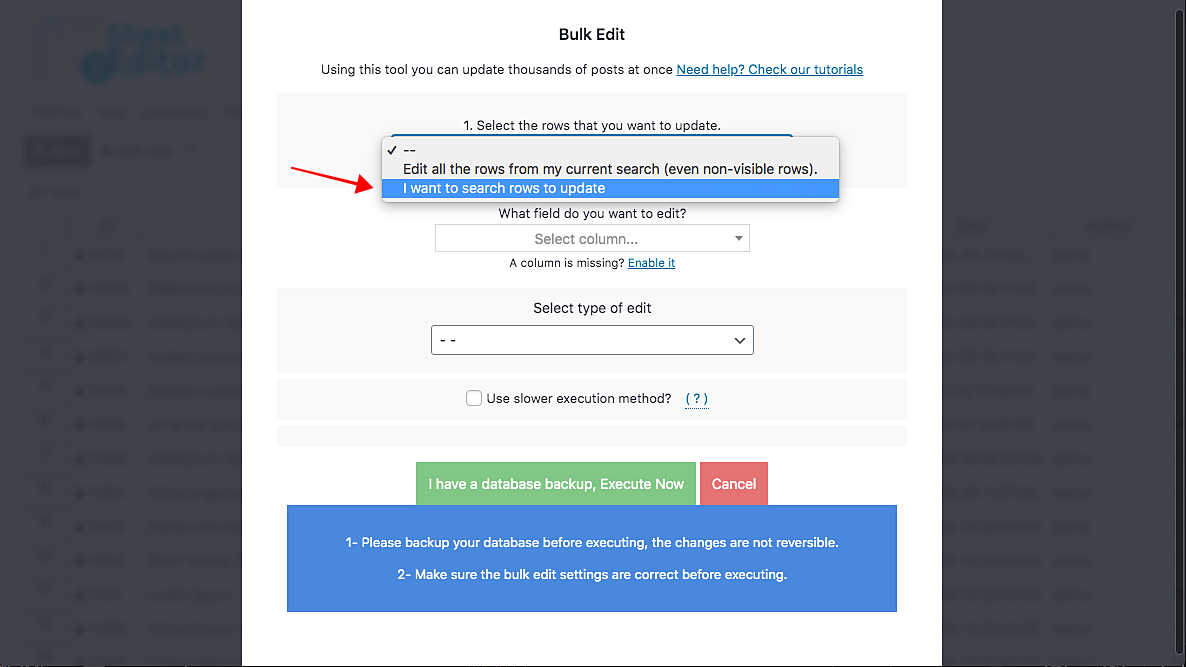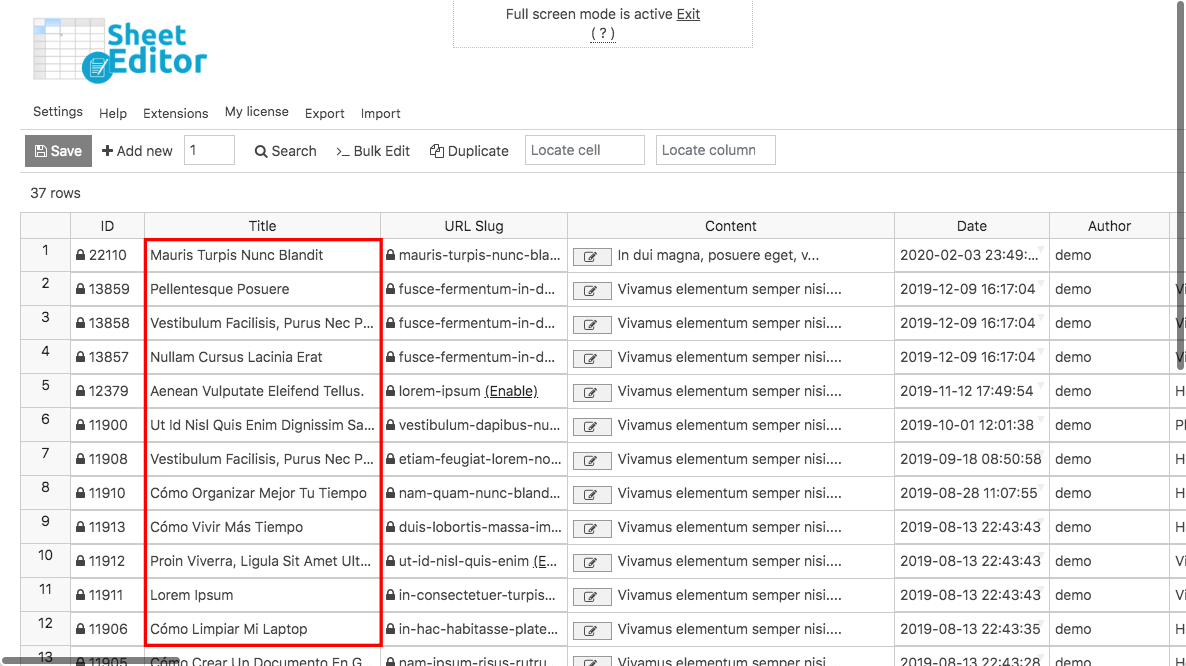In this quick tutorial, we’ll show you how to capitalize the first letter of words in your posts’ titles. That’s something great because you’ll be able to do it in seconds using a spreadsheet editor for WordPress.
If you try to do it manually in WordPress, you have to open and edit the posts one by one. And of course, that would be tedious and time-consuming.
That’s why we want to show you how to do it using the Posts, Pages, and Custom Post Types plugin. This plugin displays all your posts, pages, and any post type generated by other plugins on a spreadsheet where you can bulk edit them in seconds.
You can download the plugin here: Download Posts, Pages, and Custom Post Types Spreadsheet Plugin - or - Check the features
Once installed and activated, you can open the posts spreadsheet by going to WP Sheet Editor > Edit Posts. You’ll see all the posts from your blog displayed on the spreadsheet together with their complete information.
Now just follow these simple steps.
Step 1. Open the “Bulk Edit” tool
You need to click on Bulk Edit on the toolbar to open it. This tool allows you to apply changes massively in seconds.
Step 2. Select the posts you’ll edit
For this, you need to open the Search tool by selecting I want to search rows to update.
Once opened, you’ll see these search fields.
- Contains keyword: You can search all posts containing a specific word on their titles.
- Status: Search for all published, scheduled, draft posts.
- Author: Search for all posts written by a specific author.
- Categories, Tags, Format: You can search posts with any of these search parameters.
Once you’re done, click on Run search to filter the posts.
Step 3. Capitalize the words in your posts’ titles
Select these values to capitalize the words:
- Select the rows that you want to update: I want to select the rows to update
- What field do you want to edit: Title
- Select type of edit: Capitalize words
- Click on Execute now
Done!
After these simple steps, all the words in your post titles will appear capitalized on the spreadsheet.
It’s really simple and fast to capitalize the words of all your posts, no matter if they are hundreds or thousands of them.
You can download the plugin here: Download Posts, Pages, and Custom Post Types Spreadsheet Plugin - or - Check the features